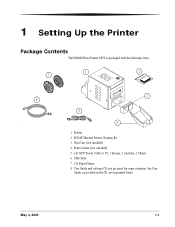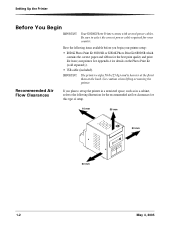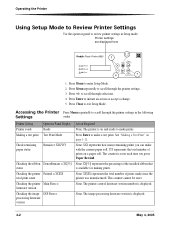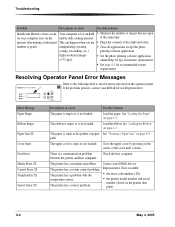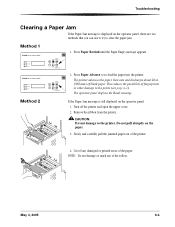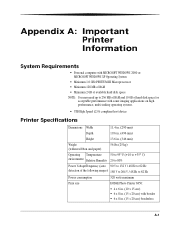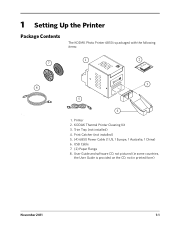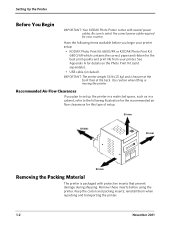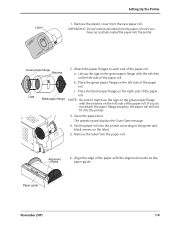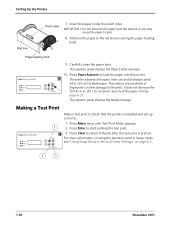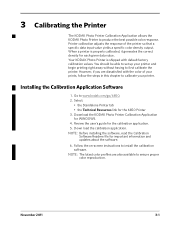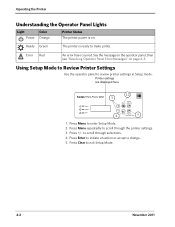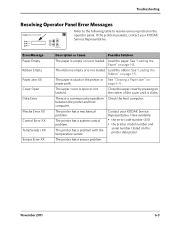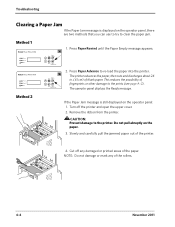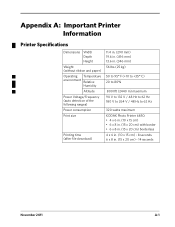Kodak 6850 Support Question
Find answers below for this question about Kodak 6850.Need a Kodak 6850 manual? We have 2 online manuals for this item!
Question posted by sunshinepictures on June 22nd, 2015
Paper Advance Button And Paper Rewind/clear Button Does Not Functioning
when i load the paper till the red line it says paper empty. Then i press the button paper advance and paper rewind/clear button does not functioning then i push paper 2inch further screen display shows "paper loading message" then i again press the paper advance and paper rewind/clear button does not do anything!please help me to find out what can be the problem and the solution?
Current Answers
Answer #1: Posted by TechSupport101 on June 26th, 2015 8:58 AM
One igniter - go here and click on the 'Read more' under 'My Repair & Advise.
Related Kodak 6850 Manual Pages
Similar Questions
Where Do I Purchase The Film Paper Rolls For My Kodak 9810 From
Where do I purchase the film paper rolls for my Kodak 9810 from
Where do I purchase the film paper rolls for my Kodak 9810 from
(Posted by pmcgahon 1 year ago)
Ribbon Breaking
I have 2 kodak 6850 printers and ended up with the same problem. They both start up just fine and th...
I have 2 kodak 6850 printers and ended up with the same problem. They both start up just fine and th...
(Posted by grondinbw 8 years ago)
Where Can I Still In The Vicinity Of Ostend Photo Printer 300 Paper Find
(Posted by martinemerckx 9 years ago)