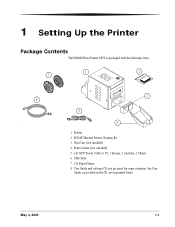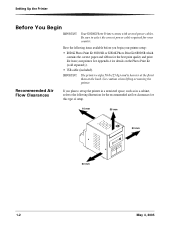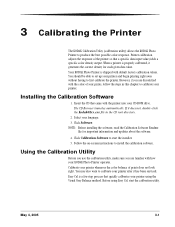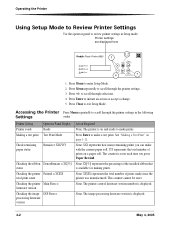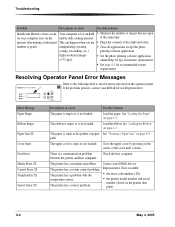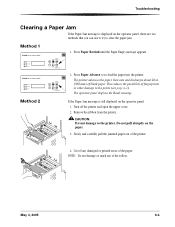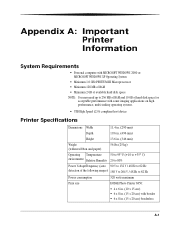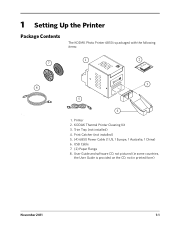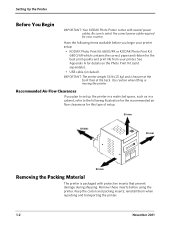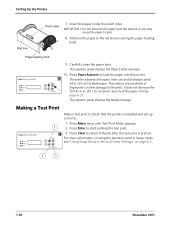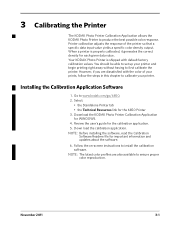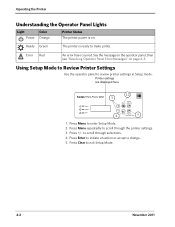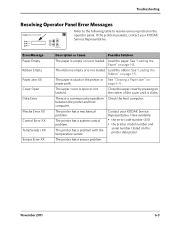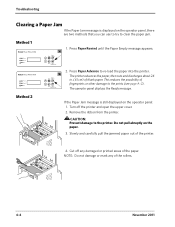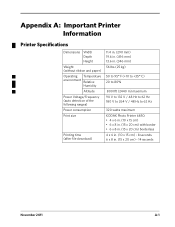Kodak 6850 Support Question
Find answers below for this question about Kodak 6850.Need a Kodak 6850 manual? We have 2 online manuals for this item!
Current Answers
Answer #1: Posted by LTGmama2010 on May 16th, 2011 10:58 PM
The printer driver allows you to print from a WINDOWS 7, VISTA, XP or SERVER 2003 Operating System to the KODAK Photo Printer 6850.
The 5x7 Borderless Driver allows you to print 5x7-inch borderless prints. You must install the KODAK Photo Printer 6850 5R Borderless Conversion Kit to use the 5x7 Borderless Driver.
Download and Installation Information
- Choose a driver download, then save the file to a location that is easy to access, such as your computer's desktop.
- To install the 6850 Printer Driver:
- Double-click the 68xxInstaller.exe file. When the WinZip Selef-Extractor screen appears, select a folder then click UnZip.
- Double-click the 68xxInstallerEnglish folder, then read the information in the ReadMe_Driver.txt file.
- Double-click Install_Drv.exe file, then follow the instructions to complete the installation.
- To install the 6850 5x7 Borderless Driver:
- Double-click the 6850_KPRO_Installer.zip file. When the WinZip Self-Extractor screen appears, select a folder then click UnZip.
- Read the information in the ReadMe_Driver.txt file.
- Double-click the Install_Drv.exe file to complete the installation.
Related Kodak 6850 Manual Pages
Similar Questions
Sensor Error 05
How can i fix kodak printer 6580 with sensor error 05. Please i need an answer, am currently facing ...
How can i fix kodak printer 6580 with sensor error 05. Please i need an answer, am currently facing ...
(Posted by adamsalhassan06 9 years ago)
How To Put Easyshare Photo Printer 500 In Upgrade Mode
(Posted by acosestealt 10 years ago)
Printer 6850
How to fix when the printer say a paper error and a ribbon error and i put new paper and new ribbon ...
How to fix when the printer say a paper error and a ribbon error and i put new paper and new ribbon ...
(Posted by djbrydjkev 10 years ago)
Can I Use Kodak Easyshare Photo Printer 300 With My Imax Version 10.6,7 ??
Ol
(Posted by postolov 11 years ago)