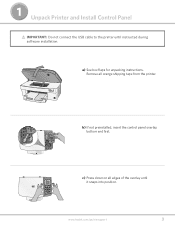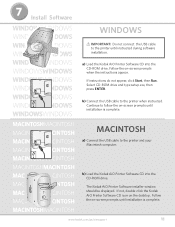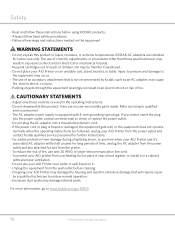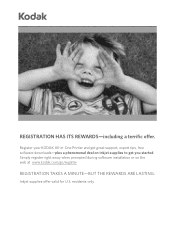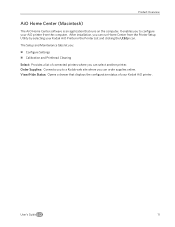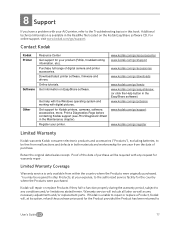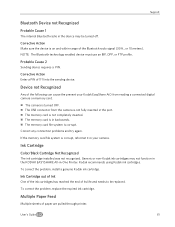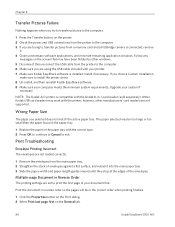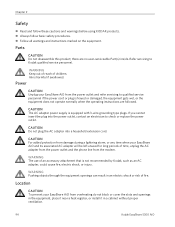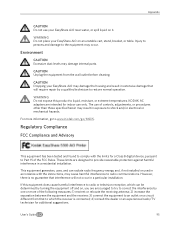Kodak 5300 Support Question
Find answers below for this question about Kodak 5300 - EASYSHARE All-in-One Color Inkjet.Need a Kodak 5300 manual? We have 2 online manuals for this item!
Question posted by jcarlospaz6 on January 11th, 2012
I Lost Mi Cd For Instructions Software Installation
The person who posted this question about this Kodak product did not include a detailed explanation. Please use the "Request More Information" button to the right if more details would help you to answer this question.
Current Answers
Related Kodak 5300 Manual Pages
Similar Questions
I Have A Kodak Esp 7250 Printer And Lost The Cd To The Printer Is There Any
other way i can set my printer to my computer without the cd
other way i can set my printer to my computer without the cd
(Posted by Rankbo 10 years ago)
Where Can I Get A Cd To Install My Printer. It Was Given To Me And The Original
(Posted by tmurphy412 12 years ago)
I Need Cd For Install K0dakeasyshare 5300
I need get cd for install
I need get cd for install
(Posted by jcarlospaz6 12 years ago)
Lost My Cd For Kodak Esp 5250
how can i get a new cd for my kadak esp 5250
how can i get a new cd for my kadak esp 5250
(Posted by lhitchings2 12 years ago)