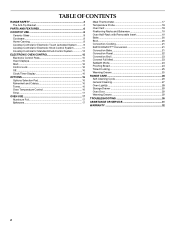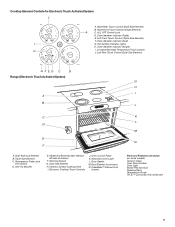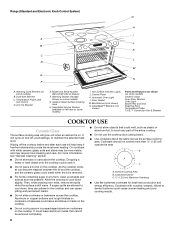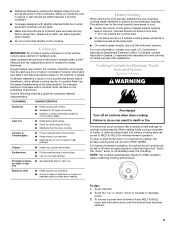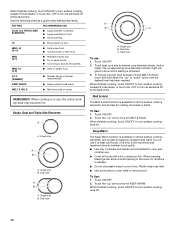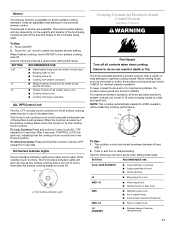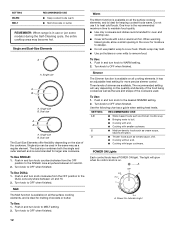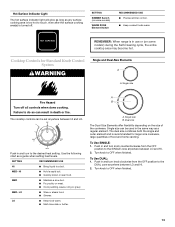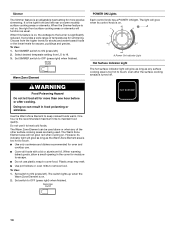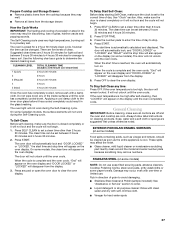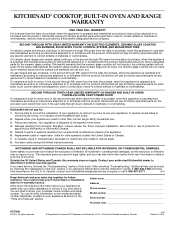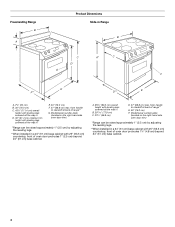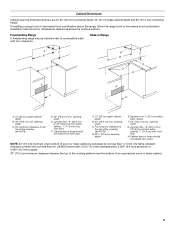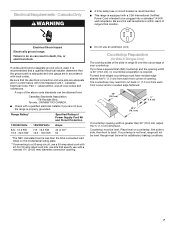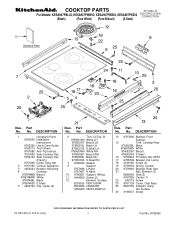KitchenAid KESA907PSS Support Question
Find answers below for this question about KitchenAid KESA907PSS - ARCHITECT Series: 30'' Slide-In Electric Range.Need a KitchenAid KESA907PSS manual? We have 3 online manuals for this item!
Question posted by yefousti on June 4th, 2012
Right Front Element Not Working And His Light Is Blinking
whats the problem !
Current Answers
Related KitchenAid KESA907PSS Manual Pages
KitchenAid Knowledge Base Results
We have determined that the information below may contain an answer to this question. If you find an answer, please remember to return to this page and add it here using the "I KNOW THE ANSWER!" button above. It's that easy to earn points!-
Changing the oven light bulb - Superba built-in and microwave combination ovens
... socket. Built-in oven Changing the oven light bulb - gas and electric ranges My microwave oven will not work during the Self-Cleaning cycle. The lights will come on when the oven door...the oven is closed, touch Oven Light to turn them on when either door is opened . Reconnect power. Using tissue or wearing cotton gloves, replace the bulb. Architect Series II - Disconnect power. Do ... -
Replacing oven light bulbs - Built-in ovens
The oven lights will not work during the Self-Cleaning cycle. Disconnect power. Do not touch the bulb with bare fingers. Architect Series II - Built-in ovens When should come on when the oven door is opened . To replace oven light bulbs: Before replacing any bulbs, make sure the oven is closed, touch Oven Light to ... -
Architect Series blender features
...coupler with 12 interlocking teeth provide direct transfer of my KitchenAid Architect Series blender? Intelli-Speed® Eastern Standard Time. Easy pour... for easy cleaning, and withstands a range of the Blender. The KitchenAid Architect Blender was built and tested to...ingredients. The PULSE MODE works with confidence, control and consistency at a slower speed...
Similar Questions
Instructions Wanted
I'm looking for instructions on how to disassemble a YKESA907PP01 electric range so that I can chang...
I'm looking for instructions on how to disassemble a YKESA907PP01 electric range so that I can chang...
(Posted by snjmurphy87 4 years ago)
Oven Heating Issue
When turned on, the oven pre-heats to 350, then cycles off. The oven probe checked ok @ 1085 ohms. A...
When turned on, the oven pre-heats to 350, then cycles off. The oven probe checked ok @ 1085 ohms. A...
(Posted by jlarue 11 years ago)
Kitchenaid Kdss907sss - 30' Slide-in Dual Fuel Range
Position Of Range
Should the back of the 30" slide-in range touch the back wall?
Should the back of the 30" slide-in range touch the back wall?
(Posted by patriciainsf 11 years ago)
One Of The Lights Keep Blinking When I Turn On The Control Knob
(Posted by Anneseverin 11 years ago)