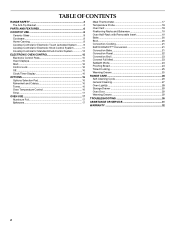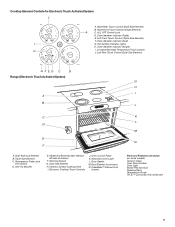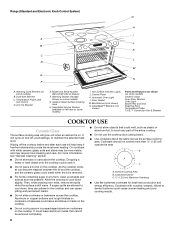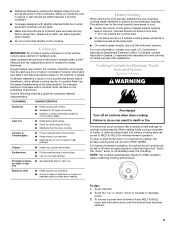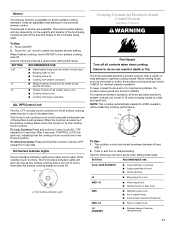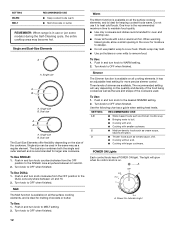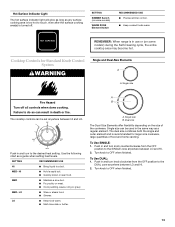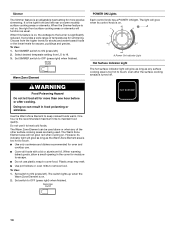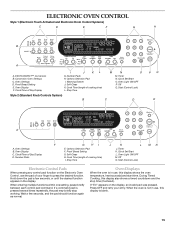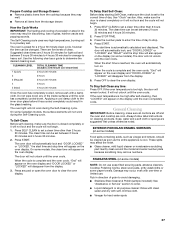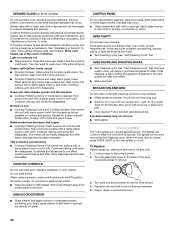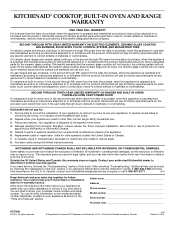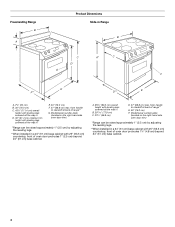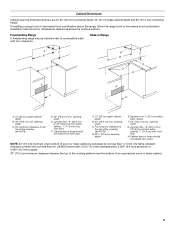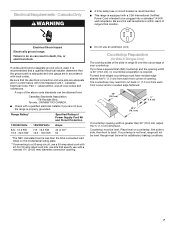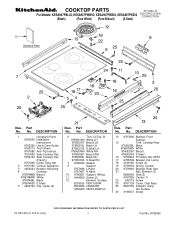KitchenAid KESA907PSS Support Question
Find answers below for this question about KitchenAid KESA907PSS - ARCHITECT Series: 30'' Slide-In Electric Range.Need a KitchenAid KESA907PSS manual? We have 3 online manuals for this item!
Question posted by Anneseverin on November 18th, 2012
One Of The Lights Keep Blinking When I Turn On The Control Knob
The person who posted this question about this KitchenAid product did not include a detailed explanation. Please use the "Request More Information" button to the right if more details would help you to answer this question.
Current Answers
Related KitchenAid KESA907PSS Manual Pages
KitchenAid Knowledge Base Results
We have determined that the information below may contain an answer to this question. If you find an answer, please remember to return to this page and add it here using the "I KNOW THE ANSWER!" button above. It's that easy to earn points!-
Using the dual- or triple-size elements - Architect Series 2 electric cooktop with downdraft
...electric downdraft cooktop . The dual and triple size combine single, dual and outer element and are recommended for larger size cookware, large quantities of the cookware. Turn knob to Search Results For additional information, see or triple-size control knob? Using knob controls...How old is your appliance? Architect Series 2 electric cooktop with downdraft How do I use the dual- -
Temperature and moisture control of warming drawer
... foods for Hi. Control knob Push in operation. The blue power indicator light will open or close the vents. When the warming drawer is normal. The temperature setting ranges from room temperature on the warming drawer control to keep foods crisp, slide control to the Dry setting, which will begin to turn on and remain on the... -
Lighting the beverage center
... and pressing the exterior switch located beside the temperature control knob on the base grille. The beverage center has an interior light that comes on for an extended period of time will slightly increase the temperature of the beverage center. You may also turn on the light at any time the door is not operating...
Similar Questions
Kitchenaid Kdss907sss - 30' Slide-in Dual Fuel Range
Position Of Range
Should the back of the 30" slide-in range touch the back wall?
Should the back of the 30" slide-in range touch the back wall?
(Posted by patriciainsf 11 years ago)
Kesa907pss00, Top Heating Elements
My two top electric heating elements won't work anymore, I can hear clicking after I turn the knob, ...
My two top electric heating elements won't work anymore, I can hear clicking after I turn the knob, ...
(Posted by crubis 11 years ago)
Right Front Element Not Working And His Light Is Blinking
whats the problem !
whats the problem !
(Posted by yefousti 11 years ago)
Oven Does Not Shut Off
I have a KitchenAird slide in electric range. When I use the oven it does not shut off. I have to tu...
I have a KitchenAird slide in electric range. When I use the oven it does not shut off. I have to tu...
(Posted by mcmulliand 13 years ago)