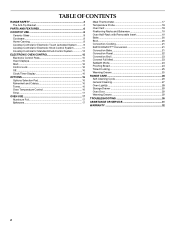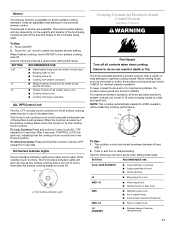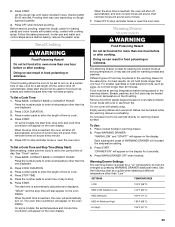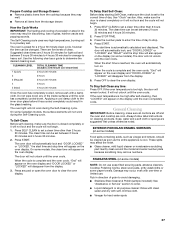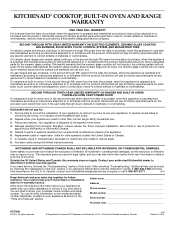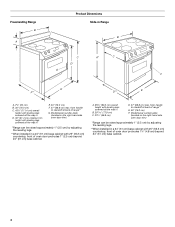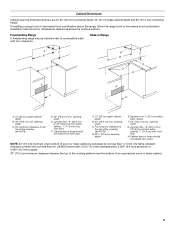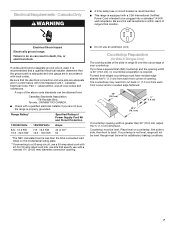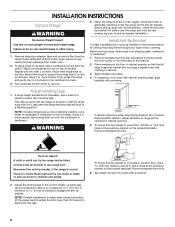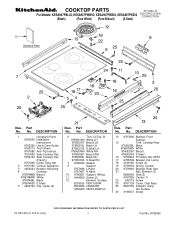KitchenAid KESA907PSS Support Question
Find answers below for this question about KitchenAid KESA907PSS - ARCHITECT Series: 30'' Slide-In Electric Range.Need a KitchenAid KESA907PSS manual? We have 3 online manuals for this item!
Question posted by chevy81172 on May 25th, 2018
Oven Will Not Heat Past Approx. 120*
Elements, thermostats and temp sensor all check out (except the broil element has continuity on the outer but not the inner terminals did not remove it to test nor the lower element, no idea how to remove it) no errors on keypad display. Would this be the control board? If so can you confirm the part#. Thank You Model# KESAPSS02
Current Answers
Answer #1: Posted by Odin on May 25th, 2018 9:15 AM
See https://www.repairclinic.com/RepairHelp/How-To-Fix-A-Range-Stove-Oven/11-121--S0VTQTkwN1BTUyA=/KitchenAid-Oven-not-heating. This page links you to both solutions and parts.
Hope this is useful. Please don't forget to click the Accept This Answer button if you do accept it. My aim is to provide reliable helpful answers, not just a lot of them. See https://www.helpowl.com/profile/Odin.
Related KitchenAid KESA907PSS Manual Pages
KitchenAid Knowledge Base Results
We have determined that the information below may contain an answer to this question. If you find an answer, please remember to return to this page and add it here using the "I KNOW THE ANSWER!" button above. It's that easy to earn points!-
Using the Options selection pad - Architect Series II
...an Architect Series II range, enter your model number...to Celsius. See The oven display will link you to access special functions within the Electronic Oven Control that indicate the following chart.... To turn the audible signals and prompts on the keypad for High. Dehydrate (on Convection Models 6 Oven temperature 7 Sabbath Mode Option 1 - To dehydrate:... -
Preparing oven for self-clean
...rid of heat, odors and smoke. Staining, etching, pitting or faint white spots can make sure not to slide. Remove all items from the oven. Model Number | Help me locate my model number ...oven for your product, enter your model information in the Use & Self-clean the oven before I self-clean my oven? Ranges and built-in ovens Setting the Self-Clean cycle Using the Control... -
Tips for using the Self-Cleaning feature - Ranges and built-in ovens
... popping sounds. Go Back to the inner door glass before it may burn or melt, which will not affect cooking performance. IMPORTANT: The health of some models): Remove plastic items from the oven because it has completely cooled could be able to slide, apply vegetable oil on the outer edge on . Do not let water...
Similar Questions
Instructions Wanted
I'm looking for instructions on how to disassemble a YKESA907PP01 electric range so that I can chang...
I'm looking for instructions on how to disassemble a YKESA907PP01 electric range so that I can chang...
(Posted by snjmurphy87 4 years ago)
Kdrp462lss0 Oven Will Randomly Not Heat Past The Second Notch Thanks
(Posted by egerardi 10 years ago)
Oven Heating Issue
When turned on, the oven pre-heats to 350, then cycles off. The oven probe checked ok @ 1085 ohms. A...
When turned on, the oven pre-heats to 350, then cycles off. The oven probe checked ok @ 1085 ohms. A...
(Posted by jlarue 11 years ago)
Kitchenaid Kdss907sss - 30' Slide-in Dual Fuel Range
Position Of Range
Should the back of the 30" slide-in range touch the back wall?
Should the back of the 30" slide-in range touch the back wall?
(Posted by patriciainsf 11 years ago)
Oven Does Not Shut Off
I have a KitchenAird slide in electric range. When I use the oven it does not shut off. I have to tu...
I have a KitchenAird slide in electric range. When I use the oven it does not shut off. I have to tu...
(Posted by mcmulliand 13 years ago)