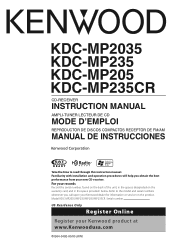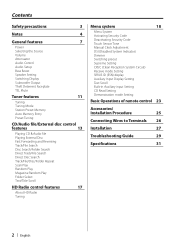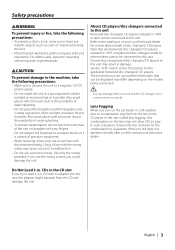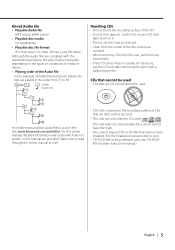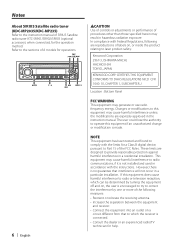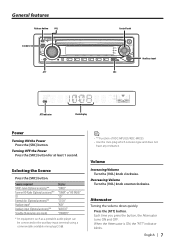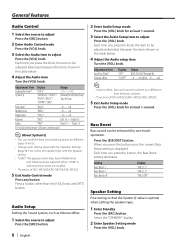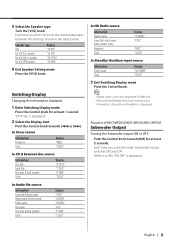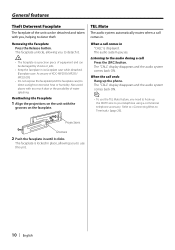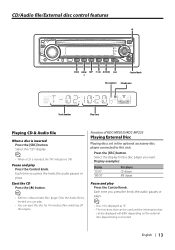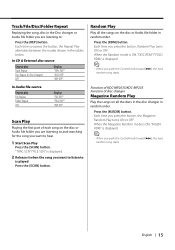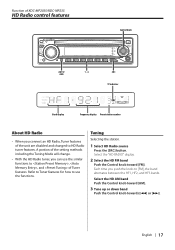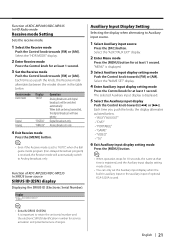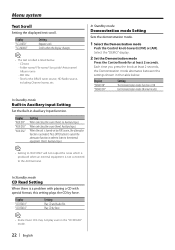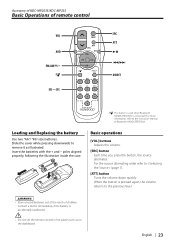Kenwood MP235 Support Question
Find answers below for this question about Kenwood MP235 - KDC Radio / CD.Need a Kenwood MP235 manual? We have 1 online manual for this item!
Question posted by fjmeow64 on August 16th, 2012
Need To Play Music Via Bluetooth Adaptor
I have recently purchased the Samsung Galaxy III cell phone. I was informed that I could listen to my music from the cell phone without plugging into radio via aux. It was suggested to purchase a KCA-BT300 to support a blue-tooth connection. Do I have to buy the adaptor and if so where do I install it
Current Answers
Related Kenwood MP235 Manual Pages
Similar Questions
Does The Dnx6160 Play Music Form My Phone Through Bluetooth ?
Dose the kenwood dnx6160 play music from my phone through Bluetooth ? Or is this Bluetooth only for ...
Dose the kenwood dnx6160 play music from my phone through Bluetooth ? Or is this Bluetooth only for ...
(Posted by Onthewater1994 8 months ago)
Sudden Dodgy Bluetooth And Usb Connection When Playing Music
hi,i have been having issues with pairing my iPhone (7+) with my DDX4017BT recently, whenever I plug...
hi,i have been having issues with pairing my iPhone (7+) with my DDX4017BT recently, whenever I plug...
(Posted by kelseyjaynemarek 2 years ago)
Iphone 4 Not Playing Music
I have the ipod cable for my kvt-516. When I connect my iphone 4 to it, my head unit does not pick u...
I have the ipod cable for my kvt-516. When I connect my iphone 4 to it, my head unit does not pick u...
(Posted by lilcornflake89 10 years ago)
Can You Play Music Thru The Bluetooth O A Kenwood Kdc-mp238
(Posted by calvinrachel90 11 years ago)
How Do I Get The Auxillary To Work
how do i get the auxillary to work
how do i get the auxillary to work
(Posted by jmarriottis13 11 years ago)