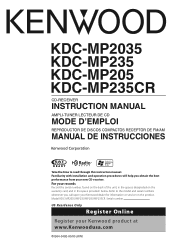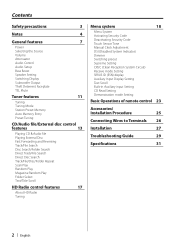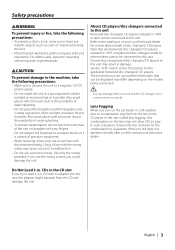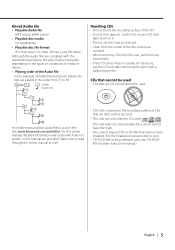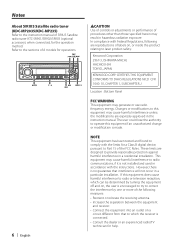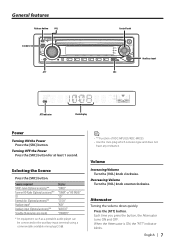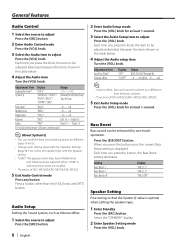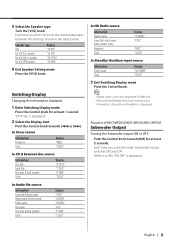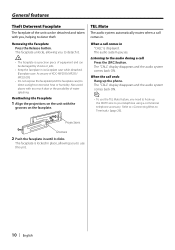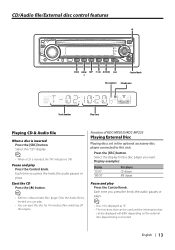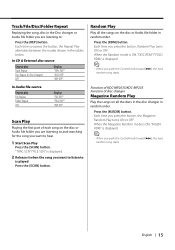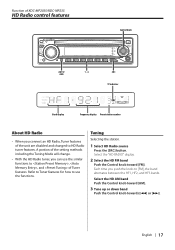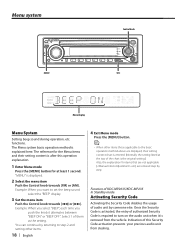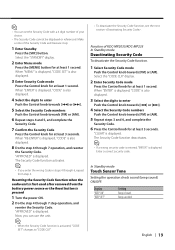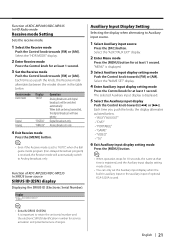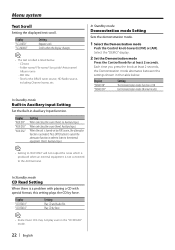Kenwood MP235 Support Question
Find answers below for this question about Kenwood MP235 - KDC Radio / CD.Need a Kenwood MP235 manual? We have 1 online manual for this item!
Question posted by jmarriottis13 on October 10th, 2012
How Do I Get The Auxillary To Work
how do i get the auxillary to work
Current Answers
Answer #1: Posted by quaff on October 11th, 2012 9:06 AM
On the row of buttons along the bottom of the unit, the button which is the far-most right is labeled SRC (it is the button closest to the AUX input jack). Each time you press this button, it will cycle the unit to a different audio source (i.e. radio, CD, AUX, etc.). Simply press this button until the display shows AUX and it will now play audio from that input source. If this did not solve your issue, please resubmit with additional information. Thanks!
Related Kenwood MP235 Manual Pages
Similar Questions
I Have A Kenwood Kdc-248u Cd Player With Error 99
(Posted by rpaxton1994 2 years ago)
Kkenwood Kdc-x993 Excelon Radio/cd Security Features.
iI pressed reset button & it has auto maticly activaited a security lock that aqquires a 4digit ...
iI pressed reset button & it has auto maticly activaited a security lock that aqquires a 4digit ...
(Posted by anghellic676 10 years ago)
My Kenwood Model Kdc-bt952hd Cd Receiver
whenever I turn the cd receiver on it tells me to push the volume button to cancel the demo mode. bu...
whenever I turn the cd receiver on it tells me to push the volume button to cancel the demo mode. bu...
(Posted by scscuba81 10 years ago)
How Do I Turn On The Kenwood Kdc-148 Cd Player?
(Posted by Anonymous-80410 11 years ago)