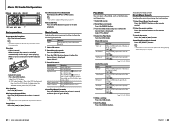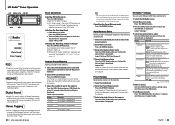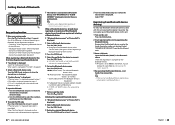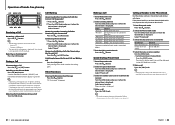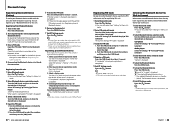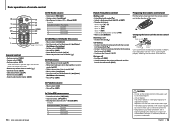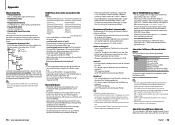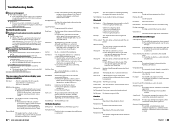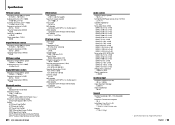Kenwood KDC-BT952HD Support Question
Find answers below for this question about Kenwood KDC-BT952HD.Need a Kenwood KDC-BT952HD manual? We have 1 online manual for this item!
Question posted by scscuba81 on July 7th, 2013
My Kenwood Model Kdc-bt952hd Cd Receiver
whenever I turn the cd receiver on it tells me to push the volume button to cancel the demo mode. but when I push the volume button nothing happens and proceeds to be stuck in the demo mode. while it is stuck in this mode it won't let me operate any other function except control the volume.
Current Answers
Related Kenwood KDC-BT952HD Manual Pages
Similar Questions
No Display-model #kdc-mp632u
Lights, cd player, etc are working...but the display is not. I cleaned off the contacts on the facep...
Lights, cd player, etc are working...but the display is not. I cleaned off the contacts on the facep...
(Posted by kijo23 7 years ago)
How Do I Reset My Kenwood Radio Model Kdc-x395
How Do I Reset My Kenwood Radio Model Kdc-x395
How Do I Reset My Kenwood Radio Model Kdc-x395
(Posted by MATTPADAVICK 8 years ago)
How To Set Up The Equalizer In Kenwood Kdc Bt952hd Stereo
(Posted by noreAntho 10 years ago)
How Do I Update The Firmware On My Kenwood Kdc-bt952hd Receiver
(Posted by fenixdanf 10 years ago)
Kdc-bt952hd Sxm Memory Lost.
the artist alert memory in my kdc-bt952hd has malfunctioned. it holds 50 artist and i had 50 in. 20 ...
the artist alert memory in my kdc-bt952hd has malfunctioned. it holds 50 artist and i had 50 in. 20 ...
(Posted by boyle05 11 years ago)