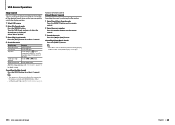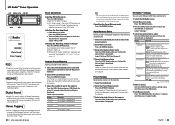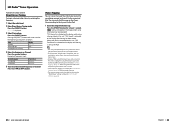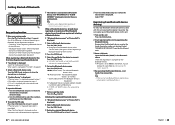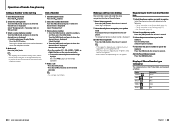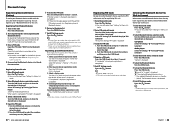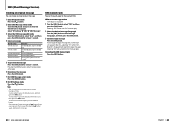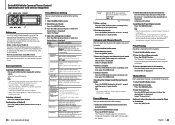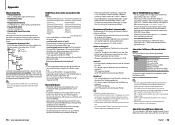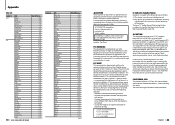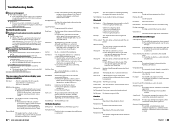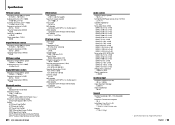Kenwood KDC-BT952HD Support Question
Find answers below for this question about Kenwood KDC-BT952HD.Need a Kenwood KDC-BT952HD manual? We have 1 online manual for this item!
Question posted by fenixdanf on October 31st, 2013
How Do I Update The Firmware On My Kenwood Kdc-bt952hd Receiver
The person who posted this question about this Kenwood product did not include a detailed explanation. Please use the "Request More Information" button to the right if more details would help you to answer this question.
Current Answers
Related Kenwood KDC-BT952HD Manual Pages
Similar Questions
Updating My Kdc-x995
every time I try to update my kdc-x995 it comes up no file. Why can't I update
every time I try to update my kdc-x995 it comes up no file. Why can't I update
(Posted by Heymav2006 7 years ago)
Can You Update Firmware By Dvd Or Only By Usb?
Can you update firmware by dvd or only by usb?
Can you update firmware by dvd or only by usb?
(Posted by alvarez617 7 years ago)
How To Set Up The Equalizer In Kenwood Kdc Bt952hd Stereo
(Posted by noreAntho 10 years ago)
My Kenwood Model Kdc-bt952hd Cd Receiver
whenever I turn the cd receiver on it tells me to push the volume button to cancel the demo mode. bu...
whenever I turn the cd receiver on it tells me to push the volume button to cancel the demo mode. bu...
(Posted by scscuba81 10 years ago)
Kdc-bt952hd Sxm Memory Lost.
the artist alert memory in my kdc-bt952hd has malfunctioned. it holds 50 artist and i had 50 in. 20 ...
the artist alert memory in my kdc-bt952hd has malfunctioned. it holds 50 artist and i had 50 in. 20 ...
(Posted by boyle05 11 years ago)