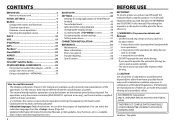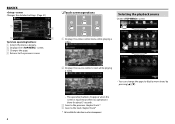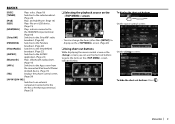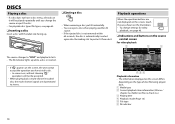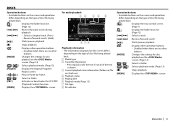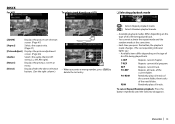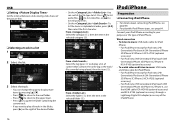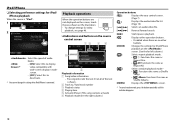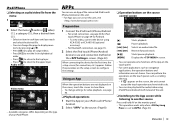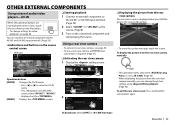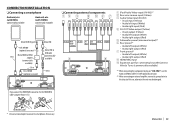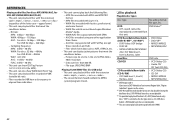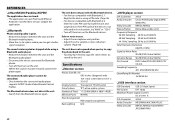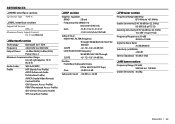Kenwood KVT-7012BT Support Question
Find answers below for this question about Kenwood KVT-7012BT.Need a Kenwood KVT-7012BT manual? We have 1 online manual for this item!
Question posted by gleparc1 on September 18th, 2017
Motorized Screen Got Stuck Halfway. Cannot Get It To Move Up Or Down
My motorized screen is stuck half way. Tried to push it either way while I hear the motor churning, but it won't budge. Any hints at how to fix it ?
Current Answers
Related Kenwood KVT-7012BT Manual Pages
Similar Questions
Usb No Reproduce Videos En Los Monitors
porque los videos grabados en MP4 en mi memoria USB no los reproduce en los headrest monitors y un d...
porque los videos grabados en MP4 en mi memoria USB no los reproduce en los headrest monitors y un d...
(Posted by pepe81 1 year ago)
Car Stereo Kenwood Dpx308u Double Din
Hi I have a KENWOOD DPX308U DOUBLE DIN DECK that I have hooked up to my Matrix, along with speakers ...
Hi I have a KENWOOD DPX308U DOUBLE DIN DECK that I have hooked up to my Matrix, along with speakers ...
(Posted by Sikwitit 4 years ago)
I Keep Getting A Parking Off Screen Whenever I'm Trying To Watch A Movie.
(Posted by zerodc277 9 years ago)
How To Update The Software For A Car Audio Kenwood Kvt 514
(Posted by jfmkaykud 9 years ago)