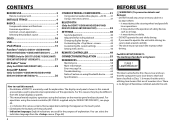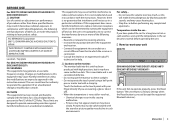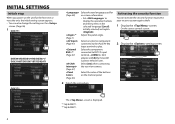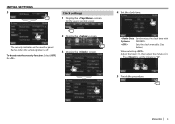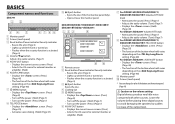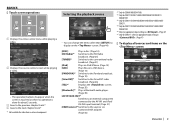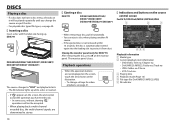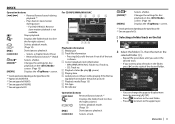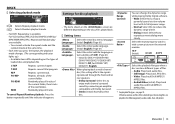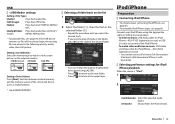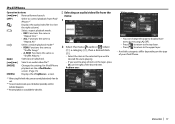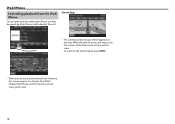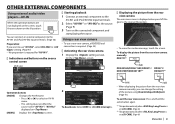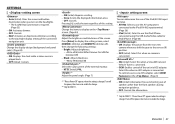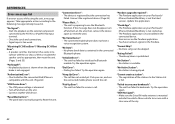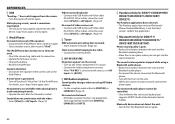Kenwood DDX271 Support Question
Find answers below for this question about Kenwood DDX271.Need a Kenwood DDX271 manual? We have 1 online manual for this item!
Question posted by zerodc277 on August 7th, 2014
I Keep Getting A Parking Off Screen Whenever I'm Trying To Watch A Movie.
The person who posted this question about this Kenwood product did not include a detailed explanation. Please use the "Request More Information" button to the right if more details would help you to answer this question.
Current Answers
Answer #1: Posted by TommyKervz on August 7th, 2014 10:20 PM
This video will show you how to bypass the parking of screen
http://m.youtube.com/watch?v=vhVWBVUJ_Xo
http://m.youtube.com/watch?v=vhVWBVUJ_Xo
Related Kenwood DDX271 Manual Pages
Similar Questions
Connecting A Rear Camera To A Kenwood Ddx271
I am connecting a rear camera to a Kenwood ddx271. Do I connect the red wire of the rear camera to t...
I am connecting a rear camera to a Kenwood ddx271. Do I connect the red wire of the rear camera to t...
(Posted by ajidbat 2 years ago)
Cannot Read Device
hi.. I'm trying to use my sandisk Cruze glide USB flash drive to play videos on my Kenwood ddx271..w...
hi.. I'm trying to use my sandisk Cruze glide USB flash drive to play videos on my Kenwood ddx271..w...
(Posted by Cole25210 7 years ago)
Says Parking Off When Trying To Watch A Movie
(Posted by Anonymous-108475 11 years ago)