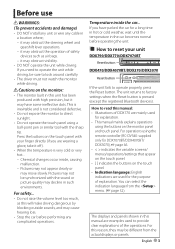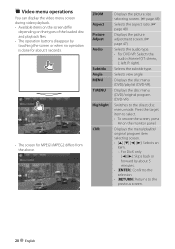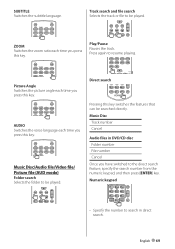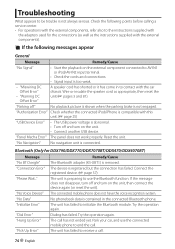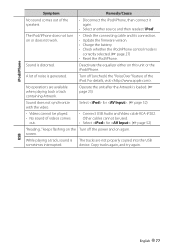Kenwood DDX470 Support Question
Find answers below for this question about Kenwood DDX470.Need a Kenwood DDX470 manual? We have 1 online manual for this item!
Question posted by Anonymous-108475 on April 20th, 2013
Says Parking Off When Trying To Watch A Movie
The person who posted this question about this Kenwood product did not include a detailed explanation. Please use the "Request More Information" button to the right if more details would help you to answer this question.
Current Answers
Related Kenwood DDX470 Manual Pages
Similar Questions
How Do I Either Set Up My Deck To Be Able To Watch Dvds On It? Or Bypass The Par
break wire?
break wire?
(Posted by Unclefunny36 7 months ago)
I'm Trying To Hook This Deck Up To A Car That Has No Factory Wire Harness What
(Posted by Travisdrake1234 3 years ago)
Cannot Get Dvd To Show On External Monitor Monitor Says No Signal
external monitor says no signsKen wood DDX470 AV-IN1 shows no signa
external monitor says no signsKen wood DDX470 AV-IN1 shows no signa
(Posted by Lysfenceman 9 years ago)
It Says Park Off When Trying To Play Dvd In Kenwood Ddx419
(Posted by sajtlyons 9 years ago)
My Screen Says, Parking Off. I Cant View The Movie. I Can Only Listen To It.
(Posted by ivvenom 11 years ago)