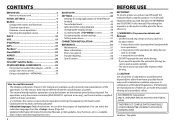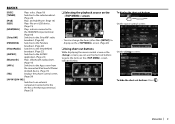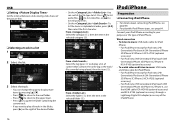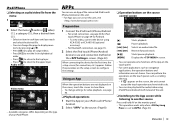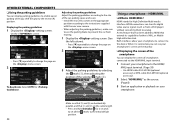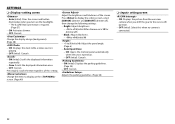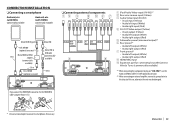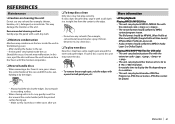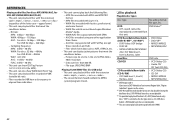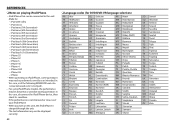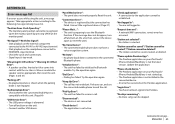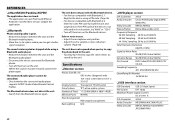Kenwood KVT-7012BT Support Question
Find answers below for this question about Kenwood KVT-7012BT.Need a Kenwood KVT-7012BT manual? We have 1 online manual for this item!
Question posted by pepe81 on July 14th, 2022
Usb No Reproduce Videos En Los Monitors
Current Answers
Answer #1: Posted by SonuKumar on July 15th, 2022 8:54 AM
or
If the unit or the connected unit fails to operate properly, press the Reset button. The unit returns to factory settings when the Reset button is pressed. Remove the USB device before pressing the Reset button. Pressing the Reset button with the USB device installed can damage the data contained in the USB device
Please respond to my effort to provide you with the best possible solution by using the "Acceptable Solution" and/or the "Helpful" buttons when the answer has proven to be helpful.
Regards,
Sonu
Your search handyman for all e-support needs!!
Answer #2: Posted by Technoprince123 on July 15th, 2022 6:01 AM
Please response if this answer is acceptable and solw your problem thanks
Related Kenwood KVT-7012BT Manual Pages
Similar Questions
I updated the firmware on my KVT-7012BT today and its cycled on updating. it asks for the USB, goes ...
I just hooked it up. When I turn it on and start playing music , it will play for a couple of minute...
I want to listen to Sirusxm radio while I have a vidio conected to the video 1 input, How do I do it...
how can I replace the carrying sock for the face plate?