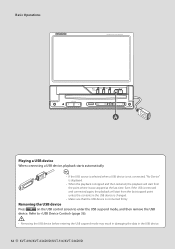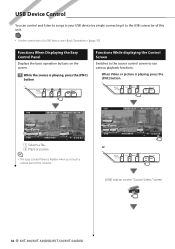Kenwood KVT-516 Support Question
Find answers below for this question about Kenwood KVT-516.Need a Kenwood KVT-516 manual? We have 1 online manual for this item!
Question posted by Anonymous-167041 on October 5th, 2020
How To Connect Aftermarket Amp To Kenwood Kvt-516
The person who posted this question about this Kenwood product did not include a detailed explanation. Please use the "Request More Information" button to the right if more details would help you to answer this question.
Current Answers
Answer #1: Posted by Troubleshooter101 on October 5th, 2020 9:48 AM
Please check this video tutorial to understand the wiring situation properly.
Please click here to watch tutorial
Thanks
Please respond to my effort to provide you with the best possible solution by using the "Acceptable Solution" and/or the "Helpful" buttons when the answer has proven to be helpful. Please feel free to submit further info for your question, if a solution was not provided. I appreciate the opportunity to serve you!
Troublshooter101
Related Kenwood KVT-516 Manual Pages
Similar Questions
Kenwood Kvt-516 P
Is is this radio worth fixing if it is damaged even if the screen is still in good shape what are th...
Is is this radio worth fixing if it is damaged even if the screen is still in good shape what are th...
(Posted by johnnylove6565 3 years ago)
How To Connect Remote Amp Wire To Kenwood Kdc 138
(Posted by hons2000f 9 years ago)
Mp642u In Protect No Speakers Connected No Amp It Was Pulled Fuse And Reset
(Posted by brooklyngatlyn 12 years ago)