Kenwood KVT-516 Support Question
Find answers below for this question about Kenwood KVT-516.Need a Kenwood KVT-516 manual? We have 1 online manual for this item!
Question posted by markan on July 30th, 2014
What Do I Need To Connect Sirius To Kvt 715
The person who posted this question about this Kenwood product did not include a detailed explanation. Please use the "Request More Information" button to the right if more details would help you to answer this question.
Current Answers
There are currently no answers that have been posted for this question.
Be the first to post an answer! Remember that you can earn up to 1,100 points for every answer you submit. The better the quality of your answer, the better chance it has to be accepted.
Be the first to post an answer! Remember that you can earn up to 1,100 points for every answer you submit. The better the quality of your answer, the better chance it has to be accepted.
Related Kenwood KVT-516 Manual Pages
Owner's Manual - Page 2


.../KVT-636DVD/KVT-516/KVT-546DVD
iPod Control
33
Connecting an iPod
33
Functions When Displaying the Easy
Control Panel
33
Functions While Displaying the Control
Screen
34
USB Device Control
36
Functions When Displaying the Easy
Control Panel
36
Functions While displaying the Control
Screen
36
Folder Select
38
SIRIUS/XM Control
(North American sales...
Owner's Manual - Page 3
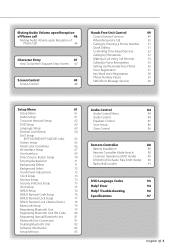
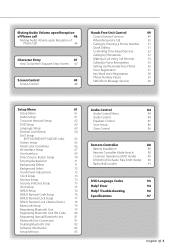
... Code Setup
76
SIRIUS Parental Lock Setup
77
SIRIUS Parental Lock Channel Select
78
Bluetooth Setup
79
Registering Bluetooth Unit
79
Registering Bluetooth Unit PIN Code
80
Registering Special Bluetooth Unit
81
Bluetooth Unit Connection
81
Deleting Bluetooth Unit
82
Software Information
82
Setup Memory
83
Audio Control
84
Audio Control Menu
84
Audio Control
84...
Owner's Manual - Page 4


...8226; Discs with coloring on it again with your unit • If the unit or the connected unit fails to remove the USB device, see (page 12). Please recycle in trash. How to...• If the disc center hole or outside rim has burrs, use disc type accessories.
4 KVT-696/KVT-636DVD/KVT-516/KVT-546DVD
• Clean from the center of mercury. Before Use
2WARNING
To prevent injury or fire,...
Owner's Manual - Page 5


...) • iPod nano (5th generation) • iPod with video • iPod touch (1st generation) Works with
• iPod...KVT-636DVD/KVT-546DVD : When buying DRM enabled contents, check the Registration Code in this unit by SIRIUS...audio CD
% Only CD layer can be connected to this unit • KCA-BT200
List of Satellite radio tuner. Notes
Navigation units that can be on.
SIRIUS...
Owner's Manual - Page 6


...surface containing DVD standard signals and the other surface containing music CD signals.)
About Audio files
• Playable Audio file AAC-LC (.m4a), MP3 (.mp3), WMA (.wma)
⁄
•...playing a "DualDisc" on the types or conditions of media or device.
• Playing order of the Audio file
In the example of normal CD and other playback systems are played in the same disc, only the...
Owner's Manual - Page 16


... CD play only) 5 Plays or pauses. 6 When touched this area, the source control screen appears.
16 KVT-696/KVT-636DVD/KVT-516/KVT-546DVD See (page 5) for information on using the navigation system.
⁄
• You can be connected. During Audio file, Video file, or Picture file play : Selects a file. 4 When pressed twice, the disc is displayed, erase...
Owner's Manual - Page 25
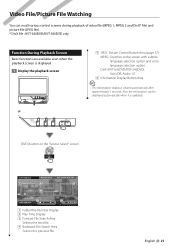
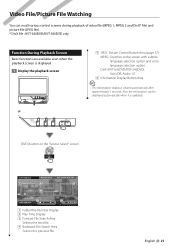
...recall various control screens during playback of video file (MPEG 1, MPEG 2 and DivX* file) and picture file (JPEG file). * DivX file : KVT-636DVD/KVT-546DVD only
Function During Playback Screen Basic ...
Selects the next file. 4 Backward File Search Area
Selects the previous file.
English 25 Video File/Picture File Watching
You can be displayed automatically when it is updated.
[DVD] button...
Owner's Manual - Page 36
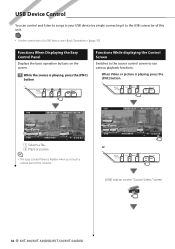
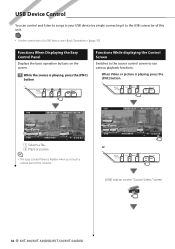
... T: AV - Functions When Displaying the Easy Control Panel
Displays the basic operation buttons on the "Source Select" screen
36 KVT-696/KVT-636DVD/KVT-516/KVT-546DVD USB
Mode:Full
AV - I N
SCRN
TI
1
1
2
USB
0002/0006
P 0:00:05
IN
.
1...listen to songs in your USB device by simply connecting it to use various playback functions. When Video or picture is playing, press the [FNC] ...
Owner's Manual - Page 45
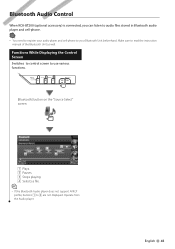
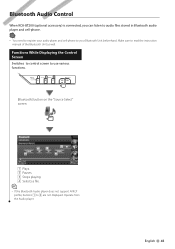
... the instruction manual of the Bluetooth Unit as well. English 45
Operate from the Audio player. Bluetooth Audio Control
When KCA-BT200 (optional accessory) is connected, you can listen to audio files stored in Bluetooth audio player and cell-phone.
• You need to register your Bluetooth Unit beforehand.
Functions While Displaying the Control Screen Switches...
Owner's Manual - Page 46
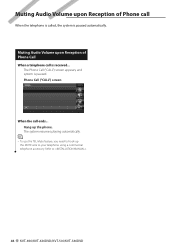
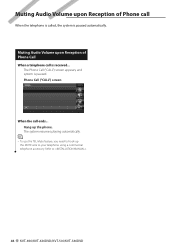
Hang up the MUTE wire to .
46 KVT-696/KVT-636DVD/KVT-516/KVT-546DVD Refer to your telephone using a commercial telephone accessory. The system resumes playing automatically.
⁄
• To use the TEL Mute feature, you need to hook up the phone. Muting Audio Volume upon Reception of Phone Call When a telephone call is received... The Phone...
Owner's Manual - Page 65


... 5 Sets a music CD playback. ( "1") "1": Automatically recognizes and plays
back an Audio file disc, a DVD or a music CD. Next page 3 English 65 Otherwise the ...a special format or if you may not be played. DivX Setup (KVT-636DVD/KVT-546DVD only)
Checks the registration code. Select "2" if you wish to...setup is disabled when the disc is needed when making a disc which has DRM (Digital Rights Management).
1 ...
Owner's Manual - Page 67


... register
Adjusted color is switched.)
Next page 3 English 67 "Off": Must be displayed when you
select a system that is connected via the AV INPUT port. ( "VIDEO") When using the rear view camera, set audio and visual (AV) interface parameters.
1 Display the AV Interface screen
Touch Menu" screen (page 61).
AV Interface Setup
You...
Owner's Manual - Page 78


... "Parental Code Check" screen remains. Try agatin to input the correct code.
3 Select a category
1 2
2 3 4
1 Displays all the channels. 4 Returns to the "SIRIUS Setup" screen.
78 KVT-696/KVT-636DVD/KVT-516/KVT-546DVD You need to input the Parental code to switch the Parental lock function on or off . 8 Displays the sort sequence 9 Switch the sort sequence...
Owner's Manual - Page 90


... ANGLE ZOOM
90 KVT-696/KVT-636DVD/KVT-516/KVT-546DVD TOP MENU MENU DVD SETUP RETURN
AUDIO SUBTITLE ANGLE ZOOM
ENTER
O
AUD• DVD•
TV
O
Stop Memorizes the last point where the disc stopped. DVD-VIDEO
Title number Chapter number Play time Item number* Cancel
* You may not be searched directly.
Switches the slow playback...
Owner's Manual - Page 94


.... ➡ Wire or insulate the speaker cord as a source although no playable audio file. Error 07-67: The unit is the latest version.
Media was played that...Disc Error : An unplayable disc is connected. ➡ Connect a supported navigation unit.
94 KVT-696/KVT-636DVD/KVT-516/KVT-546DVD USB Device Error!!: The connected USB device is connected. ➡ Change the source to USB/iPod...
Owner's Manual - Page 95
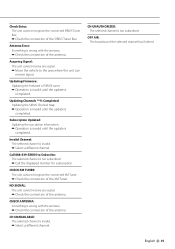
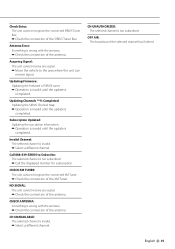
... broadcast of the XM Tuner. Subscription Updated: Updating the suscription information. ➡ Operation is invalid until the update is invalid. ➡ Select a different channel.
Check Sirius: The unit cannot recognize the connected SIRIUS Tuner Box. ➡ Check the connection of SIRIUS tuner. ➡ Operation is invalid until the update is completed.
Owner's Manual - Page 96


...
!
Help? Cannot Folder select.
▲ The Scan play or Random play audio files.
▲ "CD Read" of slight misoperation or miswiring.
Before calling ...The disc is enabled.
☞ (page 86)
!
Cannot play function is not connected. ☞ Connect the wire correctly, referring to the
section on (page 4).
✔ The recording ...KVT-696/KVT-636DVD/KVT-516/KVT-546DVD
Owner's Manual - Page 97


... mA
D/A Converter : 24 Bit
Audio Decoder : MP3/ WMA/ WAV (Linear PCM)/ AAC
Video Decoder (Maximum: 2Mbps) : MPEG1/ MPEG2/ DivX (KVT-636DVD/KVT-546DVD only)
FM tuner section
Frequency Range 200 kHz : 87.9 MHz - 107.9 MHz (KVT-696/ KVT-636DVD/ KVT-516) 50 kHz : 87.5 MHz - 108.0 MHz (KVT-636DVD/ KVT-546DVD)
Usable Sensitivity (KVT-696/ KVT-516/ KVT-546DVD S/N : 30 dB) (KVT-636DVD S/N : 26 dB...
Owner's Manual - Page 98


... is given as 99.99% or more, 0.01% of External Video Input : NTSC (KVT-696/ KVT-516/ KVT-546DVD) : NTSC, PAL (KVT-636DVD)
External Video Input Level (RCA jacks) : 1 Vp-p/ 75 Ω
External Audio Max Input Level (RCA jacks) : 2 V/ 25 kΩ
Video Output Level (RCA jacks) : 1 Vp-p/ 75 Ω
Audio Output Level (RCA jacks) : 1.2 V/ 10 kΩ
Analog RGB input : 0.7 Vp...
Owner's Manual - Page 99


... compliance with iPhone" means that an electronic accessory has been designed to connect specifically to iPod and has been certified by DivX, Inc. There is a digital video format created by the developer to meet Apple performance standards. KVT-636DVD/KVT-546DVD ABOUT DIVX VIDEO: DivX® is no danger of hazardous radiation outside the unit...
Similar Questions
Connect Sirius To 717dvd
I want to know what thirteen pin jack I use to connect the Sirius (kenwood KCA-50 and scc1 tuner) to...
I want to know what thirteen pin jack I use to connect the Sirius (kenwood KCA-50 and scc1 tuner) to...
(Posted by lkudej 7 years ago)
How Do You Play Video To Kenwood Kvt-516 Using A Iphone Connection?
(Posted by skovkarLMS 10 years ago)

