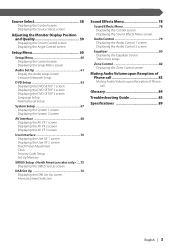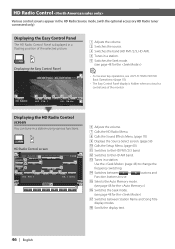Kenwood KVT-717DVD Support and Manuals
Get Help and Manuals for this Kenwood item

View All Support Options Below
Free Kenwood KVT-717DVD manuals!
Problems with Kenwood KVT-717DVD?
Ask a Question
Free Kenwood KVT-717DVD manuals!
Problems with Kenwood KVT-717DVD?
Ask a Question
Most Recent Kenwood KVT-717DVD Questions
Were Can I Buy A Face Plate For A Kenwood Kvt-717dvd
were can I buy the face plat
were can I buy the face plat
(Posted by Bfmjr602 2 years ago)
Kvt-717dvd/monitor Unit. Looking To Purchase, Complete Wiring Hook Up For Unit
(Posted by tiparound676 2 years ago)
Kenwood Kvt 696
hi I just bought a Kenwood kvt 696 and I have my subs hooked up but I can't get the subs to play on ...
hi I just bought a Kenwood kvt 696 and I have my subs hooked up but I can't get the subs to play on ...
(Posted by Heidireynolds44 6 years ago)
Tv Tuner
How do I hook up the tuner box with diversity to my KVT-717DVD
How do I hook up the tuner box with diversity to my KVT-717DVD
(Posted by Shotzee 7 years ago)
Popular Kenwood KVT-717DVD Manual Pages
Kenwood KVT-717DVD Reviews
We have not received any reviews for Kenwood yet.