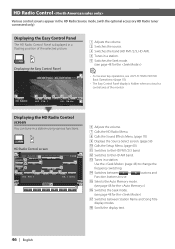Kenwood KVT-717DVD Support Question
Find answers below for this question about Kenwood KVT-717DVD.Need a Kenwood KVT-717DVD manual? We have 1 online manual for this item!
Question posted by lkudej on October 8th, 2016
Connect Sirius To 717dvd
I want to know what thirteen pin jack I use to connect the Sirius (kenwood KCA-50 and scc1 tuner) to the Kenwood 717dvd hideaway unit.The hideaway unit has two thirteen pin jacks. One jack says "navigation" and the other says "5 I/f". There is no thirteen pin jack on the 717 dvd head unit.Thank You,Leo
Current Answers
Answer #1: Posted by waelsaidani1 on October 24th, 2016 10:43 AM
Refer to page 42 of the manual for instructions: http://manual.kenwood.com/files/B64-3099-00_00_K_En.pdf
Related Kenwood KVT-717DVD Manual Pages
Similar Questions
Were Can I Buy A Face Plate For A Kenwood Kvt-717dvd
were can I buy the face plat
were can I buy the face plat
(Posted by Bfmjr602 2 years ago)
Kvt-717dvd/monitor Unit. Looking To Purchase, Complete Wiring Hook Up For Unit
(Posted by tiparound676 2 years ago)
How To Update The Software For A Car Audio Kenwood Kvt 514
(Posted by jfmkaykud 9 years ago)