Kenwood KIV-BT900 Support Question
Find answers below for this question about Kenwood KIV-BT900.Need a Kenwood KIV-BT900 manual? We have 2 online manuals for this item!
Question posted by monicamoore21 on July 31st, 2012
Satellite Radio
how do u hook up the satellite radio?
Current Answers
There are currently no answers that have been posted for this question.
Be the first to post an answer! Remember that you can earn up to 1,100 points for every answer you submit. The better the quality of your answer, the better chance it has to be accepted.
Be the first to post an answer! Remember that you can earn up to 1,100 points for every answer you submit. The better the quality of your answer, the better chance it has to be accepted.
Related Kenwood KIV-BT900 Manual Pages
Quick Start Guide - Page 6


.... Switching display Press the [DISP] button to fast-forward or fast-backward the audio file containing songs. iPod: Select "Music" or "Videos". Page up or down
Press the [DISP] or [ ] / [PLAY MODE...the USB terminal. Playing Music (USB/iPod/Zune)
MENU Volume DISP SEARCH MODE
4 38 ¢ KIV-BT900 KIV-700 PLAY MODE
Playing USB device Connect a USB device, iPod or Zune to previous item Press the...
Quick Start Guide - Page 12
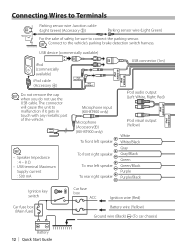
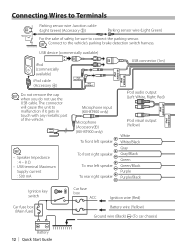
...
iPod AUDIO OUT
iPod VIDEO OUT
⁄ Do not remove the cap when you do not use the USB cable. iPod AUDIO IN iPod VIDEO IN iPod AUDIO OUT iPod VIDEO OUT
...KIV-BT900 only)
⁄
• Speaker Impedance : 4 - 8 Ω
• USB terminal Maximum Supply current : 500 mA
To front left speaker To front right speaker
To rear left speaker To rear right speaker
USB connector (1m)
iPod audio...
Instruction Manual - Page 2


... the battery of the
remote control unit
Appendix
66
About Audio file About Video files About Picture files iPod/iPhone that can be connected
to this unit About USB device About "KENWOOD Music Editor" About the Cell-Phone About Satellite Radio tuner
(Optional) About HD Radio Reception
(Optional) Menu List Display Indicator items Time zone...
Instruction Manual - Page 6


... button to be connected. iPod/iPhone Operation
SRC MENU Volume DISP SEARCH MODE
iPod VIDEO IN
iPod AUDIO IN
4 38 ¢
Basic Operation
/ PLAY MODE
Playing iPod
• ...
2. iPod VIDEO OUT
iPod AUDIO OUT
⁄
• For more details on USB HUB, see (page 71))
6 | KIV-BT900/ KIV-700 Selects the Artwork small, Artwork large, Video or Clock. ✍✍The Video mode is ...
Instruction Manual - Page 10
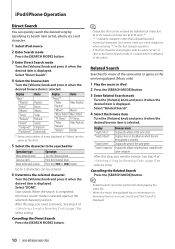
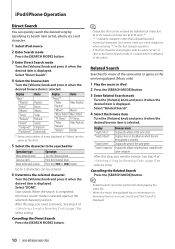
...Songs
"Podcasts" Podcasts
"Genres" Genres
"Composers" Composers
"Audiobooks" Audio books
Display
Items
"Videos"*1
"Video
Video Playlists
Playlists"
"Movies" Movies
"Music Videos" Music Videos
"TV Shows" TV Shows
"Video
Video Podcasts
Podcasts"
"Rentals" Rentals
*1 Name and number of items ... [Volume] knob and press it when the desired item is displayed.
10 | KIV-BT900/ KIV-700
Instruction Manual - Page 14
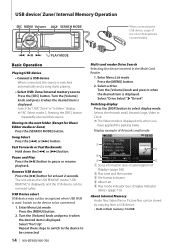
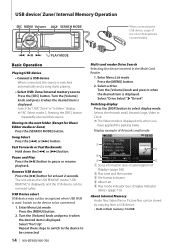
... displayed. Repeat these steps to switch to the device to be connected.
14 | KIV-BT900/ KIV-700
Multi card reader Drive Search Selecting the device inserted in flash memory: 512 MB...3 File format indicator 4 Album art 5 Play mode indicator (see (page 71))
About Internal Memory Audio files, Video files or Picture files can be removed safely. Turn the [Volume] knob and press it when the ...
Instruction Manual - Page 18


...the [MENU] button.
3 Enter Copy mode
Turn the [Volume] knob and press it when the
18 | KIV-BT900/ KIV-700
desired item is displayed. Press the [MENU] button for at least 1 second, and then press it ...8226; Only the following controls can be copied, but cannot be played.
• Depending on the digital audio player, it may not be able to copy files.
• When files are copied from USB".
4...
Instruction Manual - Page 20


... playback Cancel your picture file viewing to operate audio files.
• If picture files are started to play while playing a video file, the video play stops.
• The Slide show is...audio file continues even when a picture file is selected during the slide show
Turn the [Volume] knob and press it when
the desired item is no way to delete the downloaded pictures.
20 | KIV-BT900/ KIV...
Instruction Manual - Page 36


...Blank")
In Bluetooth audio source (Optional : KIV-700 only)
Bluetooth audio ("Source Name")...Radio source (Optional)
Frequency ("Frequency") Station name ("Station Name") Song title ("Song Title"/ "Title") Album name*1 ("Album Name")
Artist name*1 ("Artist Name") Date ("Date") Spectrum analyzer ("Speana") Blank ("Blank")
*1 Only with KTC-HR300 (optional accessory) connected
36 | KIV-BT900/ KIV...
Instruction Manual - Page 40
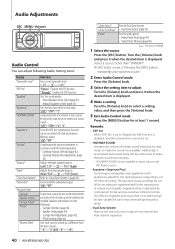
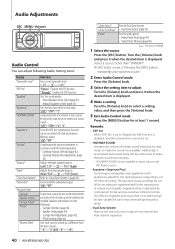
...that is not available in tuner source and HD Radio source.
• Supreme+ (Supreme Plus) Technology... sub source output Front channel and Rear channel separately.
40 | KIV-BT900/ KIV-700 Listening Position Fine Adjustments (page
42). "0" - "0" .... "0" - "-8" - "2Zone Front/Rear" -
"Preset"
Sets the audio preset. -
Sets the sound quality. - X'Over Setting (page 46). ...
Instruction Manual - Page 52


... registered, you need to select the Bluetooth device you cannot select a device using the audio player, connect the device with the audio player.
52 | KIV-BT900/ KIV-700
" " (blue): The selected Bluetooth device is on
standby. Audio player (KIV-700 only) Select "BT Settings" > "Audio Selection". " " (gray): The selected Bluetooth device is busy.
Turn the [Volume] knob to...
Instruction Manual - Page 58


Display example of information display mode
1
1 Station information (see (page 36))
58 | KIV-BT900/ KIV-700
Satellite Radio Setting
You can select following Satellite Radio Setting items.
1 Select Satellite Radio source
2 Enter Menu List mode
Press the [MENU] button.
3 Turn the [Volume] knob and press it when the desired item is displayed. Consult the service ...
Instruction Manual - Page 59


...until the category information is acquired. Preset Tuning
Recalling the channels in the memory.
1 Select Satellite Radio source 2 Enter Menu List mode
Press the [MENU] button.
3 Select a desired station ...59 Cancelling Category and Channel Search mode Press the [MENU] button for 10 seconds.
1 Select Satellite Radio source 2 Enter Menu List mode
Press the [MENU] button.
3 Start Channel Scan
Turn the...
Instruction Manual - Page 64
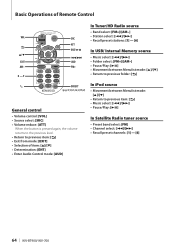
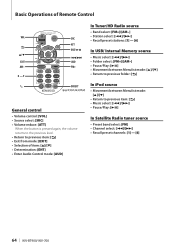
...; Determination: [ENT] • Enter Audio Control mode: [AUD]
In iPod source
• Movement between Menulist mode: [5]/[∞]
• Return to previous item: [ ] • Music select: [4]/[¢] • Pause/Play: [38]
In Satellite Radio tuner source
• Preset band select: [FM] • Channel select: [4]/[¢] • Recall preset channels: [1] - [6]
64 | KIV-BT900/ KIV-700
Instruction Manual - Page 66


...the play maybe impossible
depending on the types or conditions of media or
device.
• Playing order of the Audio file
In the example of connected iPod.
About Video files • Acceptable video files
H.264/MPEG-4 AVC (.mp4, .avi : Baseline Profile) MPEG-4 (.mp4, .avi : Simple Profile)... same as well.
⁄
• In this case, "RESUMING" is put on iPod.
66 | KIV-BT900/ KIV-700
Instruction Manual - Page 67


... by SIRIUS and XM. About HD Radio Reception (Optional) When you from the following Bluetooth specifications:
KIV-BT900 Version Profile
Bluetooth Standard Ver. 2.0
HFP...Radio tuner features.
About Satellite Radio tuner (Optional) This unit supports Satellite Radio tuners which are connected.
• Only one iPod can use the USB hub with 4 and more than 4 m can use the audio...
Instruction Manual - Page 71


... Indicates the out of cell-phone.
"RDS Setting"
- Function items appearing when the HD Radio™
tuner source is ON. "Seek Mode"
61
"Auto Memory"
60
"Receive Mode:"... Search"
58
"Channel Scan"
59
"Settings"
-
Hands-
Function items appearing when the Satellite
Radio tuner source is ON.
"Display & Illumination"
-
"FAV" Indicates that the signal strength...
Instruction Manual - Page 76
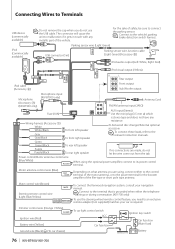
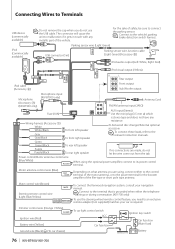
... wire Junction cable (Light Green) (Accessory 3)
iPod audio output (Left: White, Right: Red)
iPod AUDIO OUT iPod VIDEO OUT
iPod visual output (Yellow)
iPod AUDIO IN iPod VIDEO IN
iPod AUDIO OUT
iPod VIDEO OUT
iPod cable (Accessory 4)
R
L
Rear output
Front output
Sub Woofer output
Microphone (Accessory 7) (KIV-BT900 only)
Microphone input (KIV-BT900 only)
Antenna Cord R L FM/AM antenna...
Instruction Manual - Page 82


...
Video decode : H.264/ MPEG4 AVC, MPEG 4, WMV
Audio ...decode : MP3, WMA, AAC, WAV (Linear PCM)
Monitor section
Picture Size : 3 inches (diagonal) wide : 65.52 mm (W) x 36.84 mm (H)
Display System : Transparent TN LCD panel
Drive System : TFT active matrix system
Number of Pixels : 76,800 (320H x 240V x RGB)
Pixel Arrangement : RGB delta arrangement
Back Lighting : LED
82 | KIV-BT900/ KIV...
Instruction Manual - Page 83


... kΩ Preout impedance : ≤ 600 Ω iPod terminal Video output level : 1 Vp-p (75 Ω) Audio output level : 1.2 V (10 kΩ)
Auxiliary input Frequency response (±1 dB) : 20 Hz - 20 kHz Input Maximum Voltage : 1200 mV Input Impedance : 10 kΩ
General Operating voltage KIV-BT900 (10.5 - 16V allowable) : 14.4 V KIV-700 (11 - 16V allowable) : 14.4 V Maximum Current...
Similar Questions
How To Match Up The Wires In The Plug With The Pin Outs On A Kenwood Kiv-bt900
How do I know where each wire goes in the plug to match up with the pin out
How do I know where each wire goes in the plug to match up with the pin out
(Posted by smithbenny87 2 years ago)

