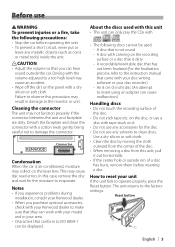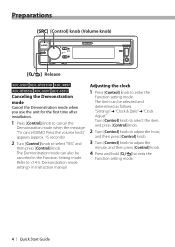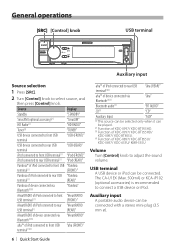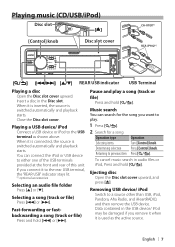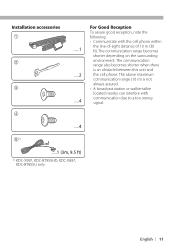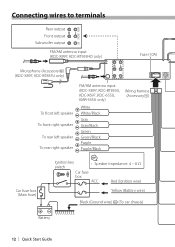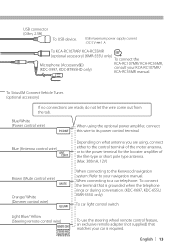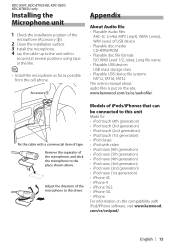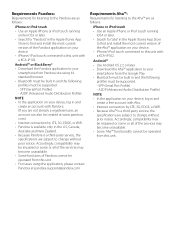Kenwood KDC-X997 Support Question
Find answers below for this question about Kenwood KDC-X997.Need a Kenwood KDC-X997 manual? We have 1 online manual for this item!
Question posted by jsmith072366 on August 4th, 2021
Witch Set Of Rca Jack's Are Left & Right For The Subs
The person who posted this question about this Kenwood product did not include a detailed explanation. Please use the "Request More Information" button to the right if more details would help you to answer this question.
Current Answers
Answer #1: Posted by SonuKumar on August 4th, 2021 8:46 AM
https://manual.kenwood.com/ce/im362/NorthAmerica_LatinAmerica/English(en)/IM362_Ref_K_00-17.html
https://www.manualslib.com/manual/684014/Kenwood-Kdc-X997.html?page=12
Please respond to my effort to provide you with the best possible solution by using the "Acceptable Solution" and/or the "Helpful" buttons when the answer has proven to be helpful.
Regards,
Sonu
Your search handyman for all e-support needs!!
Related Kenwood KDC-X997 Manual Pages
Similar Questions
Can You Give Me Some Information For The Rca Jacks On The Back Of The Unit?
What is the output? What they are best used for and connected to?
What is the output? What they are best used for and connected to?
(Posted by smybote5 3 years ago)
How To Turn Sub Pre Out On Kdc-138
(Posted by ScottTheDr 9 years ago)