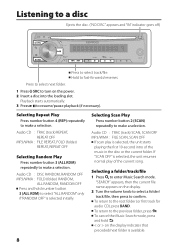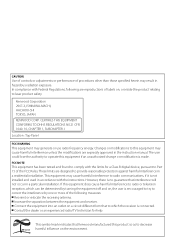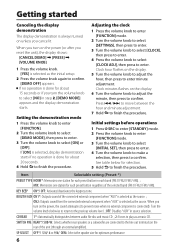Kenwood KDC-152 Support Question
Find answers below for this question about Kenwood KDC-152.Need a Kenwood KDC-152 manual? We have 2 online manuals for this item!
Question posted by Dmw123 on October 24th, 2014
How To Turn Sub Level On Kenwood Kdc 152
Current Answers
Answer #1: Posted by waelsaidani1 on October 24th, 2014 5:53 AM
ON2: Outputs sound from the connected external component when “AUX” is selected as the source. When you
turn on the power, the sound attenuates (to prevent noise when no external component is connected). Turn the
volume knob clockwise to return to the previous volume level. ; OFF: Disables “AUX” in source selection.
VOL OFFSET:
(Preset: 0)
–8 — +8 (for AUX) ; –8 — 0 (for other sources): Presets the volume adjustment level of
each source. The volume level will automatically increase or decrease when you change the
source. (Before making an adjustment, select the source you want to adjust.)
Related Kenwood KDC-152 Manual Pages
Similar Questions
how do you stop your kenwood kdc 152 deck from saying call in the middle of a song?