Kenwood KDC-X794 Support Question
Find answers below for this question about Kenwood KDC-X794.Need a Kenwood KDC-X794 manual? We have 1 online manual for this item!
Question posted by Beckkgblac on October 14th, 2014
How To Uninstall A Kenwood Kdc-x794 Car Stereo
The person who posted this question about this Kenwood product did not include a detailed explanation. Please use the "Request More Information" button to the right if more details would help you to answer this question.
Current Answers
There are currently no answers that have been posted for this question.
Be the first to post an answer! Remember that you can earn up to 1,100 points for every answer you submit. The better the quality of your answer, the better chance it has to be accepted.
Be the first to post an answer! Remember that you can earn up to 1,100 points for every answer you submit. The better the quality of your answer, the better chance it has to be accepted.
Related Kenwood KDC-X794 Manual Pages
Instruction Manual - Page 1
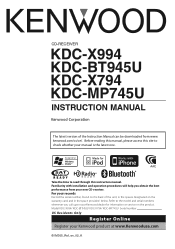
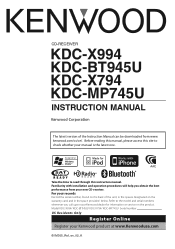
... and operation procedures will help you call upon your Kenwood dealer for information or service on the warranty card,...CD-receiver. kenwood.com/cs/ce/. Model KDC-X994/ KDC-BT945U/ KDC-X794/ KDC-MP745U Serial number US Residents Only
Register Online
Register your Kenwood product at www.Kenwoodusa.com
© IM305_Ref_en_02_K CD-RECEIVER
KDC-X994 KDC-BT945U KDC-X794 KDC-MP745U
INSTRUCTION ...
Instruction Manual - Page 2


... Other Functions
34
17
Clock and Date Adjustment
Initial Settings
Demonstration mode Setting
Muting volume upon reception of Phone call
Theft Deterrent Faceplate
Audio Adjustments
38
Audio Control
20
Preset Equalizer curve Select
Manual Equalizer Control
Listening Position Selection
Listening Position Fine Adjustments
Dual Zone System
2 | KDC-X994/ KDC-BT945U/ KDC-X794/ KDC-MP745U
Instruction Manual - Page 4


...• Characters that conform to ISO 8859-1 can be inapplicable.
4 | KDC-X994/ KDC-BT945U/ KDC-X794/ KDC-MP745U
How to reset your Kenwood dealer to make sure that they work where the service is initially set on ... the Unit If the faceplate of the unit and faceplate with your Kenwood dealer.
• When you turn on the car heater in cold weather, dew or condensation may form on the lens...
Instruction Manual - Page 6


...audio device can be inserted or ejected (press the button).
2 [MENU] button To select a song or set functions. KDC-X994/KDC-BT945U : Enters Play mode Menu (press the button at least 2 seconds).
11 [ ] button (KDC-X994/ KDC-BT945U) To enter Bluetooth mode (press the button).
[PLAY MODE] button (KDC-X794/ KDC... (KDC-X994/ KDC-BT945U) The microphone for the hands free phone is stereo type...
Instruction Manual - Page 8
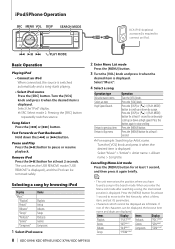
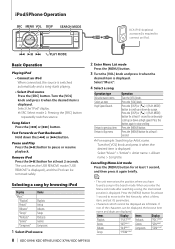
... a song, the memorized position is displayed. Items Playlists Artists Albums Songs
Display "PLIST***" "ART***" "ALB***" "PRGM***"
Items Podcasts Genres Composers
Display "PDCT***" "GEN***" "COM***"
8 | KDC-X994/ KDC-BT945U/ KDC-X794/ KDC-MP745U iPod/iPhone Operation
SRC MENU VOL DISP SEARCH MODE
KCA-iP101 (optional accessory) is required to Top menu
Operation
Turn the [VOL] knob...
Instruction Manual - Page 16
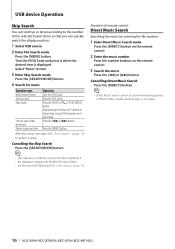
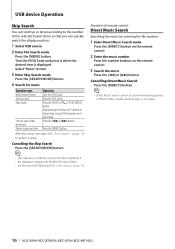
... registered in the database created with KENWOOD Music Editor.
• Set the ratio with "Skip Search" in (page 15).
USB device Operation
Skip Search
You can scroll up or down according to the number of "Music Editor" media, Random play, or scan play.
16 | KDC-X994/ KDC-BT945U/ KDC-X794/ KDC-MP745U Press the [4] or [¢...
Instruction Manual - Page 20
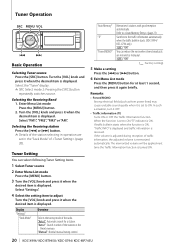
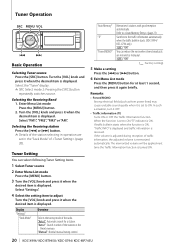
... | KDC-X994/ KDC-BT945U/ KDC-X794/ KDC-MP745U The memorized volume will be applied next time the Traffic Information function is received. Tuner Setting
You can reduce the noise when stereo broadcasts ...to (page 21)
Switches to the traffic information automatically when the traffic bulletin starts. (KDC-X994/ KDC-X794 only) "OFF"/ "ON"
You can select following Tuner Setting items.
1 Select ...
Instruction Manual - Page 23


...KDC-X994/ KDC-BT945U KDC-X794/ KDC-MP745U with this unit, you need to register it (pairing).
1 Turn on this unit
Press the [SRC] button.
2 Start registering this unit by operating the
Bluetooth device By operating the Bluetooth device, register the audio...; All or some of the audio player to "0000" as the default. Pairing (Registering from this unit. Select "KENWOOD BT CD/R4P1"/ "KCA-BT200...
Instruction Manual - Page 24


... is necessary.
Function of KDC-X994/ KDC-BT945U KDC-X794/ KDC-MP745U with KCA-BT200 (...Optional Accessory)
Operation of hands-free phoning
SRC MENU VOL
SEARCH MODE
⁄
• When registering from this unit, refer to (page 49).
• For details on the Bluetooth cell-phone with the handsfree function, see (page 50). Select "KENWOOD...
Instruction Manual - Page 38
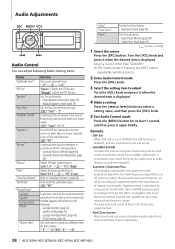
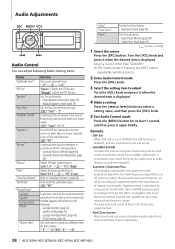
...- "OFF"/ "Step1" -
"Preset"
Sets the audio preset. - Remarks
• DSP Set When "DSP...Car Type Selection (page 42). - Speaker Setting (page 42). - "-8" -
Additionally, it when the desired item is also supplemented.
• Dual Zone System Main source and sub source (Auxiliary input) output Front channel and Rear channel separately.
38 | KDC-X994/ KDC-BT945U/ KDC-X794/ KDC...
Instruction Manual - Page 42
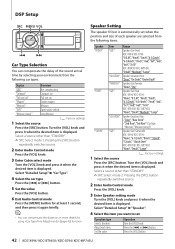
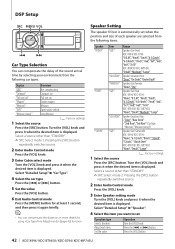
... following car types.
Select a source other than "STANDBY". ✍✍SRC Select mode 2: Pressing the [SRC] button
repeatedly switches source.
2 Enter Audio Control mode
Press the [VOL] knob.
3 Enter Speaker setting mode
Turn the [VOL] knob and press it when the desired item is displayed. Press the [VOL] button.
42 | KDC-X994/ KDC-BT945U/ KDC-X794/ KDC...
Instruction Manual - Page 44
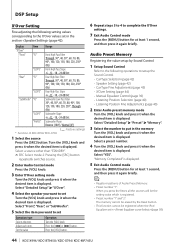
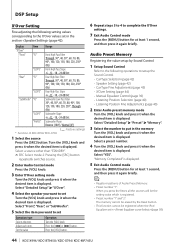
... the item you want to put in (page 39).
44 | KDC-X994/ KDC-BT945U/ KDC-X794/ KDC-MP745U
Audio Preset Memory
Registering the value setup by the Reset button. • This function cannot be registered when the iPod Equalizer set in the section (page 42). Car Type Fine Adjustments (page 43) - Listening Position Fine Adjustments (page 40...
Instruction Manual - Page 49
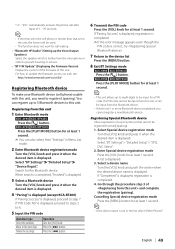
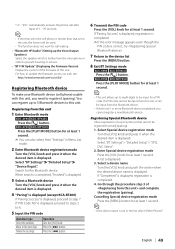
... : Automatically answers the phone call waiting.
• "Bluetooth HF/Audio" (Setting up to eight digits to this unit. For how to ...device registration mode Press the [MENU] button for at least 1 second.
KDC-X794 KDC-MP745U Press the [PLAY MODE] button for at least 1 second.
&#... name is displayed. http://www.kenwood.com/cs/ce/bt/
Registering Bluetooth device
To make your Bluetooth ...
Instruction Manual - Page 54
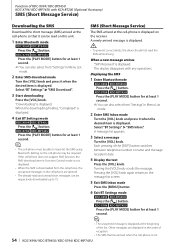
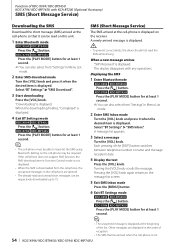
... Bluetooth mode
KDC-X994 KDC-BT945U Press the [ ] button. When a new message arrives "SMS Received" is displayed.
¤
• To prevent car accidents, the driver should not read and unread short messages can be able to transmit the SMS using Bluetooth.
A newly arrived message is displayed. Function of KDC-X994/ KDC-BT945U KDC-X794/ KDC-MP745U with any...
Instruction Manual - Page 58


... Mode" of stereo stations the "ST" indicator is displayed.
Select "Settings".
4 Select the setting item to store in the preset memory
3 Select a desired station in the memory
Turn the [VOL] knob and press [VOL] knob for at least 2 seconds when the desired item is displayed.
58 | KDC-X994/ KDC-BT945U/ KDC-X794/ KDC-MP745U Selecting the...
Instruction Manual - Page 62


...KDC-X994/ KDC-BT945U/ KDC-X794/ KDC-MP745U You need to the web site for connectable iPod and iPod connection cable. CD (1) ¡!
^ :FFooldlderer ¡ :AAuuddioiofilele
2 3 ¡"
¡# 4 ¡$
5 ¡%
¡P
An online manual about audio...name, etc. http://www.kenwood.com/cs/ce/ipod/...; iPod nano (5th generation) • iPod with video
• iPod classic
• iPod touch (1st...
Instruction Manual - Page 63


...)
KDC-X794/KDC-MP745U You need to register your cell-phone to your cell-phone depending on "KENWOOD Music...KDC-X994/KDC-BT945U
Version
Bluetooth Standard Ver. 2.1+EDR
Profile
A2DP (Advanced Audio Distribution Profile) AVRCP (Audio/Video Remote Control Profile)
KDC-X794/KDC-MP745U
Version
Bluetooth Standard Ver. 1.2
Profile
A2DP (Advanced Audio Distribution Profile)
AVRCP (Audio/Video...
Instruction Manual - Page 66
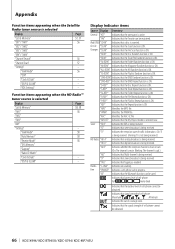
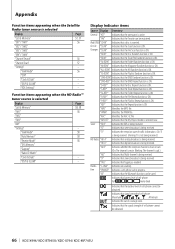
.... Blinking: TI is not being received.)
HD Radio "HD A" Indicates that stereo broadcast is being received.
"M/S" Indicates whether the reception channel is main or sub...MC" Indicates that the Bluetooth function can be obtained.
66 | KDC-X994/ KDC-BT945U/ KDC-X794/ KDC-MP745U Indicates that stereo broadcast is main. Full
Nearly dead
Indicates that signal strength of cell...
Instruction Manual - Page 68


...device or its compliance with safety and regulatory standards.
68 | KDC-X994/ KDC-BT945U/ KDC-X794/ KDC-MP745U
special handling may cause harmful interference unless the modifications are ...electronic accessory has been designed to connect specifically to iPhone and has been certified by Kenwood Corporation is connected. • Consult the dealer or an experienced radio/TV technician ...
Instruction Manual - Page 70
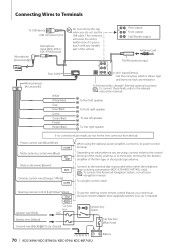
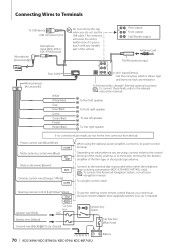
... (Orange / White)
ILLUMI
When using , connect either the telephone rings or during conversation. (KDC-X794/KDC-MP745U only)
⁄ To connect the Kenwood navigation system, consult your car is stereo type and does not have any metallic part of the vehicle.
To car light control switch
Steering remote control (Light Blue/Yellow)
REMOTE CONT
STEERING WHEEL REMOTE...
Similar Questions
Kenwood Kdc-x794 Car Stereo
I checked the fuses, they are ok. What should I check next?
I checked the fuses, they are ok. What should I check next?
(Posted by lauren33 9 years ago)
What Causes A Kenwood Kdc-x794 Car Stereo To Display Protect
(Posted by TJenRobyn 9 years ago)
My Kdc 122p Car Stereo Stopped Working After The Battery Was Changed. No Sound?
The shop changed out my car battery and my stereo hasn't played since. The display lights up but t...
The shop changed out my car battery and my stereo hasn't played since. The display lights up but t...
(Posted by nucsta 12 years ago)

