Kenwood KDC-X794 Support Question
Find answers below for this question about Kenwood KDC-X794.Need a Kenwood KDC-X794 manual? We have 1 online manual for this item!
Question posted by frBp on April 4th, 2014
Protect Mode On Kenwood Kdc-x794 How To Fix
The person who posted this question about this Kenwood product did not include a detailed explanation. Please use the "Request More Information" button to the right if more details would help you to answer this question.
Current Answers
There are currently no answers that have been posted for this question.
Be the first to post an answer! Remember that you can earn up to 1,100 points for every answer you submit. The better the quality of your answer, the better chance it has to be accepted.
Be the first to post an answer! Remember that you can earn up to 1,100 points for every answer you submit. The better the quality of your answer, the better chance it has to be accepted.
Related Kenwood KDC-X794 Manual Pages
Instruction Manual - Page 1
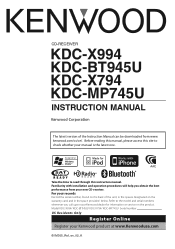
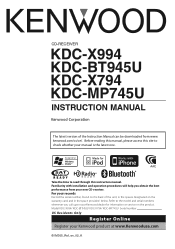
.... For your records Record the serial number, found on the back of the Instruction Manual can be downloaded from your Kenwood product at www.Kenwoodusa.com
© IM305_Ref_en_02_K CD-RECEIVER
KDC-X994 KDC-BT945U KDC-X794 KDC-MP745U
INSTRUCTION MANUAL
The latest version of the unit, in the spaces designated on the warranty card, and in...
Instruction Manual - Page 2


... Other Functions
34
17
Clock and Date Adjustment
Initial Settings
Demonstration mode Setting
Muting volume upon reception of Phone call
Theft Deterrent Faceplate
Audio Adjustments
38
Audio Control
20
Preset Equalizer curve Select
Manual Equalizer Control
Listening Position Selection
Listening Position Fine Adjustments
Dual Zone System
2 | KDC-X994/ KDC-BT945U/ KDC-X794/ KDC-MP745U
Instruction Manual - Page 4


...Kenwood dealer to operate properly, press the Reset button. In such a situation, remove the disc and wait for the condensation to (page 7). Refer to (page 28) for the first time, cancel the Demonstration mode...is displayed.
How to ISO 8859-1 can be inapplicable.
4 | KDC-X994/ KDC-BT945U/ KDC-X794/ KDC-MP745U Unit and Faceplate Terminals • To prevent deterioration, do not...
Instruction Manual - Page 6


... button at least 2 seconds).
11 [ ] button (KDC-X994/ KDC-BT945U) To enter Bluetooth mode (press the button).
[PLAY MODE] button (KDC-X794/ KDC-MP745U) Enters Play mode Menu (press the button). KDC-X994/KDC-BT945U : Enters Play mode Menu (press the button at least 1 second).
5 [SEARCH MODE] button To enter Search mode (iPod), move between folders (Audio file), etc. To register to the low...
Instruction Manual - Page 9
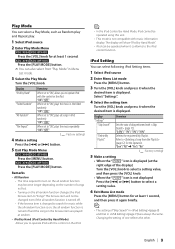
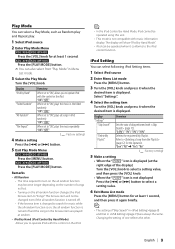
... set to operate iPod with the control on , the all random function is not compatible with music information display. KDC-X794 KDC-MP745U Press the [PLAY MODE] button. iPod Setting
You can also select from "Play Mode" in the folder randomly. Changing the setting of "Skip Search" in (page 9) and that in the browse item...
Instruction Manual - Page 10


... searched for music of (page 8) to 3 characters can select an alphabetic character from 4 types of the article.
10 | KDC-X994/ KDC-BT945U/ KDC-X794/ KDC-MP745U Refer to (page 10). When search is completed, the music search mode is selected.
Select "Direct Search".
4 Select the Search item
Turn the [VOL] knob and press it . You cannot...
Instruction Manual - Page 12


...8226; If you can quickly switch the display position.
1 Select iPod source
2 Enter browsing mode
Press the [MENU] button. To register the song, delete an unnecessary song.
• Do....
⁄
• Make a Playlist from the Playlist
1 Press the [SEARCH MODE] button.
12 | KDC-X994/ KDC-BT945U/ KDC-X794/ KDC-MP745U Turn the [VOL] knob and press it accordingly. "## Stored (Registration number)"...
Instruction Manual - Page 14
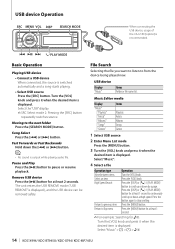
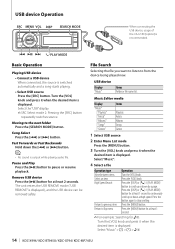
... the [VOL] knob.
Turn the [VOL] knob and press it when the desired item is output while playing audio file. Select "Music" > 1 > 2 > ¡"
14 | KDC-X994/ KDC-BT945U/ KDC-X794/ KDC-MP745U USB device Operation
SRC MENU VOL DISP SEARCH MODE
When connecting the USB device, usage of the CA-U1EX (option) is recommended.
4 38 ¢ / PLAY...
Instruction Manual - Page 16
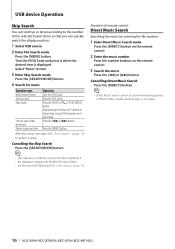
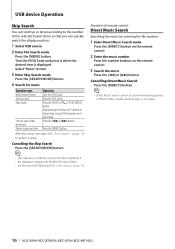
.../ KDC-BT945U/ KDC-X794/ KDC-MP745U Press the [VOL] knob.
Cancelling Direct Music Search Press the [DIRECT]] button.
⁄
• Direct Music Search cannot be performed during playing of remote control
Direct Music Search
Searching the music by entering the file number.
1 Enter Direct Music Search mode
Press the [DIRECT] button on the remote control...
Instruction Manual - Page 18


... the [4] or [¢] button. "ON"/ "OFF"
When set to the next disc Press the [SEARCH MODE] button. "ON"/ "OFF"
"Disc Random" When set to pause or resume playback.
18 | KDC-X994/ KDC-BT945U/ KDC-X794/ KDC-MP745U
"ON"/ "OFF"
( : Factory setting)
Audio file source
Display "File Scan"
"Folder Random"
"File Repeat" "Folder Repeat"
Overview
When set to...
Instruction Manual - Page 20
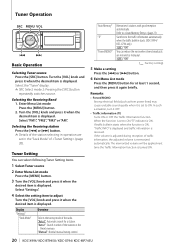
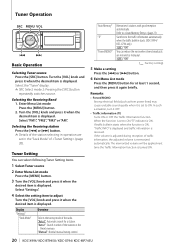
... function.
Select "Settings".
4 Select the setting item to the traffic information automatically when the traffic bulletin starts. (KDC-X994/ KDC-X794 only) "OFF"/ "ON"
You can select following Tuner Setting items.
1 Select Tuner source
2 Enter Menu List mode
Press the [MENU] button.
3 Turn the [VOL] knob and press it when the
desired item is...
Instruction Manual - Page 22


... letters.
1 Enter Menu List mode
Press the [MENU] button.
2 Select the FM band
Turn the [VOL] knob and press it when the desired item is displayed. Select preset number.
Function of KDC-X994/KDC-X794
PTY (Program Type)
Selecting the Program Type below . Select preset number.
22 | KDC-X994/ KDC-BT945U/ KDC-X794/ KDC-MP745U Speech: Items in the...
Instruction Manual - Page 23


...; Switching to "0000". Function of KDC-X994/ KDC-BT945U KDC-X794/ KDC-MP745U with this unit, you need to this unit. Music Search Press the [4] or [¢] button.
⁄
• All or some of the audio player to "0000" as the default.
English | 23 Select the "BT Audio" display. ✍✍SRC Select mode 2: Pressing the [SRC] button...
Instruction Manual - Page 24


Function of KDC-X994/ KDC-BT945U KDC-X794/ KDC-MP745U with KCA-BT200 (Optional Accessory)
Operation of connected units.
3 Enter a PIN code
Input the PIN code ("0000") in the Phone Book. Select "KENWOOD BT CD/R-4P1"/ "KCA-BT200" from the list of hands-free phoning
SRC MENU VOL
SEARCH MODE
⁄
• When registering from Bluetooth devices)
To...
Instruction Manual - Page 25


...Phone number is displayed. English | 25
KDC-X794 KDC-MP745U Press the [PLAY MODE] button for at least 1 second.
Speed Dialing (Preset Dial)
1 Enter Bluetooth mode
KDC-X994 KDC-BT945U Press the [ ] button. Other Functions
Clearing the Disconnection Message
KDC-X994 KDC-BT945U Press the [ ] button. KDC-X794 KDC-MP745U Press the [PLAY MODE] button for at least 1 second...
Instruction Manual - Page 49
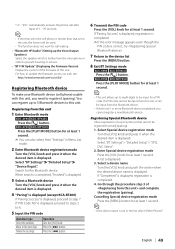
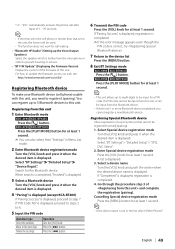
...the phone call waiting.
• "Bluetooth HF/Audio" (Setting up the Voice Output Speakers) Select the speaker which is displayed.
KDC-X794 KDC-MP745U Press the [PLAY MODE] button for at least 1 second.
✍&#... the center when the desired device name is displayed. English | 49 http://www.kenwood.com/cs/ce/bt/
Registering Bluetooth device
To make your Bluetooth device (cell-phone...
Instruction Manual - Page 56
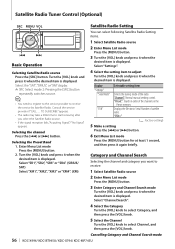
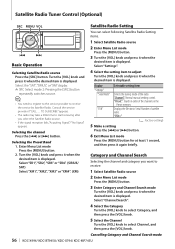
... items.
1 Select Satellite Radio source
4
¢
Basic Operation
2 Enter Menu List mode
Press the [MENU] button.
3 Turn the [VOL] knob and press it when the...[¢] button.
6 Exit Menu List mode
Press the [MENU] button for at least 1 second, and then press it when the desired item is displayed.
Cancelling Category and Channel Search mode
56 | KDC-X994/ KDC-BT945U/ KDC-X794/ KDC-MP745U
Instruction Manual - Page 63


... Audio Distribution Profile) AVRCP (Audio/Video Remote Control Profile)
KDC-X794/KDC-MP745U
Version
Bluetooth Standard Ver. 1.2
Profile
A2DP (Advanced Audio Distribution Profile)
AVRCP (Audio/Video Remote Control Profile)
⁄
• A2DP is a profile designed to transfer data such as well.
However, it may be impossible for conformity with KENWOOD Music Editor.
• "KENWOOD...
Instruction Manual - Page 68


...KDC-X794/ KDC-MP745U Location : Top Panel
IC (Industry Canada) Notice Operation is subject to the following two conditions: (1) This device may cause harmful interference unless the modifications are owned by the Bluetooth SIG, Inc. The term "IC: " before the certification/registration number only signifies that the Industry Canada technical specification were met.
Kenwood... protection ...
Instruction Manual - Page 74


... The PIN code is fixed.
When a PIN code...; Check the disc magazine. Copy Protection: A copy-protected file is unreadable. ERROR 05: ... specified in the hands-free talk mode.
?
Read Error:
The file ...audio player is
too far. Move the audio player nearer to this unit can be
ejected or the display continues to USB again.
74 | KDC-X994/ KDC-BT945U/ KDC-X794/ KDC...
Similar Questions
How To Fix Protection Mode
I have a protection mode on so what I can do
I have a protection mode on so what I can do
(Posted by siasiabebe 7 years ago)
Kenwood Kdc-x794 Car Stereo
I checked the fuses, they are ok. What should I check next?
I checked the fuses, they are ok. What should I check next?
(Posted by lauren33 9 years ago)
What Causes A Kenwood Kdc-x794 Car Stereo To Display Protect
(Posted by TJenRobyn 9 years ago)
How Do You Change To Aux Setting On The Kenwood Excelon Kdc-x794
(Posted by sublandre 10 years ago)

