Kenwood DPX308U Support Question
Find answers below for this question about Kenwood DPX308U.Need a Kenwood DPX308U manual? We have 1 online manual for this item!
Question posted by SohGhf on January 14th, 2014
Kenwood Dpx308u Protect Mode How To Fix
The person who posted this question about this Kenwood product did not include a detailed explanation. Please use the "Request More Information" button to the right if more details would help you to answer this question.
Current Answers
There are currently no answers that have been posted for this question.
Be the first to post an answer! Remember that you can earn up to 1,100 points for every answer you submit. The better the quality of your answer, the better chance it has to be accepted.
Be the first to post an answer! Remember that you can earn up to 1,100 points for every answer you submit. The better the quality of your answer, the better chance it has to be accepted.
Related Kenwood DPX308U Manual Pages
dpx308u (pdf) - Page 1


... serial numbers whenever you obtain the best performance from your Kenwood product at www.Kenwoodusa.com
© 2010 Kenwood Corporation All Rights Reserved. For your Kenwood dealer for information or service on the warranty card, and in the spaces designated on the product. DPX308U
DUAL DIN SIZED CD RECEIVER
INSTRUCTION MANUAL
Before reading this...
dpx308u (pdf) - Page 2


... by Hand Mode iPod Setting Selecting the Search mode Related Search Alphabet Search My Playlist
USB device Operation Basic Operation File Search Play function USB Setting
Music CD/ Audio file Operation ...28
Clock Adjustment
6
Initial Settings
Demonstration mode Setting
8
Muting volume upon reception of Phone call
Audio Adjustments
32
Audio Control
10 Basic Operations of remote control
34
16 ...
dpx308u (pdf) - Page 4


... unit for the moisture to evaporate.
Reset button
4 | DPX308U
Therefore, what appears on the display in damage to the...Notes • If you experience problems during installation,
consult your Kenwood dealer. • When you can cause malfunction.)
Handling discs ...the first time This unit is initially set on the Demonstration mode. Refer to (page 8).
2 WARNING To prevent injury or ...
dpx308u (pdf) - Page 6
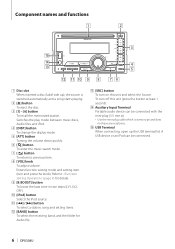
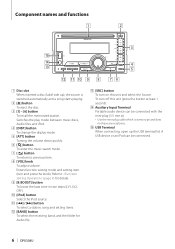
... item.
8 [VOL] knob To adjust volume.
A USB device or an iPod can be connected.
6 | DPX308U Component names and functions
1
2
3
t
r e
4 5
w q p 9 8 76
1 Disc slot... USB terminal lid.
To turn and press the knob).
Switches the play mode between music discs, Audio files, and iPod.
4 [DISP] button To change the display mode.
5 [ATT] button Turning the volume down quickly.
6 [ ] ...
dpx308u (pdf) - Page 8


... turns the power OFF.
⁄
• When connection of Function setting mode.
Volume Turning the [VOL] knob adjusts the sound volume.
8 | DPX308U
Press the [SRC] button for the first time after installation.
1 Press the [VOL] knob to cancel the demonstration
mode when the messages "CANCEL DEMO PRESS VOLUME KNOB" are displayed (approx. 15...
dpx308u (pdf) - Page 10


... "ARTISTS" > Artist name > Album name > Song title
Cancelling Enter Music search mode Press the [ ] button for the song you want to play.
1 Select iPod source
Press the [iPod] button.
2...or [¢] button.
If non
of the characters can damage the data stored in (page 12).
10 | DPX308U Press the [4] or [¢] button.
Fast Forwards or Fast Backwards Hold down the [4] or [¢] ...
dpx308u (pdf) - Page 12


...the most suited search method for at least 1 second.
12 | DPX308U from 3 types of the Search mode.
button. Search mode Operation Overview
"RELATED Press the [1] Searches for at least 1 second.... [VOL] knob and press it when the
desired item is displayed.
Selecting the Search mode
You can select an alphabetic character
SRCH"
button. Refer to the
(page 13). Refer...
dpx308u (pdf) - Page 14


...unnecessary song.
• Do not register Podcasts. Playing the Song in the Playlist
1 Enter Playlist mode
Press the [5] button.
2 Play the song in a different iPod, "NO INFO" appears and...and then
press the [VOL] knob. "COMPLETED" is displayed. "COMPLETED" is displayed.
14 | DPX308U
Deleting the all songs be performed during playback of this unit. Deleting a Song from one iPod. Select...
dpx308u (pdf) - Page 16


...it selected as a source can damage the data stored in (page 17).
16 | DPX308U Select the "USB" display.
2 Enter Music search mode
Press the [ ] button.
3 Select a file
Operation type
Operation
Move between items
...device • Connect a USB device When connected, the source is output while playing Audio file.
Remove USB device
1 Select a source other than the USB
Press the [SRC...
dpx308u (pdf) - Page 18


... 4 ¢ VOL
Basic Operation
Disc play • Insert a disc. Select the "CD" display.
2 Enter Music search mode
Press the [ ] button.
3 Search for the Audio file. Cancelling Function setting mode Press the [ ] button for at least 1 second.
18 | DPX308U
Pause and Play Press the [6] button to from the disc being played now.
1 Select CD source...
dpx308u (pdf) - Page 20


..."ON"/ "OFF"
( : Factory setting)
5 Make a setting
Turn the [VOL] knob.
6 Exit Function setting mode
Press the [ ] button for a station.
Select "SETTINGS".
4 Select the setting item to adjust
Turn the [VOL...Select the "TUNER" display.
2 Enter Function setting mode
Press the [VOL] knob.
3 Turn the [VOL] knob and press it OFF.
20 | DPX308U
In such a situation, turn it when the desired...
dpx308u (pdf) - Page 24


... Color of scroll to view hidden text. Refer to select a setting value, and then press the [VOL] knob.
6 Exit Function setting mode
Press the [ ] button for at least 1 second.
24 | DPX308U
"OFF" : Dims the button illumination. "MANUAL1": Dims the illumination constantly. "OFF": Does not dim the illumination.
( : Factory setting)
5 Make a setting
Turn...
dpx308u (pdf) - Page 26


Select "AUX", "DVD", "PORTABLE", "GAME", "VIDEO", or "TV"
5 Exit Function setting mode
Press the [ ] button for at least 1 second. The displayed text scrolls.
26 | DPX308U Select the "AUX" display.
2 Enter Function setting mode
Press the [VOL] knob.
3 Enter Auxiliary input display setting mode
Turn the [VOL] knob and press it when the desired item is displayed...
dpx308u (pdf) - Page 28


..."SWITCH PREOUT" Switches the preout between Audio
file disc and music CD when playing disc. speaker "SP OEM": For the OEM speaker
28 | DPX308U Display
Overview
"INITIAL SET"
"PRESET... items.
1 Select the Standby
Press the [SRC] button. "CD READ"
Sets the CD read mode. "1": Automatically distinguishes between rear output and subwoofer output. "REAR": Rear output
"SUB-W": Subwoofer output
...
dpx308u (pdf) - Page 29


... desired item is displayed. English | 29
For how to select a setting value, and then press the [VOL] knob.
6 Exit Function setting mode
Press the [ ] button for at least 1 second. http://www.kenwood.com/cs/ce/
( : Factory setting)
5 Make a setting
Turn the [VOL] knob to update the firmware, access our web site.
Selecting...
dpx308u (pdf) - Page 32


...is selected for at high bit rate, variable bit rate or has minimal high frequency range.
32 | DPX308U
"+8")
( : Factory setting)
1 Select the source
Press the [SRC] button. "NATURAL"/ "USER"/ ...each source. Select a source other than "STANDBY".
2 Enter Function setting mode
Press the [VOL] knob.
3 Enter Audio Control mode
Turn the [VOL] knob and press it when the desired item is ...
dpx308u (pdf) - Page 34


...• Recall preset stations: [1] - [6] • Enter Menu List mode: [5]/[∞]
In USB/Music CD/Audio file source
• Music select: [4]/[¢] • Folder select: [FM]/[AM] •... to previous item: [ ] • Exit from mode: [EXIT] • Selection of item: [5]/[∞] • Determination: [ENT] • Enter Audio Control mode: [AUD]
In iPod source
• Music select:...
dpx308u (pdf) - Page 36


...
About Audio file
• Playable Audio file...
FAT16, FAT32
Even if the Audio files comply with the standards
listed... the operating conditions of the Audio files used . About USB ...audio players which are not written in abnormal playback.
36 | DPX308U
CD (1) ¡!
^ :FFooldlderer ¡ :AAuuddioiofilele
2 3 ¡"
¡# 4 ¡$
5 ¡%
¡P
An online manual about Audio...
dpx308u (pdf) - Page 37


... term "Music Editor media" is used to mean the device that contains Audio files with database information added with video
• iPod classic
• iPod touch (4th generation) • ... nano (2nd generation) • iPod nano (1st generation)
• iPod with KENWOOD Music Editor.
• "KENWOOD Music Editor Light ver1.1" is displayed without displaying a folder name, etc. English |...
dpx308u (pdf) - Page 38


...(beep sound) does not
sound. The preout jack is different from the preout jack.
Audio file source
?
The specified disc does not play, but another one
plays instead. The... specified CD is severely scratched. Try another media.
38 | DPX308U Radio reception is poor.
The car antenna is not extended. Connect the Antenna ...
Similar Questions
What Do I Do If The Kenwood Radio Is On Protect Mode
it's on protect mode and I try that reset button behind the face and it won't rese
it's on protect mode and I try that reset button behind the face and it won't rese
(Posted by jamesjoos57 1 year ago)
How To Fix Protection Mode
I have a protection mode on so what I can do
I have a protection mode on so what I can do
(Posted by siasiabebe 7 years ago)
Why Does My Kenwood Dpx308u Say Protect Mode In The Display
(Posted by gottmjuli 10 years ago)
My Kenwood Dpx308u When Into A Protect Mode Why Is That
(Posted by kcandsunny 11 years ago)

