Kenwood DPX308U Support Question
Find answers below for this question about Kenwood DPX308U.Need a Kenwood DPX308U manual? We have 1 online manual for this item!
Question posted by msHobb on July 20th, 2014
Kenwood Dpx308u How To Unlock Protect Mode
The person who posted this question about this Kenwood product did not include a detailed explanation. Please use the "Request More Information" button to the right if more details would help you to answer this question.
Current Answers
There are currently no answers that have been posted for this question.
Be the first to post an answer! Remember that you can earn up to 1,100 points for every answer you submit. The better the quality of your answer, the better chance it has to be accepted.
Be the first to post an answer! Remember that you can earn up to 1,100 points for every answer you submit. The better the quality of your answer, the better chance it has to be accepted.
Related Kenwood DPX308U Manual Pages
dpx308u (pdf) - Page 1


Check the latest edition
Take the time to read through this manual, click the button below . Model DPX308U Serial number
US Residence Only
Register Online
Register your new Dual DIN sized CD receiver.
For your Kenwood dealer for information or service on the warranty card, and in the space provided below to the...
dpx308u (pdf) - Page 2


... by Hand Mode iPod Setting Selecting the Search mode Related Search Alphabet Search My Playlist
USB device Operation Basic Operation File Search Play function USB Setting
Music CD/ Audio file Operation ...28
Clock Adjustment
6
Initial Settings
Demonstration mode Setting
8
Muting volume upon reception of Phone call
Audio Adjustments
32
Audio Control
10 Basic Operations of remote control
34
16 ...
dpx308u (pdf) - Page 4


... so that you purchase optional accessories, check with
your Kenwood dealer to make sure that they work with your model and in your Kenwood dealer. • When you can only play the...on the display may cause an accident. • Wipe off the dirt on the Demonstration mode. Reset button
4 | DPX308U Driving with the volume too high may be used with
.
• The following precautions: ...
dpx308u (pdf) - Page 6
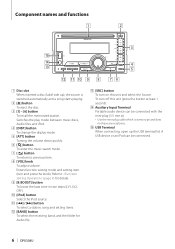
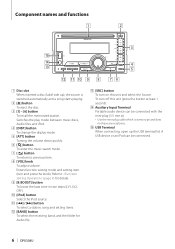
...the source is stereo type and does not have any resistance. r Auxiliary Input Terminal Portable audio device can be connected with the mini-plug (3.5 mm ø). • Use the ....
8 [VOL] knob To adjust volume.
A USB device or an iPod can be connected.
6 | DPX308U Enters function setting mode and setting item (turn off this unit and select the Source. q [4] / [¢] button To select...
dpx308u (pdf) - Page 8


... knob adjusts the sound volume.
8 | DPX308U
Press the [SRC] button for the first time after installation.
1 Press the [VOL] knob to cancel the demonstration
mode when the messages "CANCEL DEMO PRESS VOLUME ... to select "YES" and press the
[VOL] knob.
⁄
• Demonstration mode can also be cancelled in "DEMO MODE" of the iPod is ON, select a source. Power and source select Turns the ...
dpx308u (pdf) - Page 10


...to connect an iPod.
Press the [4] or [¢] button. Select "ARTISTS" > Artist name > Album name > Song title
Cancelling Enter Music search mode Press the [ ] button for the song you want to play.
1 Select iPod source
Press the [iPod] button.
2 Enter Music search...recommended to pause or resume playback. If non
of the characters can damage the data stored in (page 12).
10 | DPX308U
dpx308u (pdf) - Page 12


... list in (page 17) are always the same. Selecting the Search mode
You can select the most suited search method for at least 1 second.
12 | DPX308U
Refer to the
(page 13). Changing the setting of skip performed with (page 10). Search mode Operation Overview
"RELATED Press the [1] Searches for at least 1 second.
⁄...
dpx308u (pdf) - Page 14


...is displayed.
Deleting a Song from the songs stored in the Playlist. "COMPLETED" is displayed.
14 | DPX308U
Deleting the all songs be deleted. You can register up to 10 songs in a different iPod, "NO... press it when the desired item is displayed. Playing the Song in the Playlist
1 Enter Playlist mode
Press the [5] button.
2 Play the song in the Playlist of a song in one registered to...
dpx308u (pdf) - Page 16


...device • Connect a USB device When connected, the source is output while playing Audio file.
Pause and Play Press the [6] button to connect a USB device. File Search...data stored in (page 17).
16 | DPX308U Song Select Press the [4] or [¢] button.
Select "Music" > 1 > 2 > ¡"
1 2
¡! ¡" ¡#
Cancelling Music search mode Press the [ ] button for ¡". ...
dpx308u (pdf) - Page 18


... the [BAND] button.
⁄
• This operation can be performed only for the Audio file.
Function of Internal CD source
Music Search
Selecting the music you want to listen to... resume playback.
Select the "CD" display.
2 Enter Music search mode
Press the [ ] button.
3 Search for at least 1 second.
18 | DPX308U When inserted, the source is switched automatically and a song is starts...
dpx308u (pdf) - Page 24


... button illumination. "MANUAL1": Dims the illumination constantly. Refer to select a setting value, and then press the [VOL] knob.
6 Exit Function setting mode
Press the [ ] button for at least 1 second.
24 | DPX308U
"MANUAL1": Dims the illumination constantly. "TEXT SCROLL"
Sets the method of the vehicle. "ONCE" : Scrolls once. "OFF": Does not dim the...
dpx308u (pdf) - Page 25


... CD source
Information Disc title Track title Play time & Track number Display off
Display "DISC TITLE" "TRACK TITLE" "P-TIME" "DISP OFF MODE"
In Audio file/ iPod source
Information Music title & Artist name Album name & Artist name Folder name File name Play time & Music number Display off
Display "TITLE/ARTIST" "...
dpx308u (pdf) - Page 26


Select "AUX", "DVD", "PORTABLE", "GAME", "VIDEO", or "TV"
5 Exit Function setting mode
Press the [ ] button for at least 1 second. The displayed text scrolls.
26 | DPX308U Select "SETTINGS" > "AUX NAME SET".
4 Select the Auxiliary input display
Turn the [VOL] knob.
Text scroll
Press the [DISP] button for at least 1 second. Select ...
dpx308u (pdf) - Page 28


...be selected.
speaker "SP OEM": For the OEM speaker
28 | DPX308U Initial Settings
You can adjust the clock.
1 Enter Clock adjustment mode
Press the [B.BOOST] button for at least 1 second. Display
Overview... set to adjust the hour, and then press the [VOL] knob.
"1": Automatically distinguishes between Audio
file disc and music CD when playing disc. speaker "SP 6* 9/6": For 6 & 6x9 in...
dpx308u (pdf) - Page 29


... "ON" or "OFF".
4 Exit Function setting mode
Press the [ ] button for at least 1 second. Demonstration mode Setting
Turning the demonstration mode ON/OFF.
1 Enter Function setting mode
Press the [VOL] knob.
2 Enter Demonstration mode setting
Turn the [VOL] knob and press it when the desired item is displayed. http://www.kenwood.com/cs/ce/
( : Factory setting...
dpx308u (pdf) - Page 32


...bit rate, variable bit rate or has minimal high frequency range.
32 | DPX308U
Select "AUDIO CONTROL".
4 Select the setting item to adjust
Turn the [VOL] knob ... - "0" - Can be made when a setting other than "STANDBY".
2 Enter Function setting mode
Press the [VOL] knob.
3 Enter Audio Control mode
Turn the [VOL] knob and press it when the desired item is cut off the subwoofer ...
dpx308u (pdf) - Page 34


...• Recall preset stations: [1] - [6] • Enter Menu List mode: [5]/[∞]
In USB/Music CD/Audio file source
• Music select: [4]/[¢] • Folder select: [FM]/[AM] •... to previous item: [ ] • Exit from mode: [EXIT] • Selection of item: [5]/[∞] • Determination: [ENT] • Enter Audio Control mode: [AUD]
In iPod source
• Music select:...
dpx308u (pdf) - Page 36


... charged up provided that this manual are not written in abnormal playback.
36 | DPX308U Connecting a cable whose total length is used for any damage arising out of erasure...
2 3 ¡"
¡# 4 ¡$
5 ¡%
¡P
An online manual about Audio files is put on the operating conditions of the stored data.
• No USB device comes with...kenwood.com/cs/ce/audiofile/.
dpx308u (pdf) - Page 37


...)
• iPod nano (2nd generation) • iPod nano (1st generation)
• iPod with video
• iPod classic
• iPod touch (4th generation) • iPod touch (3rd generation)
&#...KENWOOD Music Editor Light ver1.1", you start playback after connecting the iPod, the music that contains Audio files with database information added with KENWOOD Music Editor.
• "KENWOOD...
dpx308u (pdf) - Page 38


... again or use another media.
38 | DPX308U Disc source
? The specified disc does not play, but another disc instead. The sound skips when an Audio file is not turned off.
! The... Connect the Antenna control wire to the power terminal for possible problems.
General
?
Audio file source
? Tuner source
? Before calling service, first check the following table for the booster...
Similar Questions
What Do I Do If The Kenwood Radio Is On Protect Mode
it's on protect mode and I try that reset button behind the face and it won't rese
it's on protect mode and I try that reset button behind the face and it won't rese
(Posted by jamesjoos57 1 year ago)
Why Does My Kenwood Dpx308u Say Protect Mode In The Display
(Posted by gottmjuli 10 years ago)
My Kenwood Dpx308u When Into A Protect Mode Why Is That
(Posted by kcandsunny 11 years ago)
How To Unlock .
Protect Mode With No Remote
(Posted by Praseman702 11 years ago)

