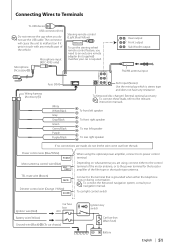Kenwood KDC-HD942U Support Question
Find answers below for this question about Kenwood KDC-HD942U - Radio / HD.Need a Kenwood KDC-HD942U manual? We have 1 online manual for this item!
Question posted by nucsta on February 7th, 2012
My Kdc 122p Car Stereo Stopped Working After The Battery Was Changed. No Sound?
The shop changed out my car battery and my stereo hasn't played since. The display lights up but there is no sound and the graphic equalizer isn't showing any signal.
Current Answers
Related Kenwood KDC-HD942U Manual Pages
Similar Questions
Is There A Way To Get My Kenwood Kdc-he942u Head Unit Out Of Protect Mode?
My KDC-HD942U head unit has gone into protect mode due to changing the car battery. This unit was so...
My KDC-HD942U head unit has gone into protect mode due to changing the car battery. This unit was so...
(Posted by blondepinkamanda 9 years ago)
Stopped Working
what to do when my Kenwood KVT-696 stop working but the red light is still flashing?
what to do when my Kenwood KVT-696 stop working but the red light is still flashing?
(Posted by floydshivers 11 years ago)
How Do I Change Radio Stations?
I have a Kenwood KDC HD942u car stereo. I dont get any stations at all. when I turn on HD radio it s...
I have a Kenwood KDC HD942u car stereo. I dont get any stations at all. when I turn on HD radio it s...
(Posted by Kristlesalaya 11 years ago)
Date Adjustment, Kdc-hd942u
Date adjustment is missing from the menu list. How do I add the Date Adjustment to the menu. My unit...
Date adjustment is missing from the menu list. How do I add the Date Adjustment to the menu. My unit...
(Posted by davidsimpson38 12 years ago)