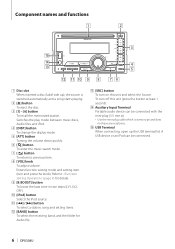Kenwood DPX308U Support Question
Find answers below for this question about Kenwood DPX308U.Need a Kenwood DPX308U manual? We have 1 online manual for this item!
Question posted by dfov22 on July 3rd, 2021
Hard Buttons Stop Working
Current Answers
Answer #1: Posted by nanzy on July 3rd, 2021 10:29 PM
WARNING: There is a risk of data loss. This procedure erases all settings and resets the car stereo to the factory default settings. Afterwards, it will be necessary to reset the time and reprogram the station presets.
- Turn off the car ignition and remove the car keys from the ignition switch.
- Remove the faceplate from the car stereo.
- On the car stereo, use a pointed object to press and release the RESET button.
- On the faceplate, press and release each of the buttons to make sure none are stuck.
- Clean the metal terminals on the back of the faceplate and front of the car stereo with a cotton swab lightly dipped (not saturated) with rubbing alcohol.
- Reattach the faceplate to the front of the car stereo.
- Insert the car keys into the ignition switch and turn it to the ON position.NOTE: The Demo mode displays on the LCD screen of the faceplate.
- Try using the buttons on the faceplate to reprogram the time and station presets.
- If the buttons still do not respond repeat steps 1-3, reattach the faceplate and try the buttons again
Answer #2: Posted by SonuKumar on July 3rd, 2021 11:26 PM
https://www.youtube.com/watch?v=xwPbU9gQpGE
Turn off the car ignition and remove the car keys from the ignition switch.
Remove the faceplate from the car stereo.
On the car stereo, use a pointed object to press and release the RESET button.
On the faceplate, press and release each of the buttons to make sure none are stuck.
Clean the metal terminals on the back of the faceplate and front of the car stereo with a cotton swab lightly dipped (not saturated) with rubbing alcohol.
Reattach the faceplate to the front of the car stereo.
Insert the car keys into the ignition switch and turn it to the ON position.NOTE: The Demo mode displays on the LCD screen of the faceplate.
Try using the buttons on the faceplate to reprogram the time and station presets.
If the buttons still do not respond repeat steps 1-3, reattach the faceplate and try the buttons again
https://www.techwalla.com/articles/how-to-turn-off-protect-mode-on-my-kenwood-stereo-receiver
Please respond to my effort to provide you with the best possible solution by using the "Acceptable Solution" and/or the "Helpful" buttons when the answer has proven to be helpful.
Regards,
Sonu
Your search handyman for all e-support needs!!
Related Kenwood DPX308U Manual Pages
Similar Questions
I have taken it out and check all the wires and then everything that the internet said to do in vari...
The buttons on my DPX stopped working suddenly. Volume knob working just fine and radio is stuck on ...
what to do when my Kenwood KVT-696 stop working but the red light is still flashing?
I was driving along and the radio just stopped working, I already checked fuse.