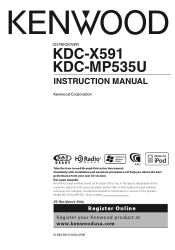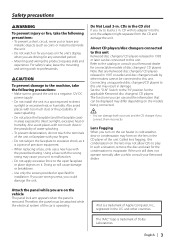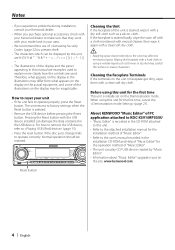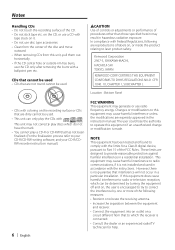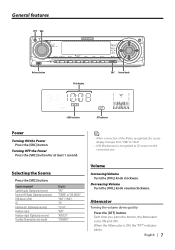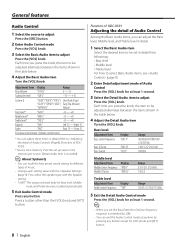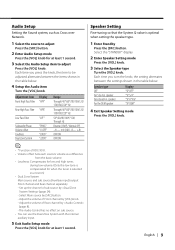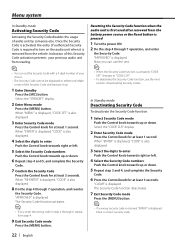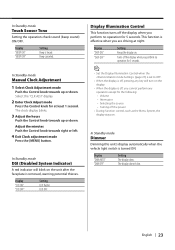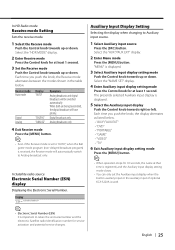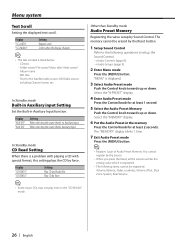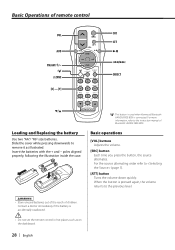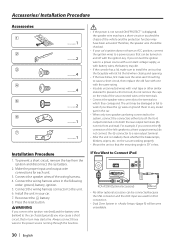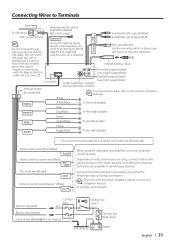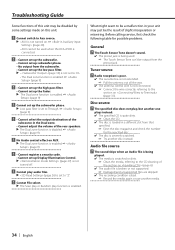Kenwood KDC-X591 Support Question
Find answers below for this question about Kenwood KDC-X591.Need a Kenwood KDC-X591 manual? We have 1 online manual for this item!
Question posted by caIke on April 30th, 2014
How To Turn On Sub In Aux Setting Kenwood Kdc X591
The person who posted this question about this Kenwood product did not include a detailed explanation. Please use the "Request More Information" button to the right if more details would help you to answer this question.
Current Answers
Related Kenwood KDC-X591 Manual Pages
Similar Questions
Aux Import
I can't get my aux function to work. I've looked and looked for how to fix it and everything says to...
I can't get my aux function to work. I've looked and looked for how to fix it and everything says to...
(Posted by Shropshirebrady 7 years ago)
What Is The Security Pass Code To A Kenwood Cd Receiver Kdc-x591 Model
im needing to know the stock security code to unlock the cd receiver and if its been changed is ther...
im needing to know the stock security code to unlock the cd receiver and if its been changed is ther...
(Posted by brettharvey51 9 years ago)
How To Turn Sub Setting On Kdc 138
(Posted by sh2013 10 years ago)
Turn On Aux Input
when disconnected from the power it turned the aux off and i cant get it back on how do i get it bac...
when disconnected from the power it turned the aux off and i cant get it back on how do i get it bac...
(Posted by tildo534 11 years ago)
Where Is The Fuse Located On The Kenwood Kdc-x591?
(Posted by noblescotjr 11 years ago)