Kenwood DPX-MP4070 Support Question
Find answers below for this question about Kenwood DPX-MP4070.Need a Kenwood DPX-MP4070 manual? We have 1 online manual for this item!
Question posted by tildo534 on March 14th, 2013
Turn On Aux Input
when disconnected from the power it turned the aux off and i cant get it back on how do i get it back on?
Current Answers
There are currently no answers that have been posted for this question.
Be the first to post an answer! Remember that you can earn up to 1,100 points for every answer you submit. The better the quality of your answer, the better chance it has to be accepted.
Be the first to post an answer! Remember that you can earn up to 1,100 points for every answer you submit. The better the quality of your answer, the better chance it has to be accepted.
Related Kenwood DPX-MP4070 Manual Pages
Instruction Manual - Page 1


DOUBLE DIN SIZED CD/CASSETTE RECEIVER
DPX-MP4070
INSTRUCTION MANUAL
© B64-2861-00/00 (K) (TKR)
Instruction Manual - Page 2


...
6
About CDs
7
Notes on playing MP3/WMA
8
General features
10
Power Selecting the Source Volume Attenuator Audio Control Subwoofer Output TEL Mute SRS WOW Select SRS WOW Control Equalizer Control ... User Illumination Color Setting Adjusting Clock Station/Disc Naming (SNPS/DNPS) Auxiliary Input Display Setting
Tuner features
17
Tuning Direct Access Tuning Station Preset Memory Auto...
Instruction Manual - Page 3


....
Changes or modifications to laser product safety. If this equipment if an unauthorized change or modification is encouraged to try to correct the interference by turning the equipment off and on , or inside the product relating to this equipment may cause harmful interference to radio communications, if it is no guarantee...
Instruction Manual - Page 4


...
• To prevent a short circuit when replacing a fuse, first disconnect the wiring harness.
• Do not use automotive-grade wires or other wires with the wrong rating may break or crack ... to emit smoke or strange smells, turn off with the prescribed rating. Otherwise it may be dangerous to your body or clothing, wash it off the power immediately and consult your Kenwood dealer.
...
Instruction Manual - Page 5


... read in temperatures below 41 ˚F (5 ˚C).
• The illustrations of disc changers/ CD players.
If the unit still does not operate normally after you turn on the car heater in cold weather, dew or condensation may be connected to this unit. NOTE
• If you connect them incorrectly.
In such...
Instruction Manual - Page 10
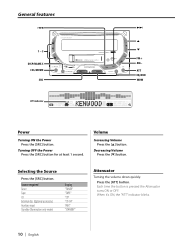
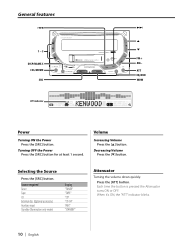
....
Source required Tuner Tape CD External disc (Optional accessory) Auxiliary input Standby (Illumination only mode)
Display "TUNER" "TAPE" "CD" "CD CH" "AUX" "STANDBY"
Attenuator
Turning the volume down quickly. Selecting the Source
Press the [SRC] button. Volume
Increasing Volume Press the [5] button.
Turning OFF the Power Press the [SRC] button for at least 1 second.
General...
Instruction Manual - Page 11


...
Turning the Subwoofer output ON or OFF.
When a call Press the [SRC] button. SRS WOW Select
You can be controlled from Flat to values shown below. Each time the button is displayed.
2 Select the Audio ...Enter the WOW Select mode
Press the [WOW] button. Changes to the catalog or instruction manual for power amplifiers that can be set to +12 dB. Refer to the value set to +12 is ...
Instruction Manual - Page 14


... & Artist name Album name Character Clock
Display
"Folder" "File" "Title" "Album"
In Tape source
Information Play side & Tape counter Character Clock
In Auxiliary input source
Information Auxiliary input name Character Clock
In Standby mode
Information Character & Graphic Clock & Graphic Clock
• If the Disc title, Track title, Song title & Artist name, or...
Instruction Manual - Page 15


...-] button.
When operation stops for 10 seconds, the Illumination Color at least 1 second. User Illumination Color Setting
The Illumination Color by the adjustment of color Turning off Weak
Display "X0" "X1"
... ...
English | 15 Illumination Color Select
Setting the color of "Blue" to be adjusted switch as shown below:
Adjustment Color Red...
Instruction Manual - Page 16


...the
CD changer/ player. Internal CD player: 10 discs - Select the "AUX" display.
2 Enter Auxiliary input display setting mode
Press the [NAME.S] button for 10 seconds, the name at...character type switches as shown below displays. • "AUX" • "TV" • "VIDEO" • "GAME" • "PORTABLE" • "DVD"
4 Exit Auxiliary input display setting mode
Press the [NAME.S] button.
•...
Instruction Manual - Page 19
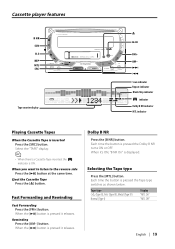
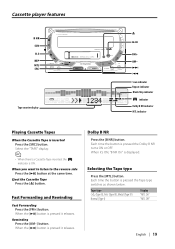
... Tape inserted, the indicator is pressed it releases. Selecting the Tape type
Press the [MTL] button. Each time the button is pressed the Dolby B NR turns ON or OFF. Each time the button is pressed the Tape type switches as shown below. Cassette player features
Tape counter display
�
��...
Instruction Manual - Page 20


...the present song. Press the [REP] button. Each time the button is pressed the Blank Skip turns ON or OFF.
When it when the song you want to listen
to be skipped.
20 |... a previous song Press the [4] button. When it's ON, "B.S On" is pressed the Music Repeat turns ON or OFF.
Skipping to skip, and Fast Forwarding or Rewinding. Cassette player features
DPSS (Direct Program ...
Instruction Manual - Page 22


... point.
Press the [REP] button. Fast Forwarding and Reversing
Fast Forwarding Hold down on the [4] button.
Canceling Direct Disc Search
Press the [38] button.
• Input "0" to play the disc at that can be displayed will differ depending on the disc or in the Disc changer or MP3/WMA folder you...
Instruction Manual - Page 26


... Standby mode
TEL Mute
You can be set to mute the sound when a call comes in.
Display "AUX Off" "AUX On"
Setting When selecting the source there's no Auxiliary Input. In Standby mode
Navigation Mute
Mute the audio sound during Voice Guidance of your choice.
1 Select the Security Code mode
Press the [FM+] or...
Instruction Manual - Page 28
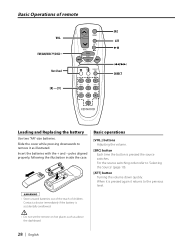
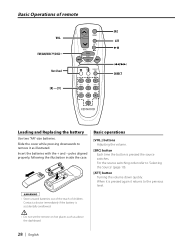
... the battery is pressed the source switches. Slide the cover while pressing downwards to remove it returns to 'Selecting the Source' (page 10).
[ATT] button Turning the volume down quickly. For the source switching order refer to the previous level.
2WARNING
• Store unused batteries out of the reach of remote...
Instruction Manual - Page 31


...), you may start a fire. Install the unit in turn may cause a short circuit, that can be damaged or...power source with a constant voltage supply, as with vinyl tape or other similar material. Make the proper input and output wire connections for each unit.
3. To prevent a short circuit, do not connect the - To prevent a short circuit, remove the key from the ignition and disconnect...
Instruction Manual - Page 32
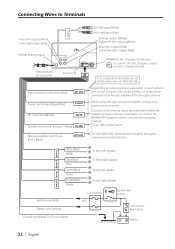
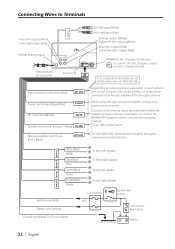
AUX IN
AUX left input (White) AUX right input (Red)
Rear left output (White)/ Subwoofer left speaker
To rear right ... changer, consult your navigation manual.
If no connections are using the optional power amplifier, connect to Terminals
Front left output (White) Front right output (Red)
FM/AM antenna input
M4�8mmMAX
Wiring harness (Accessory1)
Fuse (10 A)
Motor antenna control...
Instruction Manual - Page 36


...low. Turn up the Volume offset, referring to the section on 'Audio Control' (page 11).
The 'Built-in Amp Mute Setting' (page 26) is ON. Turn it OFF.
?...and balance settings.
The input/output wires or wiring harness are connected incorrectly. Reconnect the input/output wires or the wiring harness correctly. The power does not turn ON.
The fuse has...
Instruction Manual - Page 38


...cleaning of the section on 'About CDs' (page 7).
The recording condition is being turned OFF.
The MP3/WMA track time isn't displayed
correctly. ---
There are...; Use the disc changer mentioned in the display during the Changer Mode.
38 | English "AUX EXT" is displayed without achieving
External disc control mode. Unsupported disc changer is severely...
Instruction Manual - Page 40


... Layer-3
WMA decode : Compliant with Windows Media Audio
Audio section
Maximum output power : 50 W × 4
Full bandwidth power (at less than 1% THD) : 22 W × 4
Preout level / Load : 1800mV/10kΩ
Preout impedance : ≤ 600 Ω
Auxiliary input
Frequency response (±1 dB) : 20 Hz - 20 kHz
Input Maximum Voltage : 1200 mV
Input Impedance : 100 kΩ
General
Operating voltage...
Similar Questions
Hur Får Jag Aux Att Fungera På Min Kenwood Dpx Mp 4070
(Posted by bjarven9 3 years ago)
My Kenwood Dpx-mp4070 Turn Off While Music Playing Why??? Help Me
(Posted by pkingsuchiang 8 years ago)
Kenwood Dpx-mp4070 Activate Aux
dear Frands. i would have DPX -mpo4070 unit. i wants to be activate AUX ( outside inputs) to my unit...
dear Frands. i would have DPX -mpo4070 unit. i wants to be activate AUX ( outside inputs) to my unit...
(Posted by chsamoj 9 years ago)
Kts300mr Aux Input Wiring Details
Does anyone have the pinout description for the aux input on the KTS300MR?
Does anyone have the pinout description for the aux input on the KTS300MR?
(Posted by bepilot 11 years ago)

