Kenwood KTS300MR Support Question
Find answers below for this question about Kenwood KTS300MR - Radio / CD Player.Need a Kenwood KTS300MR manual? We have 1 online manual for this item!
Question posted by bepilot on March 28th, 2013
Kts300mr Aux Input Wiring Details
Does anyone have the pinout description for the aux input on the KTS300MR?
Current Answers
There are currently no answers that have been posted for this question.
Be the first to post an answer! Remember that you can earn up to 1,100 points for every answer you submit. The better the quality of your answer, the better chance it has to be accepted.
Be the first to post an answer! Remember that you can earn up to 1,100 points for every answer you submit. The better the quality of your answer, the better chance it has to be accepted.
Related Kenwood KTS300MR Manual Pages
Instruction Manual - Page 1


...serial number, found on the product. Model KTS-MP400MR, KTS-300MR
Serial number
© B64-3068-20/04 (KW) Refer to read through this instruction manual. KTS-MP400MR KTS-300MR
CD-RECEIVER
INSTRUCTION MANUAL
AMPLI-TUNER-LECTEUR DE CD
MODE D'EMPLOI
REPRODUCTOR DE DISCOS COMPACTOS RECEPTOR...Familiarity with installation and operation procedures will help you call upon your new CD-receiver.
Instruction Manual - Page 2
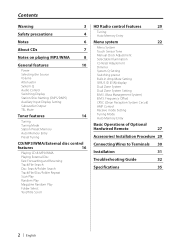
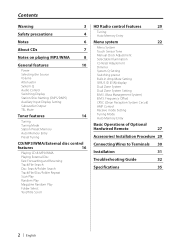
... Procedure 29
Connecting Wires to Terminals 30
Installation
31
Troubleshooting Guide
32
Specifications
35
2 | English Contents
Warning
3
Safety precautions
4
Notes
6
About CDs
7
Notes on playing MP3/WMA
8
General features
10
Power Selecting the Source Volume Attenuator System Q Audio Control Switching Display Station/Disc Naming (SNPS/DNPS) Auxiliary Input Display Setting...
Instruction Manual - Page 4
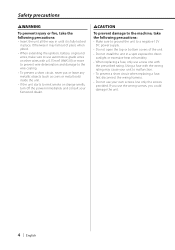
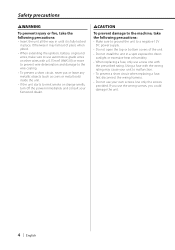
.... • Do not open the top or bottom covers of place when jolted.
• When extending the ignition, battery, or ground wires, make sure to use automotive-grade wires or other wires with
the prescribed rating. Safety precautions
2WARNING
To prevent injury or fire, take the following precautions: • Insert the unit all the...
Instruction Manual - Page 5


... this unit. Therefore, what appears on the models being connected.
• You can damage both your local Kenwood dealer for the applicable Kenwood disc changers/ CD players. If the unit still does not operate normally after you try to explain more clearly how the controls are examples used to load a 3 in. (8cm...
Instruction Manual - Page 8
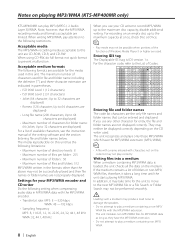
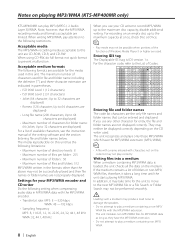
... (KTS-MP400MR only)
KTS-MP400MR... lot of characters for the unit to move to play MP3 (MPEG1, 2 Audio Layer 3)/WMA. Acceptable media The MP3/WMA recording media acceptable to 64 characters ...CD-ROM, CD-R, and CD-RW. Note, however, that can play a medium containing non MP3/ WMA.
8 | English When writing MP3/WMA, pay attention to play correctly.
The maximum number of Windows Media Player...
Instruction Manual - Page 10
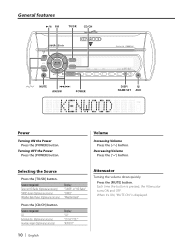
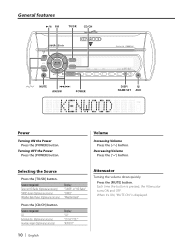
...)
Display "TUNER" or "HD Radio" "SIRIUS" "Weather Band"
Press the [CD/CH] button. Press the [MUTE] button.
Volume
Increasing Volume Press the [u] button. When it's ON, "MUTE ON" is pressed, the Attenuator turns ON and OFF. Source required CD External disc (Optional accessory) Auxiliary input (Optional accessory)
Display "CD" "CD CH"/"CD2" "AUX EXT"
Attenuator
Turning the...
Instruction Manual - Page 11


...You can recall the best sound setting preset for different types of the KTS-300MR
5 Exit Audio Control mode
Press the [AUD] button. Each time the button is extended...[FM] or [AM] button. Audio Control
1 Select the source for adjustment
Press the [TU/SR] or [CD/CH] button.
2 Enter Audio Control mode
Press the [AUD] button for at least 1 second.
3 Select the Audio item for low and high tones...
Instruction Manual - Page 12


... or KTS-MP400MR internal CD source)
Track number & Play time Disc name Clock
Display "D-TITLE"*
"T-TITLE"*
"P-Time" "DNPS"
In MP3/WMA source (KTS-MP400MR only)
Information Song title & Artist name Album name & Artist name Folder name File name Track number & Play time Clock
Display "TITLE"* "ALBUM"* "FOLDER NAME" "FILE NAME" "P-Time"
In HD Radio...
Instruction Manual - Page 13


...8226; "AUX EXT" • "TV" • "VIDEO" • "GAME" • "PORTABLE" • "DVD"
4 Exit Auxiliary input display setting mode
Press the [NAME SET] button. The presently selected AUX Name is displayed.
• Memory numbers -
External CD changer/ player: Varies according to Auxiliary input source.
1 Select Auxiliary input source
Press the [CD/CH] button. The audio system...
Instruction Manual - Page 17


...it .
2 Eject the disc
Press the [0] button.
3 Close the CD door
Press the CD door in the optional accessory disc player connected to open it pauses and plays. The methods and precautions to ...WMA media.
Eject the disc
1 Slide the Release lever.
Display examples:
Display "CD2" "CD CH"
Disc player CD player CD changer
Pause and play the disc at that point.
• 3 in the MP3/ ...
Instruction Manual - Page 19
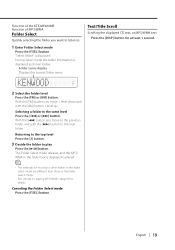
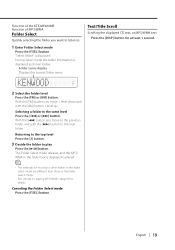
...Select mode Press the [F.SEL] button. "Select Mode" is displayed. Text/Title Scroll
Scrolling the displayed CD text, or MP3/WMA text. See (page 8) for at least 1 second.
2 Select the ...] button.
Press the [DISP] button for details. Selecting a folder in the folder being displayed is displayed as shown below.
Function of the KTS-MP400MR Function of MP3/WMA
Folder Select
Quickly ...
Instruction Manual - Page 24
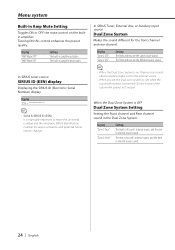
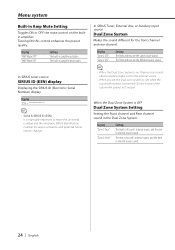
... Setting
Toggles ON or OFF the mute control on , there is only sound effect including Audio control for internal source.
• When you set the Dual zone system to retain the...Zone System is selected source sound.
24 | English In SIRIUS Tuner, External disc, or Auxiliary input source
Dual Zone System
Makes the sound different for service activation and potential future service changes.
•...
Instruction Manual - Page 25


.... Bass boost level is high (+18dB).
• Refer to the catalog or instruction manual for adjustment
Press the [FM] or [AM] button.
• For the details of the external amplifier using the main unit. Drop the normal central frequency 20%. In FM reception
CRSC (Clean Reception System Circuit)
Temporarily have reception...
Instruction Manual - Page 29
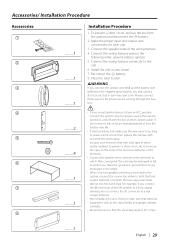
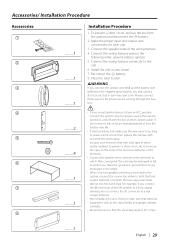
... to a front output terminal, do not mix front and rear). Make the proper input and output wire connections for an extended period of the wiring harness. 4. Always connect those wires to both the rear output terminals (do not connect the - wires or ground them to any metal part in the
following order: ground, battery, ignition...
Instruction Manual - Page 30
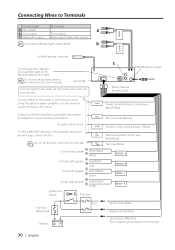
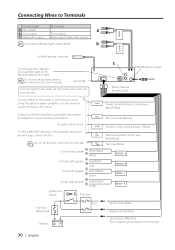
... the external amp control function. C
FM/AM antenna input
Wiring harness (Accessory1)
Connect either to the power control terminal when using the optional power amplifier, or to the antenna control terminal in the vessel.
*°
" / Power control/Antenna control wire (Blue/White)
Connect to Terminals
KTS-MP400MR
KTS-300MR
A Rear output
- Fuse (10A)
If no connections...
Instruction Manual - Page 31
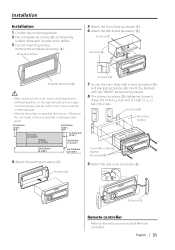
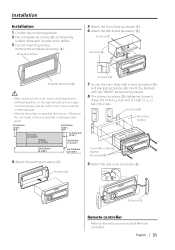
..., check that there is
thing of Remote controller.
Installation
Installation 1 Confirm the mounting position. 2 Place template (accessory 8) on the opposite side such as a pipe ,
or wiring harness, and be careful not to cause scratches or other damage. • Machine the surface to specified dimensions.
Orient the brackets with screws (accessory 5)
and...
Instruction Manual - Page 32


... are connected incorrectly. ☞ Reconnect the input/output wires or the wiring harness correctly. No sound can 't switch to each output terminal is not extended. ☞ Pull the antenna out all the way to one with the same rating.
? Radio reception is poor.
✔ The antenna is connected to a different speaker.
? The power does...
Instruction Manual - Page 33


...9758; Connect the HD Radio tuner directly to the CD cleaning of the ACC switch being
played. ✔ The media is being turned OFF. HD Radio source
? If more than...Radio tuner is severely scratched.
☞ Try another disc inserted. ☞ Press the [0] button and remove the disc.
? Disc source
? No sound can 't be removed within 10 minutes of the section on (page 7).
? "AUX...
Instruction Manual - Page 34


... condition. And then
press the reset button on the disc.
0/3(IN) (Blink): The CD player section is played. ➪ ----
34 | English Troubleshooting Guide
The messages shown below 60°C ... Disc:
No disc has been loaded in the unit. ➪ Insert the CD.
E-05:
The CD is upsidedown.
The CD is upside-down the unit by opening
the windows or turning on the unit....
Instruction Manual - Page 35


...dB
Channel separation KTS-MP400MR: 96 dB KTS-300MR: 85 dB
MP3 decode (KTS-MP400MR) : Compliant with MPEG-1/2 Audio Layer-3
WMA decode (KTS-MP400MR) : Compliant with Windows Media Audio
Audio section
Maximum ...25 µV)
CD player section
Laser diode : GaAlAs
Digital filter (D/A) : 8 Times Over Sampling
D/A Converter : 1 Bit
Spindle speed KTS-MP400MR: 1000 - 400 rpm (CLV 2times) KTS-300MR: 500 - ...
Similar Questions
Can This Kenwood Marine Radio Be Replaced? It Completely Stopped Working
(Posted by Zamagni 2 years ago)
Anyone Has A Functional Kenwood Kts300 Mr Cd Player To Sell? I Need To Replace M
(Posted by Mbjeppesen 2 years ago)
Sirius Marine Antenna
I need to purchasethe Sirius antenna for the KTS-300MR Kenwood unit. I assume this antenna plugs int...
I need to purchasethe Sirius antenna for the KTS-300MR Kenwood unit. I assume this antenna plugs int...
(Posted by wajewelers 5 years ago)
What Color Is A Ground Wire On Kenwood Cd Player
(Posted by esaco 9 years ago)
Wiring Details
do i need an adapter to replace my 99 volvo v70's radio with this?
do i need an adapter to replace my 99 volvo v70's radio with this?
(Posted by stevencoley3195 11 years ago)

