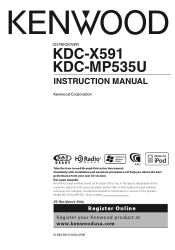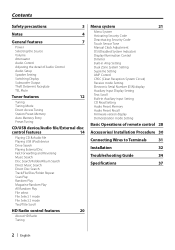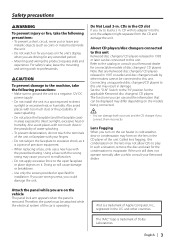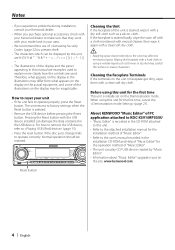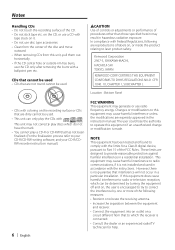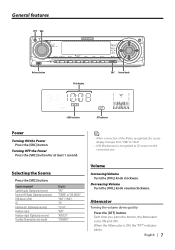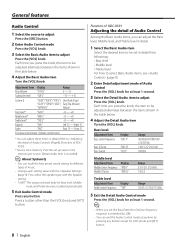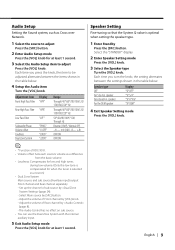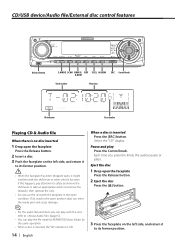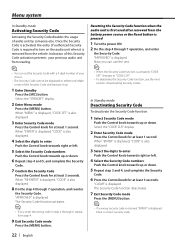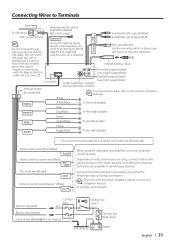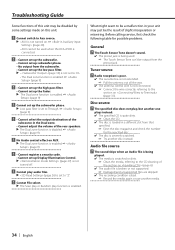Kenwood KDC-X591 Support Question
Find answers below for this question about Kenwood KDC-X591.Need a Kenwood KDC-X591 manual? We have 1 online manual for this item!
Question posted by brettharvey51 on June 16th, 2014
What Is The Security Pass Code To A Kenwood Cd Receiver Kdc-x591 Model
im needing to know the stock security code to unlock the cd receiver and if its been changed is there a way to unlock it or reset the cd receiver
Current Answers
Answer #1: Posted by online24h on June 16th, 2014 4:40 PM
Hello
Links to help
http://techbybucky.blogspot.com/2008/01/how-to-reset-security-code-on-kenwood.html?m=1
http://www.manualowl.com/m/Kenwood/KDC-X591/Manual/248372
Links to help
http://techbybucky.blogspot.com/2008/01/how-to-reset-security-code-on-kenwood.html?m=1
http://www.manualowl.com/m/Kenwood/KDC-X591/Manual/248372
Hope this will be helpful "PLEASE ACCEPT"
Related Kenwood KDC-X591 Manual Pages
Similar Questions
Pass Code Reset
hey how due you reset the kenwood pass code ( 4 degid code )
hey how due you reset the kenwood pass code ( 4 degid code )
(Posted by Massppwer1 9 years ago)
Is There A Way To Reset A Kdc-bt742u Player Asking For A Security Code?
(Posted by garwo 10 years ago)
Clock Setting
Just pit a ussed Kenwood kdc-x591 in my truck how do u set the clock
Just pit a ussed Kenwood kdc-x591 in my truck how do u set the clock
(Posted by chevyboy78 10 years ago)
Where Is The Fuse Located On The Kenwood Kdc-x591?
(Posted by noblescotjr 11 years ago)