Kenwood KDC-X591 Support Question
Find answers below for this question about Kenwood KDC-X591.Need a Kenwood KDC-X591 manual? We have 1 online manual for this item!
Question posted by chevyboy78 on February 12th, 2014
Clock Setting
Just pit a ussed Kenwood kdc-x591 in my truck how do u set the clock
Current Answers
There are currently no answers that have been posted for this question.
Be the first to post an answer! Remember that you can earn up to 1,100 points for every answer you submit. The better the quality of your answer, the better chance it has to be accepted.
Be the first to post an answer! Remember that you can earn up to 1,100 points for every answer you submit. The better the quality of your answer, the better chance it has to be accepted.
Related Kenwood KDC-X591 Manual Pages
Instruction Manual - Page 1
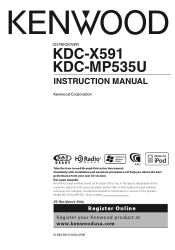
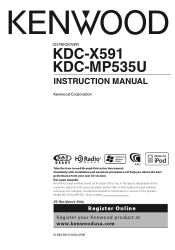
... numbers whenever you obtain the best performance from your new CD-receiver. Refer to read through this instruction manual. Model KDC-X591/MP535U Serial number US Residence Only
Register Online
Register your Kenwood dealer for information or service on the warranty card, and in the space provided below. Familiarity with installation and operation...
Instruction Manual - Page 2
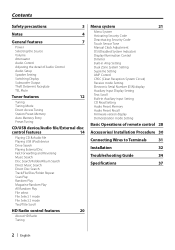
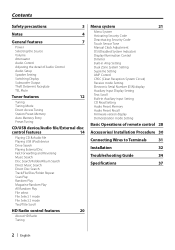
... Tone Manual Clock Adjustment DSI (Disabled System Indicator) Display Illumination Control Dimmer Built-in Amp Setting Dual Zone System Setting Supreme Setting AMP Control CRSC (Clean Reception System Circuit) Receive mode Setting Electronic Serial Number (ESN) display Auxiliary Input Display Setting Text Scroll Built-in Auxiliary input Setting CD Read Setting Audio Preset Memory Audio Preset...
Instruction Manual - Page 4
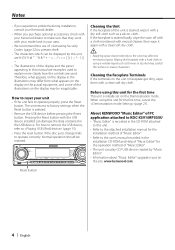
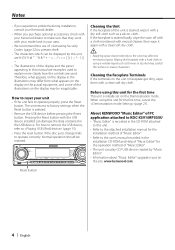
...; Refer to operate correctly. Reset button
4 | English The unit returns to operate properly, press the Reset
button.
About KENWOOD "Music Editor" of PC application attached to KDC-X591/MP535U • "Music Editor" is initially set on the display may be inapplicable.
Normal operation should be restored.
Cleaning the Faceplate Terminals If the terminals on...
Instruction Manual - Page 5


About Audio file
• Playable Audio file
AAC-LC (.m4a), MP3 (.mp3), WMA (.wma), WAV (.wav)
• Playable disc media
CD-R/RW... USB device
USB mass storage class, iPod with KCA-iP200
• Playable USB device file system
FAT16, FAT32
Although the audio files are complied with the standards listed above, the play maybe impossible depending on the types or conditions of media or device...
Instruction Manual - Page 8
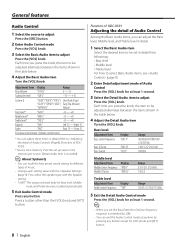
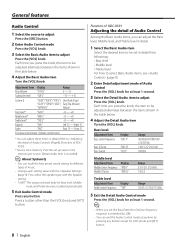
... [VOL] knob. Right 15 Rear 15 - Function of KDC-X591
Adjusting the detail of KDCX591)
* Source tone memory: Puts the set in detail. General features
Audio Control
1 Select the source to adjust
Press the [SRC] button.
2 Enter Audio Control mode
Press the [VOL] knob.
3 Select the Basic Audio item to adjust
Press the [VOL] knob. Each...
Instruction Manual - Page 9
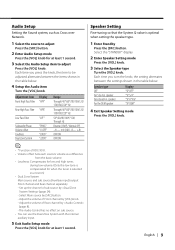
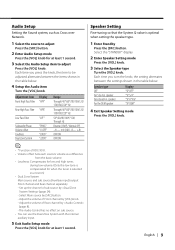
...ON OFF/ON
⁄
• * Function of sub source by [SRC] button. - Set up the channel of KDC-X591. • Volume offset: Sets each source's volume as a difference
from the basic volume. • Loudness: Compensates for ... [VOL] knob. Adjust the volume of Rear channel by [VOL] knob. - Audio Setup
Setting the Sound system, such as a source.) • Dual Zone System Main source and...
Instruction Manual - Page 10


...Clock
Display "D-TITLE" "T-TITLE" "P-TIME" "CLOCK"
In Audio file source
Information Music title & Artist name Album name & Artist name Folder name* File name Play time & Music number Clock
Display "TITLE" "ALBUM" "FOLDER" "FILE" "P-TIME" "CLOCK...clock display, the display setting of each source will be changed to the clock... mode of LX-AMP is displayed. (KDC-X591 only)
• When the music number...
Instruction Manual - Page 15


...title, etc.
• When the iPod is connected to this unit, "KENWOOD" or "✓" is displayed on the iPod to this unit is powered... the "USB" (or "iPod") display.
⁄
• For the audio files that can be played with this unit and the devices that has been played... device
1 Drop open the faceplate
Press the Release button.
2 Set the remove mode as it can be connected to this unit, refer ...
Instruction Manual - Page 16


... up to 999.
2 Do music Search
Press the [4] or [¢] button. Function of the Audio file. Function of disc changers with the Control knob. Cancelling Direct Disc Search Press the [38] ...changer, media, or device being connected. CD/USB device/Audio file/External disc control features
Playing External Disc
Playing discs set in the optional accessory disc player connected to select disc 10...
Instruction Manual - Page 19


...-"Music Editor" file
File Select 2 mode
Select the target folder within the folders containing audio files.
Return to
Operation type
Operation
Movement between music Push the Control knob towards right ... the knob, the folders containing audio files are displayed.
4 Select the music you push the knob towards down, the folder just below the current folder is set to OFF, the display may ...
Instruction Manual - Page 21
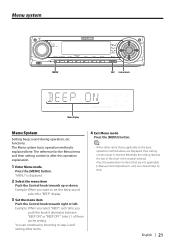
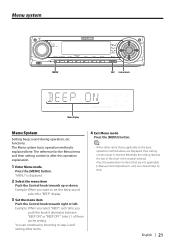
...] button.
The reference for items that are not applicable ( etc.) are displayed, their setting content is entered. (Normally the setting listed at the top of them as the setting. Menu system
MENU
SRC Control knob
Menu display
Menu System
Setting beep sound during operation, etc. Example: When you
push the knob it alternates between...
Instruction Manual - Page 22
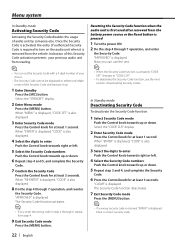
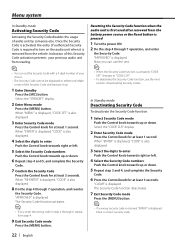
...] button.
⁄
• If a wrong security code is entered, "ERROR" is activated, "CODE SET" changes to enter
Push the Control knob towards right or left .
4 Select the Security Code numbers
Push the...digits to turn on the audio unit when it up or down . "APPROVED" is removed from the vehicle. The Security Code function activates.
⁄
• If you can set the Security Code with a ...
Instruction Manual - Page 23
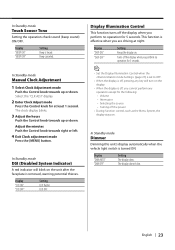
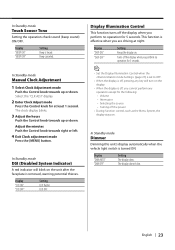
....
• When the display is removed, warning potential thieves. Display "DIM AUTO" "DIM OFF"
Setting The display dims. The display doesn't dim. The clock display blinks.
3 Adjust the hours
Push the Control knob towards right or left.
4 Exit Clock adjustment mode
Press the [MENU] button.
Turns off the power
• During function control...
Instruction Manual - Page 24


...depending on the relationship between the audio file format and setting.
• This function is to be rear channel. The CRSC is ON
Dual Zone System Setting
Setting the Front channel and Rear ... OFF this function restores their high frequency region to approach the sound quality of equivalents of KDC-X591 When LX AMP unit connecting
AMP Control
You can control the LX AMP connected to the ...
Instruction Manual - Page 25
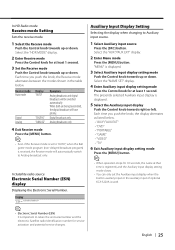
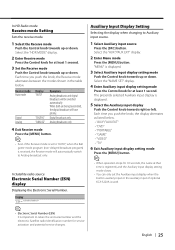
... the [MENU] button.
⁄
• Even if the Receive mode is set the Auxiliary input display when the built-in the table below . • "AUX"/"AUX EXT" • "DVD" • "PORTABLE" • "GAME" • "VIDEO" • "TV"
6 Exit Auxiliary input display setting mode
Press the [MENU] button.
⁄
• When operation stops for...
Instruction Manual - Page 26
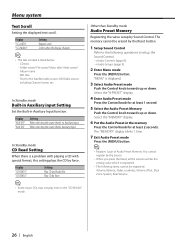
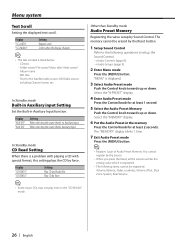
..."MEMORY" display blinks 1 time.
7 Exit Audio Preset mode
Press the [MENU] button.
⁄
• Register 1 pair of Audio Preset Memory. Display "SCL AUTO" "SCL MANU"
Setting Repeats scroll. CD text -
The memory cannot... for at least 2 seconds. Display "CD READ1" "CD READ2"
Setting Play CD and Audio file. Text for the Satellite radio source, HD Radio source, including Channel...
Instruction Manual - Page 27


... or left. Each time you press the knob at least 2 seconds.
Select the "RECALL" display.
6 Recall the Audio Preset
Press the Control knob for at least 2 seconds, the Demonstration mode alternates between the settings shown in (page 8) is changed to the value which was recalled.
• The source tone memory item of...
Instruction Manual - Page 31
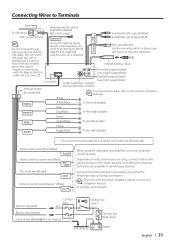
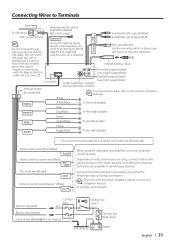
...to Terminals
Tape
To USB device USB connector (1m)
Steering remote control (Light Blue/Yellow) (KDC-X591 only)
REMO.CONT
Sub Woofer left output (White) Sub Woofer right output (Red)
SUB ...Green/Black Purple
To rear left output (White)
Fuse (10A)
Rear right output (Red) To Kenwood disc changer/
External optional accessory
Wiring harness (Accessory1)
To connect these leads, refer to the ...
Instruction Manual - Page 34
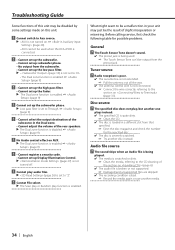
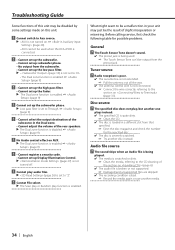
... Damaged and unsupported files are skipped.
✔ The recording condition is set to "2".
! The specified disc does not play audio files.
▲ (page 26) is bad. ☞ Record the... (page 31). Troubleshooting Guide
Some functions of this unit may just be used . ☞ The Touch Sensor Tone can't be disabled by some settings made on AUX.
▲ The Dual zone function is enabled...
Instruction Manual - Page 37


... - 20 kHz
Total harmonic distortion (1 kHz) : 0.008 % (KDC-X591) : 0.01 % (KDC-MP535U)
Signal to change without notice. Specifications
Specifications subject to Noise ratio (1 kHz) : 110 dB (KDC-X591) : 105 dB (KDC-MP535U)
Dynamic range : 93 dB
MP3 decode : Compliant with MPEG-1/2 Audio Layer-3
WMA decode : Compliant with Windows Media Audio
AAC decode : AAC-LC ".m4a" files
WAV signal...
Similar Questions
What Is The Security Pass Code To A Kenwood Cd Receiver Kdc-x591 Model
im needing to know the stock security code to unlock the cd receiver and if its been changed is ther...
im needing to know the stock security code to unlock the cd receiver and if its been changed is ther...
(Posted by brettharvey51 9 years ago)
Where Is The Fuse Located On The Kenwood Kdc-x591?
(Posted by noblescotjr 11 years ago)

