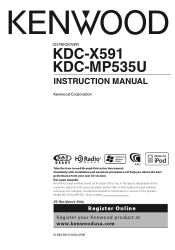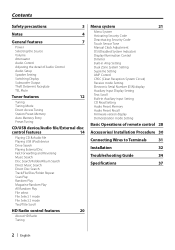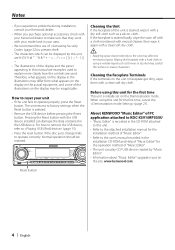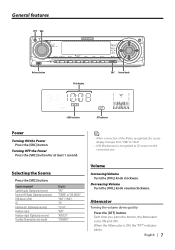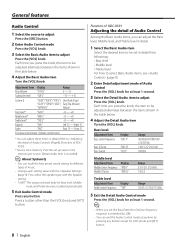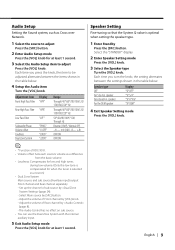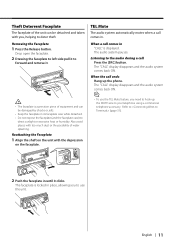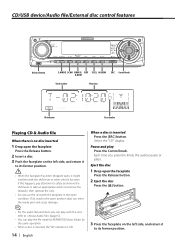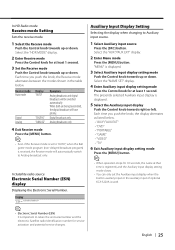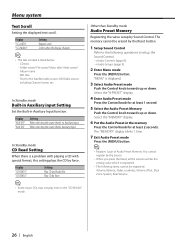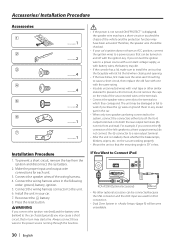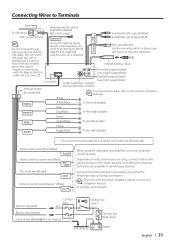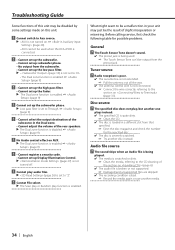Kenwood KDC-X591 Support Question
Find answers below for this question about Kenwood KDC-X591.Need a Kenwood KDC-X591 manual? We have 1 online manual for this item!
Question posted by Shropshirebrady on April 20th, 2017
Aux Import
I can't get my aux function to work. I've looked and looked for how to fix it and everything says to go to the menu and turn on the aux setting but mine is already on. Still nothing happens when I use it. Help
Current Answers
Related Kenwood KDC-X591 Manual Pages
Similar Questions
The Message Protect Show`s Up On The Kdc-x395 System. Nothing Will Work On It.
The Message Protect show`s up on the KDC-X395 system. Nothing will work on it. Had it sense 2011.Ken...
The Message Protect show`s up on the KDC-X395 system. Nothing will work on it. Had it sense 2011.Ken...
(Posted by lisapolcyn 10 months ago)
What Is The Security Pass Code To A Kenwood Cd Receiver Kdc-x591 Model
im needing to know the stock security code to unlock the cd receiver and if its been changed is ther...
im needing to know the stock security code to unlock the cd receiver and if its been changed is ther...
(Posted by brettharvey51 9 years ago)
Where Is The Fuse Located On The Kenwood Kdc-x591?
(Posted by noblescotjr 11 years ago)