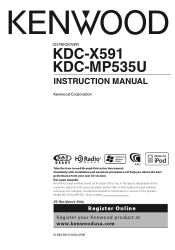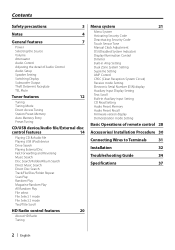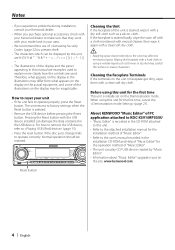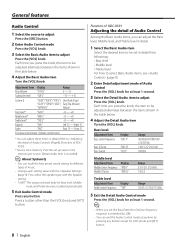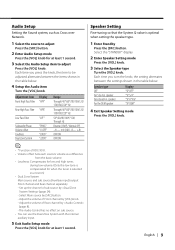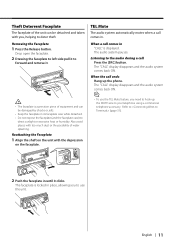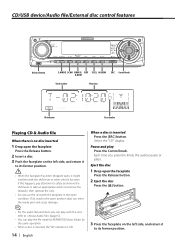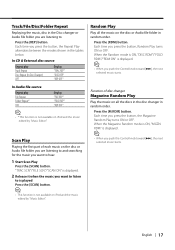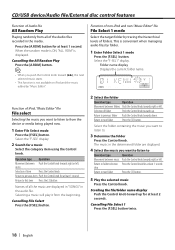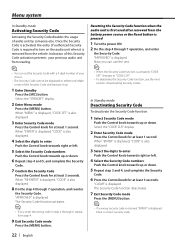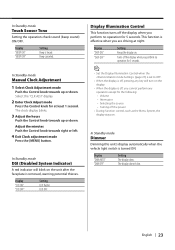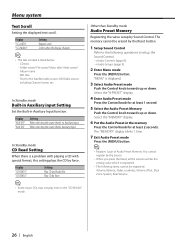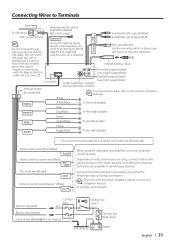Kenwood KDC-X591 Support Question
Find answers below for this question about Kenwood KDC-X591.Need a Kenwood KDC-X591 manual? We have 1 online manual for this item!
Question posted by rqway82 on February 16th, 2016
Display Lights
Can't see any font but my light is on please help
Current Answers
Answer #1: Posted by TechSupport101 on February 18th, 2016 12:53 PM
Hi. Either the Faceplate has failed or it has come loose (try pushing it against the deck and observe). Do see the service manual here http://elektrotanya.com/kenwood_kdc-mp5036u_kdc-mp535u_kdc-w6537u_kdc-w6537uy_kdc-x591.pdf/download.html
Related Kenwood KDC-X591 Manual Pages
Similar Questions
Display Has Been Getting Dimmer And Dimmer, And Now There Is No Display Light.
What do i do to get light back ?? Thanks
What do i do to get light back ?? Thanks
(Posted by Ljbima3 4 years ago)
What Is The Security Pass Code To A Kenwood Cd Receiver Kdc-x591 Model
im needing to know the stock security code to unlock the cd receiver and if its been changed is ther...
im needing to know the stock security code to unlock the cd receiver and if its been changed is ther...
(Posted by brettharvey51 9 years ago)
Where Is The Fuse Located On The Kenwood Kdc-x591?
(Posted by noblescotjr 11 years ago)