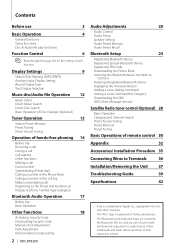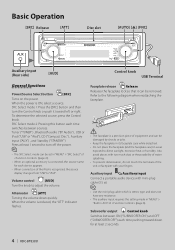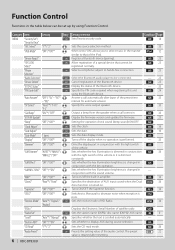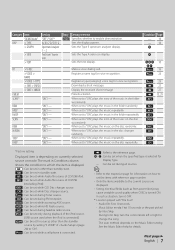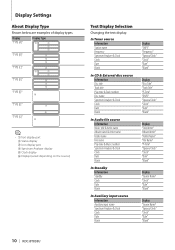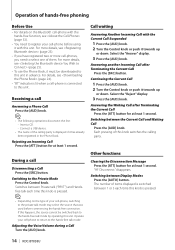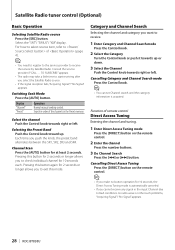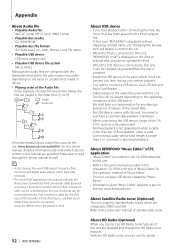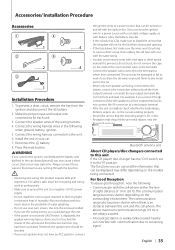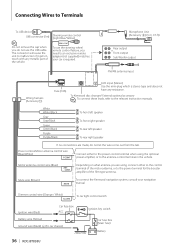Kenwood KDC-BT838U Support Question
Find answers below for this question about Kenwood KDC-BT838U - Radio / CD.Need a Kenwood KDC-BT838U manual? We have 1 online manual for this item!
Question posted by Ljbima3 on January 12th, 2020
Display Has Been Getting Dimmer And Dimmer, And Now There Is No Display Light.
What do i do to get light back ?? Thanks
Current Answers
Related Kenwood KDC-BT838U Manual Pages
Similar Questions
How To Reset Or Bypass Security Code With Out The Code On Kdc-bt838u
I have purchased a KDC-BT838U at a garage sale and come to find out it has a security code . Can't g...
I have purchased a KDC-BT838U at a garage sale and come to find out it has a security code . Can't g...
(Posted by antonioandyouknowit49 2 years ago)
Bluetooth Keeps Dropping From Radio Have To Keep Resetting Head Unit.
Why do I have to keep resetting my head unit to get my Bluetooth to work ?Kenwood KDC-BTB838
Why do I have to keep resetting my head unit to get my Bluetooth to work ?Kenwood KDC-BTB838
(Posted by a3cntryboy 6 years ago)
How Do I Get My Kdc Bt 838u Car Stereo Out Of Security Mode?
My car battery went dead and once started, the kdc bt 838u displayed Security enter briefly the mess...
My car battery went dead and once started, the kdc bt 838u displayed Security enter briefly the mess...
(Posted by danntyoung 7 years ago)
Pandora Radio On A Ken Wood Kdc-bt848u
Can you play pandora radio on a ken wood kdc-bt848u
Can you play pandora radio on a ken wood kdc-bt848u
(Posted by GuyVarney 12 years ago)