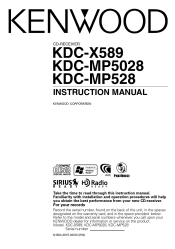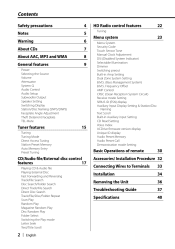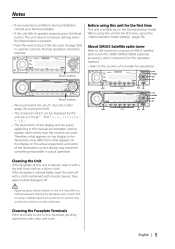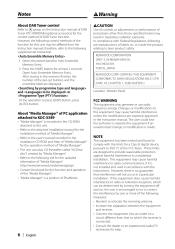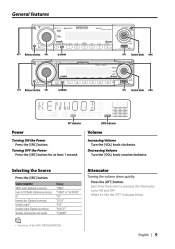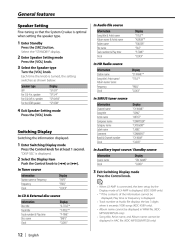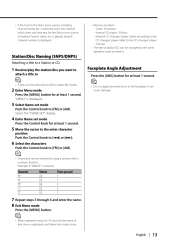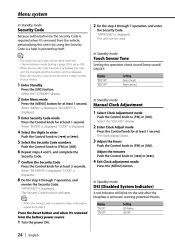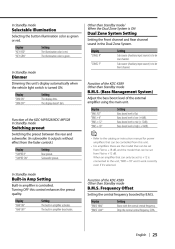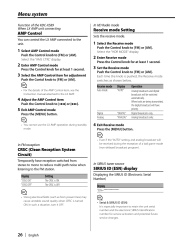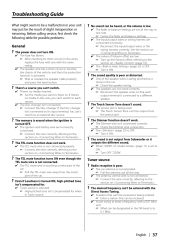Kenwood KDC-X589 Support Question
Find answers below for this question about Kenwood KDC-X589 - eXcelon Radio / CD.Need a Kenwood KDC-X589 manual? We have 1 online manual for this item!
Question posted by dpdarcyj on November 17th, 2012
Where Do I Find My Sirius Id Code To Activate Sirius Radio On My System?
The person who posted this question about this Kenwood product did not include a detailed explanation. Please use the "Request More Information" button to the right if more details would help you to answer this question.
Current Answers
Related Kenwood KDC-X589 Manual Pages
Similar Questions
Need Detailed Information On How To Get Radio Id Kenwood Dnx6980 To Connect To
Sirius.
Sirius.
(Posted by LRK321 3 years ago)
How Do I Use Sirius Radio?
how do I use Sirius radio or how do I set it up?
how do I use Sirius radio or how do I set it up?
(Posted by Shaldey89 9 years ago)
Kenwood Dd X419 Stations Freeze On Sirius Radio
Preset stations will randomly freeze on any given station. You can touch the other presets and they ...
Preset stations will randomly freeze on any given station. You can touch the other presets and they ...
(Posted by ddaily2005 10 years ago)
Putting In Code For Deck
no remote for kdc-x589.is there a way to input code using just the deck.
no remote for kdc-x589.is there a way to input code using just the deck.
(Posted by dwagner 11 years ago)