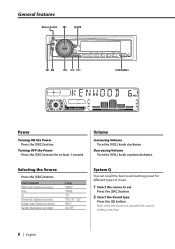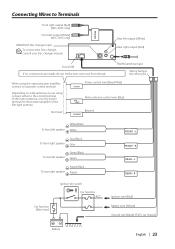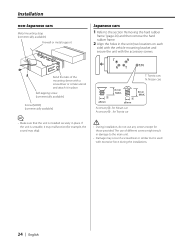Kenwood 3025 Support Question
Find answers below for this question about Kenwood 3025 - High Power SIRIUS Ready CD Receiver.Need a Kenwood 3025 manual? We have 1 online manual for this item!
Question posted by Shaldey89 on July 11th, 2014
How Do I Use Sirius Radio?
how do I use Sirius radio or how do I set it up?
Current Answers
Related Kenwood 3025 Manual Pages
Similar Questions
Don't Know That Code To My Cd Player Just Got The Car It Say Code Set
(Posted by Tarverrashard 3 years ago)
Hi Dear My Car Radio Kenwood M 3025i Need Code Thankx
I need car radio code kenwood m 3025
I need car radio code kenwood m 3025
(Posted by nancy3939 4 years ago)
What Is The Security Pass Code To A Kenwood Cd Receiver Kdc-x591 Model
im needing to know the stock security code to unlock the cd receiver and if its been changed is ther...
im needing to know the stock security code to unlock the cd receiver and if its been changed is ther...
(Posted by brettharvey51 9 years ago)
My Kenwood Model Kdc-bt952hd Cd Receiver
whenever I turn the cd receiver on it tells me to push the volume button to cancel the demo mode. bu...
whenever I turn the cd receiver on it tells me to push the volume button to cancel the demo mode. bu...
(Posted by scscuba81 10 years ago)
How Do I Get The Protection Off Of My Ken Wood Kdc-108 Cd Receiver?
Ive done what the manuel says but no go
Ive done what the manuel says but no go
(Posted by dmo51278753 11 years ago)