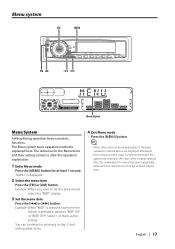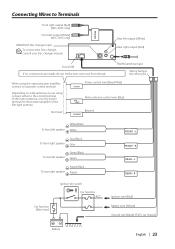Kenwood 3025 - High Power SIRIUS Ready CD Receiver Support and Manuals
Get Help and Manuals for this Kenwood item

View All Support Options Below
Free Kenwood 3025 manuals!
Problems with Kenwood 3025?
Ask a Question
Free Kenwood 3025 manuals!
Problems with Kenwood 3025?
Ask a Question
Most Recent Kenwood 3025 Questions
Codigo De Error
cerrorcomo quitar el codigo de error en un estereo kenwood kdc 3025 y no se escucha
cerrorcomo quitar el codigo de error en un estereo kenwood kdc 3025 y no se escucha
(Posted by chiquitorosas66 1 year ago)
Hi Dear My Car Radio Kenwood M 3025i Need Code Thankx
I need car radio code kenwood m 3025
I need car radio code kenwood m 3025
(Posted by nancy3939 4 years ago)
How Do I Use Sirius Radio?
how do I use Sirius radio or how do I set it up?
how do I use Sirius radio or how do I set it up?
(Posted by Shaldey89 9 years ago)
Kenwood 3025 Videos
Popular Kenwood 3025 Manual Pages
Kenwood 3025 Reviews
We have not received any reviews for Kenwood yet.