Kenwood CD-423M Support and Manuals
Get Help and Manuals for this Kenwood item
This item is in your list!

View All Support Options Below
Free Kenwood CD-423M manuals!
Problems with Kenwood CD-423M?
Ask a Question
Free Kenwood CD-423M manuals!
Problems with Kenwood CD-423M?
Ask a Question
Popular Kenwood CD-423M Manual Pages
User Manual - Page 1


... the unit is used to describe multiple models listed above. This instruction manual is used in a location other than at home, such as in a ship, etc., and is damaged, a service fee may differ depending on the country and sales area. MULTIPLE COMPACT DISC PLAYER
DPF-J3030 CD-423M
INSTRUCTION MANUAL
KENWOOD CORPORATION
This unit is designed for home use...
User Manual - Page 3


...SET mode) ... 23 Playing the music type (MUSIC TYPE PLAY mode) ....... 24
Reorganizing discs to desired groups (USER FILE mode 25
Registration of difficulty 35 Specifications 36 Before applying power 2
Safety precautions 2 Special features 3
Quick-Start Guide...pages marked carefully to ensure safe operation. Special features
CD player with 200-disc changer Title registerable Filing functions ...
User Manual - Page 4


... for any possibility of shipping damage. Accessories
Audio cord 1)
System control cord ........ (1)
Remote control unit ........ (1)
Batteries (R6/AA 2)
REMOTE CONTROL UNIT RC-P0714 Keep this manual handy for future reference. Before applying power
Unpacking
4 Unpack the unit carefully and make sure that you retain the original carton and packing materials for...
User Manual - Page 6
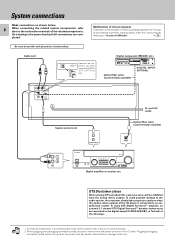
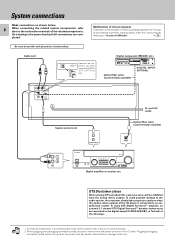
...System control cord
Optical fiber cable (Commercially-available)
SYSTEM CONTROL
OPTICAL
L R CD
Digital amplifier or receiver, etc. Notes
1. When plugging and unplugging connection cords...CDs, excessive noise will be loss of the CD player.
System connections
Make connections as shown below.
6
When connecting the related system components, refer also to the instruction manuals...
User Manual - Page 7


... cause a malfunction and damage your component has the mode select switch, set the connected components to the CD input jacks (or AUX jacks) of playback when recording from which is... the other than those specified by KENWOOD.
If your unit.
3. System control operations
Remote Control Lets you start of the amplifier. See the operating instructions supplied with your cord cannot be ...
User Manual - Page 8


... key Press to back up the memory. Characters are selected at the time of character input.
7 CONFIRM key The present playback mode is in this manual are selected at the time of character input. Controls and indicators
8
Play indicator
Text information display (The displays given in the standby mode, it can...
User Manual - Page 9


...number.
* SET key Used for confirmation of mode settings.
In such a case, change the system installation position to...distance gets shorter than before, replace both batteries with the same name...CHARAC.
/CLEAR /CHECK /P.MODE
SET
DISC SKIP
DOWN
UP
CURSOR
LEFT
RIGHT
1
¡
ENTER
7
6
CHARACTER
DOWN
UP
4
¢
REMOTE CONTROL UNIT RC-P0714
Model: RC-P0714 Infrared ray system
...
User Manual - Page 13


... key to input numeric values
The input method for CD player with 200-disc changer To input 42 : 4, 2 To input 115 : 1, 1, 5 To input 200 : 2, 0, 0 Same input method as other KENWOOD products To input 42 : +10, +10, ...TYPE1DRhythm2
USER FILE mode
U.FILE
FILE 1M
RANDOM mode
ONE0DISC1RANDOM
REPEAT mode
PGREPEAT1ON:T02
To set the unit to the TRACK mode:
At the time of MUSIC TYPE mode or USER...
User Manual - Page 14


...247; When the disc corresponds to step 2 within 8 sec.
2 Select the track number.
1 Input the track number.
1
2
3
4
H
I
J
K
5
6
7
8
L
M
N
O
9
0
+10
+100
P
Q
R
S
Within 8 seconds!
2 Set the input.
SET
Go to CD-TEXT, the track title is released. Searching
CURSOR
LEFT
RIGHT
1
¡
Backward search
Forward search
÷ When the 4 key is pressed once...
User Manual - Page 15


...ALL INFORMATION". Displays
Displays scrolling
Some track titles contain so much text information that the non-visible part of the title is revealed.
ALL3INFORMATION
3 Set the input. In cases like this, the letters on the display move from 1 to 6 are...not fit on the display. ÷ In the case of a non-CD-TEXT disc, the "NO CD TEXT" display will
appear for approx. 3 seconds.
To end ALL ...
User Manual - Page 16


... discs and program them in the desired order by the disc title. Preparation
÷ Set the CD player to step 3 within 8 sec.
3 Select the track number.
1 Input the track number.
1
2
3
4
H
I
J
K
5
6
7
8
L
M
N
O
9
0
+10
+100
P
Q
R
S
Within 8 seconds!
2 Set the input. SET
4 Start playback. SET
Go to stop mode.
1 Press so that the "PGM" indicator lights. from
the...
User Manual - Page 17


...in the program is cleared. ÷ The tracks which are displayed.
÷ The previous display resumes in the program
1 Set the CD player to stop mode.
2 Perform steps 2 and 3 of "Programming tracks in
desired order".
^
To clear tracks from the... mode)
17
To check the programmed tracks
SPACE /CHECK
To add a track to the program
1 Set the CD player to stop mode. 2 Press the CHECK key.
User Manual - Page 20


...TITLE INPUT 5 ALL DATA READ 6 ALL INFORMATION
The display flashes.
SET
2 Select the desired disc.
1 Select the disc number.
For discs corresponding to CD-TEXT, a new title can not be displayed even when a ... door panel is cancelled. DISC SKIP
DOWN
UP
Previous disc
Next disc
3 Set the input. Preparation
÷ Set the CD player to stop mode.
÷ Check that the unit is in place ...
User Manual - Page 34


... the outside. In this unit
CD (12 cm), and the audio part of the disc outwards in its...Do not use a cracked or deformed disc or a disc repaired with the IEC standard, for a long period of the discs...soft, dry cloth.
As an ENERGY STAR® Partner, Kenwood Corpora-
Therefore, to either the playing side or the label...installed increases, etc.
This product can be played back.
User Manual - Page 36


...instruction manual. However, there is not installed and used in accordance with the instructions.
For the U.S.A.
KENWOOD CORPORATION 2967-3, ISHIKAWA-CHO, HACHIOJI-SHI, TOKYO, JAPAN
KENWOOD CORP. Refer to the model... or service on , or inside the ...digital device, pursuant to Part 15 of continuous advancements ...without notice. If this reason specifications may generate or use radio...
Kenwood CD-423M Reviews
Do you have an experience with the Kenwood CD-423M that you would like to share?
Earn 750 points for your review!
We have not received any reviews for Kenwood yet.
Earn 750 points for your review!
