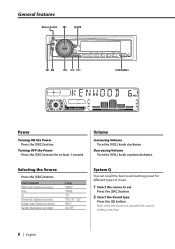Kenwood 3025 Support Question
Find answers below for this question about Kenwood 3025 - High Power SIRIUS Ready CD Receiver.Need a Kenwood 3025 manual? We have 1 online manual for this item!
Question posted by chiquitorosas66 on August 28th, 2022
Codigo De Error
cerrorcomo quitar el codigo de error en un estereo kenwood kdc 3025 y no se escucha
Current Answers
Answer #1: Posted by SonuKumar on August 28th, 2022 8:59 PM
Please respond to my effort to provide you with the best possible solution by using the "Acceptable Solution" and/or the "Helpful" buttons when the answer has proven to be helpful.
Regards,
Sonu
Your search handyman for all e-support needs!!
Related Kenwood 3025 Manual Pages
Similar Questions
How Do I Use Sirius Radio?
how do I use Sirius radio or how do I set it up?
how do I use Sirius radio or how do I set it up?
(Posted by Shaldey89 9 years ago)
What Is The Security Pass Code To A Kenwood Cd Receiver Kdc-x591 Model
im needing to know the stock security code to unlock the cd receiver and if its been changed is ther...
im needing to know the stock security code to unlock the cd receiver and if its been changed is ther...
(Posted by brettharvey51 9 years ago)
My Kenwood Model Kdc-bt952hd Cd Receiver
whenever I turn the cd receiver on it tells me to push the volume button to cancel the demo mode. bu...
whenever I turn the cd receiver on it tells me to push the volume button to cancel the demo mode. bu...
(Posted by scscuba81 10 years ago)
Looking For A Male Connector To Fit The Back Of My Kenwood Cd Receiver Kdc-x589
(Posted by lloydweston 11 years ago)