Kenwood KDC-X589 Support Question
Find answers below for this question about Kenwood KDC-X589 - eXcelon Radio / CD.Need a Kenwood KDC-X589 manual? We have 1 online manual for this item!
Question posted by dwagner on October 30th, 2012
Putting In Code For Deck
no remote for kdc-x589.is there a way to input code using just the deck.
Current Answers
There are currently no answers that have been posted for this question.
Be the first to post an answer! Remember that you can earn up to 1,100 points for every answer you submit. The better the quality of your answer, the better chance it has to be accepted.
Be the first to post an answer! Remember that you can earn up to 1,100 points for every answer you submit. The better the quality of your answer, the better chance it has to be accepted.
Related Kenwood KDC-X589 Manual Pages
Instruction Manual - Page 2
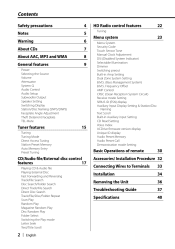
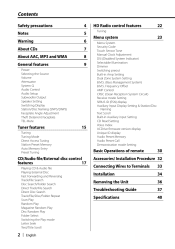
... TEL Mute
4 5 6 7 8 9
HD Radio control features
Tuning
22 23
Menu system
Menu System Security Code Touch Sensor Tone Manual Clock Adjustment DSI (Disabled System Indicator) Selectable Illumination Dimmer Switching preout Built-in Auxiliary input Setting CD Read Setting Voice Index ACDrive firmware version display Unique ID display Audio Preset Memory Audio Preset Call Demonstration mode...
Instruction Manual - Page 4


... complies with its adapter into the unit, the adapter might separate from the CD and damage the unit.
Using a fuse with your own screws. You must be connected to excessive shock... put or leave any of them incorrectly.
Lens Fogging
Right after a while, consult your Kenwood dealer for the applicable KENWOOD disc changers/ CD players. CDs in the CD player of disc changers/ CD ...
Instruction Manual - Page 5
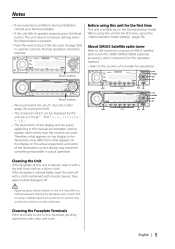
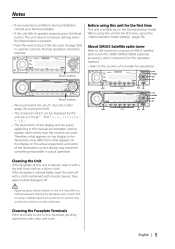
...3D ". The unit returns to explain more clearly how the controls are used. Reset button • We recommend the use of (page 24) to the unit may affect its mechanical parts. .... • The characters which can be restored. About SIRIUS Satellite radio tuner
Refer to the instruction manual of SIRIUS Satellite radio tuner KTC-SR901/SR902/SR903 (optional accessory), when connected, for the...
Instruction Manual - Page 6
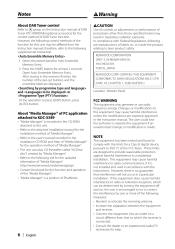
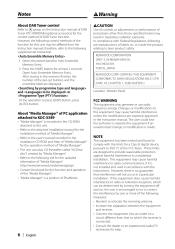
... interference to radio or television reception, which the receiver is made. About "Media Manager" of PC application attached to KDC-X589
• "Media Manager" is recorded in the CD-ROM attached to... button, press [AUTO] button.
2Warning
2CAUTION
Use of controls or adjustments or performance of labels on , the user is not installed and used in the memory finishes, the number of DAB ...
Instruction Manual - Page 7


... is high. • Store CDs in their cases. English |
7 Removing CDs
When removing CDs from the center of the CD.
About CDs
Handling CDs
• Don't touch the recording surface of the disc and move outward. CD accessories
Don't use a CD with .
When using a new CD
If the CD center hole or outside rim has burrs, use it . Use a CD-R or a CD-RW after removing them...
Instruction Manual - Page 8


.../MP3/WMA file (hereafter called Audio file) and the media format has the following limitation.
You may be possible to use quick formatted CD-RW discs. • When recording...Example 0: Folder CD (1) ¡: Audio file
Playable MP3 file
• MPEG 1/2 Audio Layer 3 file • Transfer bit rate: 8-320 kbps • Sampling frequency KDC-X589: 16, 22.05, 24, 32, 44.1, 48 kHz KDC-MP5028/MP528:...
Instruction Manual - Page 9
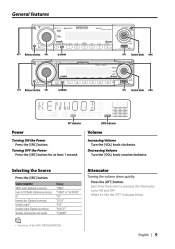
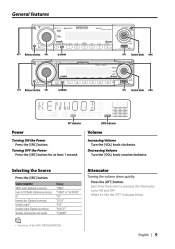
Source required SIRIUS tuner (Optional accessory) Tuner or HD Radio (Optional accessory) CD External disc (Optional accessory) Auxiliary input* Auxiliary input (Optional accessory) Standby (Illumination only mode) Display "SIRIUS" "TUNER" or "HD RADIO" "CD" "CD CH" "AUX" "AUX EXT" "STANDBY"
Attenuator
Turning the volume down quickly. Each time the button is pressed, the Attenuator turns ON and ...
Instruction Manual - Page 10
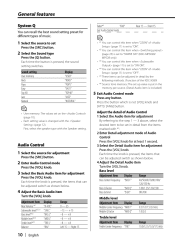
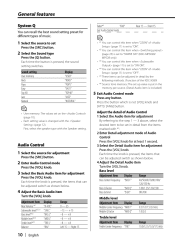
... The values set up value is put in detail by the following methods. (Function of Audio Control Press the [VOL] knob for at least 1 second. 3 Select the Detail Audio item for adjustment
Press the [VOL]... in the memory per source. (Detail Audio item is set to be set in detail from the items marked with *5. 2 Enter Detail adjustment mode of the KDC-X589) • *6 Source tone memory: The...
Instruction Manual - Page 12
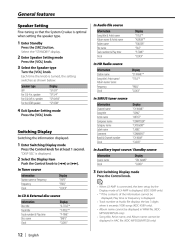
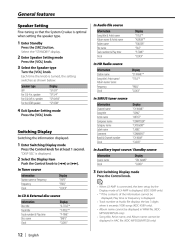
...Radio...for at Audio file displays the last 3 digits when it exceeds 1000 songs (KDC-X589 only).... • Album name cannot be displayed in WMA file. (KDCMP5028/MP528 only) • Song title, Artist name, and Album name cannot be displayed in AAC file. (KDC-MP5028/MP528 only)
In CD... number at least 1 second. In Auxiliary input source/ Standby source
Information Source name Clock ...
Instruction Manual - Page 13
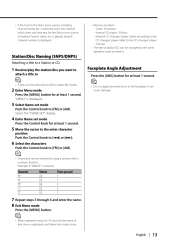
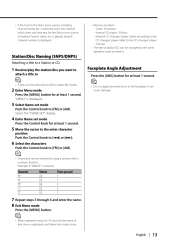
...knob to MD or Audio file media. External CD changer/ player: Varies according to [FM] or [AM].
• Characters can 't be attached to [FM] or [AM]. Internal CD player: 10 discs -... Station/Disc Naming (SNPS/DNPS)
Attaching a title to a Station or CD.
1 Receive/play the station/disc you want to
attach a title to
• A title can be changed by using a remote ...
Instruction Manual - Page 17
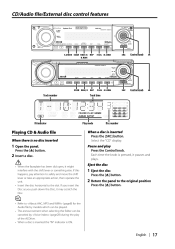
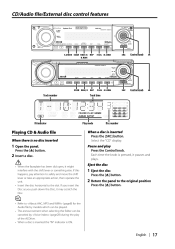
... knob
3%. 3&1
'4&- .3%.
43$
Control knob
Track number
Track time
IN indicator
Play mode
Disc number
Playing CD & Audio file
When there is no disc inserted
When a disc is pressed, it pauses and plays. Press the [0]... operate the unit. • Insert the disc horizontal to (page8) for the Audio file by models which can be played. • The announcement when selecting the folder...
Instruction Manual - Page 18


... being played. (KDC-MP5028/MP528 only) • Fast Forwarding and Reversing cannot be selected up to [4] or [¢].
18 |
English CD/Audio file/External disc control features
Playing External Disc
Playing discs set in the Disc changer or the folder recorded on the Audio file media. Select the display for a song on the remote.
2 Do...
Instruction Manual - Page 19


...Press the [RDM] button. In CD & External disc source
Repeat play Track Repeat Disc Repeat (In Disc Changer) OFF Display "TRAC REP" "DISC REP" "REP OFF"
In Audio file source
Repeat play File Repeat Folder.... Each time the button is played Press the [SCAN] button. Function of the KDC-X589 Function of Audio file
Disc Random Play
Playing randomly from all of disc changer
Magazine Random Play
Play ...
Instruction Manual - Page 20


...
Press the Control knob. CD/Audio file/External disc control features
Function of the songs by [AM] and [FM] keys.
3 Decide the folder to play mode indicator is ON. "F-SELECT" is pressed, the Play mode switches as shown below.
Each time the button is displayed. Function of the KDC-X589 Function of ACDrive disc...
Instruction Manual - Page 21
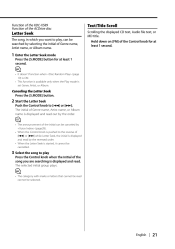
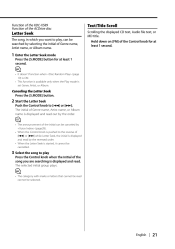
... Seek, the initial is displayed and read by selecting the initial of the ACDrive disc
Text/Title Scroll
Scrolling the displayed CD text, Audio file text, or MD title. Function of the KDC-X589 Function of Genre name, Artist name, or Album name.
1 Enter the Letter Seek mode
Press the [S.MODE] button for at...
Instruction Manual - Page 27


... that time is registered, and the Auxiliary input display setting mode closes. • The Auxiliary Input Display can be played back even in Auxiliary Input function. The presently selected Auxiliary input display is used. • * KDC-MP5028/MP528 only.
• Setting "CD READ2" cannot play the CD by force.
6 Exit Auxiliary input display setting mode
Press the [MENU] button...
Instruction Manual - Page 28


... display.
2 Display the ACDrive firmware version
Push the Control knob to [4] or [¢].
6 Put the Audio Preset in the memory
Press the Control knob for each product.
1 Select the unique ID display ...of the KDC-X589 In CD mode
7 Exit Menu mode
Press the [MENU] button.
• Register 1 pair of ACDrive disc. Menu system
Function of the KDC-X589 Function of ACDrive disc
Audio Preset Memory
...
Instruction Manual - Page 31


...(page 16) mode.
It activates while the Dual Zone System is ON.
In HD Radio source
[FM] button Select the HD FM band. English |
31 In SIRIUS tuner ...radio tuner for the operation method, such as the procedures of Audio control and others. • Only selecting and adjusting of the Detail Audio item cannot be done by the remote control.
Audio Control
[AUD] button Select the Audio...
Instruction Manual - Page 38


...9758; Record the media again or use another disc inserted. ☞ Press the [0] button and remove the disc. HD Radio source
?
? ? ? The specified disc does not play an Audio file. ✔ The media is.... ✔ The media is scratched or dirty. ☞ Clean the media, referring to the CD cleaning of the section on .
Direct Search can 't be done. ✔ Another function is loaded...
Instruction Manual - Page 39


... display DNPS during the CD play . ➪ Use media that has data recorded...power and consult your nearest service center. An Audio file is played with the disc magazine. The CD is wrong with a format that this unit ...➪ Check the disc magazine. If the "E-99" code does not disappear, consult your systems condition. The CD is upsidedown. Nothing has been recorded on the unit....
Similar Questions
Need Detailed Information On How To Get Radio Id Kenwood Dnx6980 To Connect To
Sirius.
Sirius.
(Posted by LRK321 3 years ago)
Kkenwood Kdc-x993 Excelon Radio/cd Security Features.
iI pressed reset button & it has auto maticly activaited a security lock that aqquires a 4digit ...
iI pressed reset button & it has auto maticly activaited a security lock that aqquires a 4digit ...
(Posted by anghellic676 10 years ago)
Where Do I Find My Sirius Id Code To Activate Sirius Radio On My System?
(Posted by dpdarcyj 11 years ago)
When I Turn The Vol Above 22 The Whole Radio/cd Shuts Off Recycles
(Posted by waterlynassoc 11 years ago)
Pandora Radio On A Ken Wood Kdc-bt848u
Can you play pandora radio on a ken wood kdc-bt848u
Can you play pandora radio on a ken wood kdc-bt848u
(Posted by GuyVarney 12 years ago)

