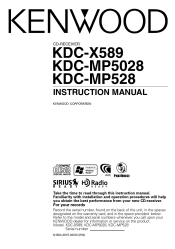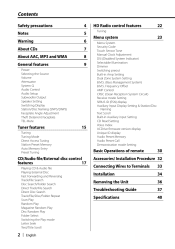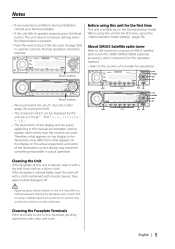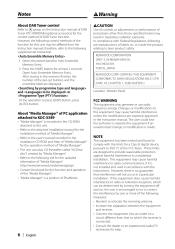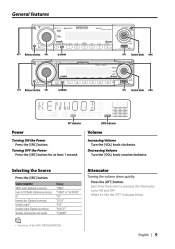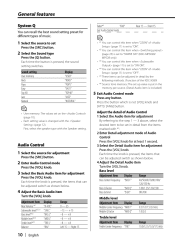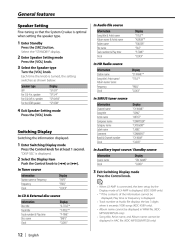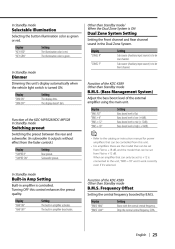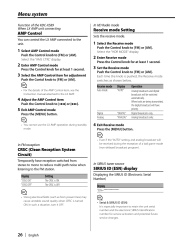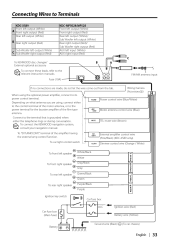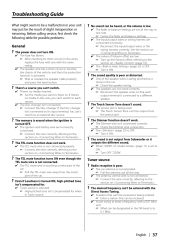Kenwood KDC-X589 Support Question
Find answers below for this question about Kenwood KDC-X589 - eXcelon Radio / CD.Need a Kenwood KDC-X589 manual? We have 1 online manual for this item!
Question posted by LRK321 on July 21st, 2020
Need Detailed Information On How To Get Radio Id Kenwood Dnx6980 To Connect To
Sirius.
Current Answers
Answer #1: Posted by techyagent on July 23rd, 2020 10:26 PM
To confirm your Radio ID, tune to channel 0. The letters I, O, S and F are not used in any Radio ID. The Radio ID is also located on the label of the SiriusXM Connect Vehicle Tuner.
Please check this link below:-
http://manual.kenwood.com/ce/im369/NorthAmerica/English(en)/IM369_13-2DIN_K_r1-91.html
Thanks
Techygirl
Related Kenwood KDC-X589 Manual Pages
Similar Questions
Does Kenwood Car Stereo Need To Have Antenna Wire Hooked Up For Radio & Cd To
play sound
play sound
(Posted by Keaiken 9 years ago)
Kkenwood Kdc-x993 Excelon Radio/cd Security Features.
iI pressed reset button & it has auto maticly activaited a security lock that aqquires a 4digit ...
iI pressed reset button & it has auto maticly activaited a security lock that aqquires a 4digit ...
(Posted by anghellic676 10 years ago)
How Do I Connect A Kenwood Cd Reciever To My 02 Galant?
I got a kenwood cd reciever kdc-108 and bought all the harnesses and adapter but dont know how to co...
I got a kenwood cd reciever kdc-108 and bought all the harnesses and adapter but dont know how to co...
(Posted by dmo51278753 11 years ago)
Where Do I Find My Sirius Id Code To Activate Sirius Radio On My System?
(Posted by dpdarcyj 11 years ago)
Pandora Radio On A Ken Wood Kdc-bt848u
Can you play pandora radio on a ken wood kdc-bt848u
Can you play pandora radio on a ken wood kdc-bt848u
(Posted by GuyVarney 12 years ago)