Kenwood KDC-MP228 Support Question
Find answers below for this question about Kenwood KDC-MP228 - 200W CD/MP3/WMA RECEIVER I-POD.Need a Kenwood KDC-MP228 manual? We have 1 online manual for this item!
Current Answers
There are currently no answers that have been posted for this question.
Be the first to post an answer! Remember that you can earn up to 1,100 points for every answer you submit. The better the quality of your answer, the better chance it has to be accepted.
Be the first to post an answer! Remember that you can earn up to 1,100 points for every answer you submit. The better the quality of your answer, the better chance it has to be accepted.
Related Kenwood KDC-MP228 Manual Pages
Instruction Manual - Page 1
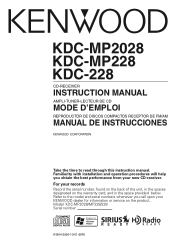
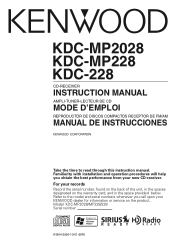
Refer to read through this instruction manual. Model KDC-MP2028/MP228/228 Serial number
© B64-2926-10/01 (KW) KDC-MP2028 KDC-MP228 KDC-228
CD-RECEIVER
INSTRUCTION MANUAL
AMPLI-TUNER-LECTEUR DE CD
MODE D'EMPLOI
REPRODUCTOR DE DISCOS COMPACTOS RECEPTOR DE FM/AM
MANUAL DE INSTRUCCIONES
Take the...or service on the warranty card, and in the space provided below. For your new CD-receiver.
Instruction Manual - Page 2


... Play Folder Select Text/Title Scroll
HD Radio control features
17
Tuning
Menu system
18
Menu System Security Code Touch Sensor Tone Manual Clock Adjustment DSI (Disabled System Indicator) CRSC (Clean Reception System Circuit) Receive mode Setting SIRIUS ID (ESN) display Auxiliary Input Display Setting Text Scroll CD Read Setting Demonstration mode Setting
Basic...
Instruction Manual - Page 3


... product safety. These limits are designed to this equipment does cause harmful interference to radio or television reception, which the receiver is connected.
• Consult the dealer or an experienced radio/TV technician for a Class B digital device, pursuant to radio communications, if it is encouraged to try to correct the interference by turning the...
Instruction Manual - Page 4


...other makers cannot be connected to malfunction. • Do not use your unit and the CD changer if you use a new one with the wrong rating may be impossible to this unit...try to evaporate. Also avoid places with its adapter into the unit, the adapter might separate from the CD and damage the unit.
Safety precautions
2WARNING
To prevent injury or fire, take the following precautions: &#...
Instruction Manual - Page 5


...wipe neutral detergent off.
• Applying spray cleaner directly to the sections of SIRIUS Satellite radio tuner KTC-SR901/SR902/SR903 (optional accessory), when connected, for operations. AUTO... its mechanical parts.
When using a volatile liquid such as a silicon cloth. About SIRIUS Satellite radio tuner Refer to the instruction manual of A models for the operation method. •...
Instruction Manual - Page 7


..., or the file and folder names may be played. Example
CD (1) 0: Folder
¡: Audio file
¡!
2 ¡" 3 ¡# ¡$
4 ¡%
• Playing order after which is written by folder select (Push the Control knob to "99" at once". Playable Audio file • MP3, WMA: KDC-MP2028/KDC-MP228
• Attach the correct extension for Windows Media Player 9 or...
Instruction Manual - Page 8
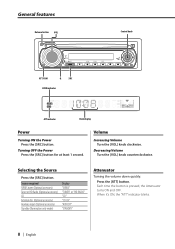
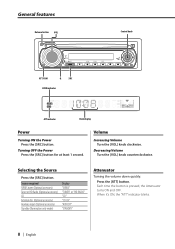
...8 | English
Decreasing Volume Turn the [VOL] knob counterclockwise.
Source required SIRIUS tuner (Optional accessory) Tuner or HD Radio (Optional accessory) CD External disc (Optional accessory) Auxiliary input (Optional accessory) Standby (Illumination only mode)
Display "SIRIUS" "TUNER" or "HD RADIO" "CD" "CD CH" "AUX EXT" "STANDBY"
Attenuator
Turning the volume down quickly. Selecting...
Instruction Manual - Page 10
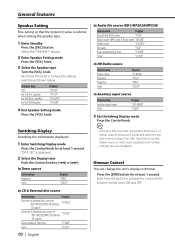
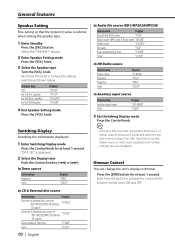
... and play time are displayed. In Audio file source (KDC-MP2028/MP228)
Information
Display
Song title & Artist name
"TITLE"
Album name (MP3 only) & Artist name "ALBUM"
...CD & External disc source
Information
Display
Disc title (In External disc source or KDC-MP2028/MP228 internal
"D-TITLE"
CD source)
Track title (In External disc source or KDC-MP2028/MP228 internal
"T-TITLE"
CD...
Instruction Manual - Page 13


...].
2 Call up the station
Press the desired [1] - [6] button.
English | 13 When 6 stations that can be put in the memory on each band, 1 station can be received are put in the memory
Push the Control knob to [4] or [¢].
3 Put the frequency in the memory
Press the desired [1] - [6] button for at least...
Instruction Manual - Page 14


.... Press the [SRC] button. Select the display for the Audio file by models which can be played. Each time the knob is ON. CD/Audio file/External disc control features
0
ATT DIM
VOL
AUD SET UP... RDM/ REP F.SEL M.RDM
Control
3
knob
Disc number IN indicator
Track number
Track time
Playing CD & Audio file
When a disc is displayed as "0". • The functions that can be used and the...
Instruction Manual - Page 15


...
Selecting the disc set in the Disc changer or the folder recorded on the disc or in the Disc changer or Audio file folder you're listening to [4] or [¢].
In CD & External disc source
Repeat play Track Repeat Disc Repeat (In Disc Changer) OFF
Display "TRAC REP" "DISC REP" "REP OFF...
Instruction Manual - Page 16


...the folder to [4] or [¢]. The Folder Select mode releases, and the MP3/ WMA in random order. CD/Audio file/External disc control features
Scan Play
Playing the first part of each song ...CD), "FILE SCN" (Audio file) is displayed.
2 Release it when the song you move 1 level down on the disc in the folder being displayed is displayed as shown below.
Function of the KDC-MP2028/KDC-MP228...
Instruction Manual - Page 17


...portion of the setting methods including the Tuning Mode will change.
• With the HD Radio tuner, you connect an HD Radio, Tuner features of Tuner features. Select the HA band Push the Control knob to [AM...].
3 Tune up or down band
Push the Control knob to HD Radio tuner features. Refer to Tuner features for how to use the similar functions to , , , and of...
Instruction Manual - Page 20
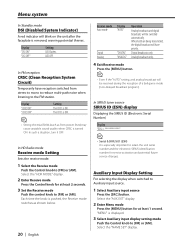
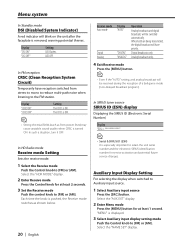
... to [FM] or [AM]. LED OFF. In such a situation, turn it OFF. In SIRIUS tuner source
SIRIUS ID (ESN) display
Displaying the SIRIUS ID (Electronic Serial Number)
Display "ESN
In HD Radio mode
Receive mode Setting
Sets the receive mode.
1 Select the Receive mode
Push the Control knob to [FM] or [AM]. Select the "HDR MODE" display...
Instruction Manual - Page 21


... MP3/WMA. Function of the KDC-MP2028/KDC-MP228 In Standby mode
CD Read Setting
When there is pushed, the display switches as shown below. • "AUX EXT" • "TV" • "DVD" • "VIDEO" • "GAME" • "PORTABLE"
6 Exit Auxiliary input display setting mode
Press the [MENU] button.
• When operation stops for the SIRIUS tuner source, HD Radio...
Instruction Manual - Page 23


...Radio... up or down band.
[0] - [9] buttons Press buttons [1] - [6] to recall preset channels.
In SIRIUS tuner source
[FM] button Select the preset band.
[4]/ [¢] buttons Search up or down channel.
...- [9] buttons Press buttons [1] - [6] to (page 9) for adjustment.
[VOL] buttons Adjust the Audio item.
• Refer to recall preset stations. Each time the [FM] button is pressed, the...
Instruction Manual - Page 29


... in the car. ☞ Check the speaker wiring.
✔ The speakers are connected incorrectly. ☞ Reconnect the input/output wires or the wiring harness correctly.
Radio reception is poor.
✔ The car antenna is not extended. ☞ Pull the antenna out all the way to the section on .
? Tuner source
? The...
Instruction Manual - Page 30


...9758; Connect the HD Radio tuner directly to the MP3/WMA recording conditions.
MP3/WMA source
? HD Radio source
?
A CD ejects as soon as it is loaded.
✔ The CD is bad or unstable.... In digital AM broadcasting, receive mode switches between stereo and monaural too often. ☞ Receiving condition is quite dirty. ☞ Clean the CD, referring to the CD cleaning of the section on ...
Instruction Manual - Page 31
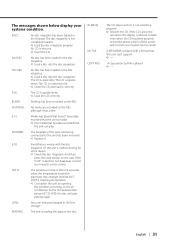
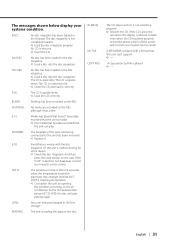
... a disc into the disc magazine.
LOAD:
Discs are recorded on the MD. A MP3/WMA is reading the data on the unit. EJECT:
No disc magazine has been loaded in the Disc changer.
IN (Blink):
NA FILE: COPY PRO:
The CD player section is malfunctioning for
some reason.
➪ Check the disc magazine.
The...
Instruction Manual - Page 32


...KDC-MP2028/MP228: 105 dB KDC-228: 93 dB
Dynamic range : 93 dB
Channel separation : 85 dB
MP3 decode KDC-MP2028/MP228 : Compliant with MPEG-1/2 Audio Layer-3
WMA decode KDC-MP2028/MP228 : Compliant with Windows Media Audio
Audio... - 1700 kHz
Usable sensitivity (S/N = 20dB) : 28 dBµ (25 µV)
CD player section
Laser diode : GaAlAs
Digital filter (D/A) : 8 Times Over Sampling
D/A Converter :...
Similar Questions
How To Set The Settings Into Memory On A Kenwood Mp3-wma Kdc-352u Radio
(Posted by cljohnb 9 years ago)
How To Set The Station On A Kenwood Mp3-wma Kdc-352u Radio
(Posted by chlohBrmgl 9 years ago)
Ipod Adaptation
Can i plug in my ipod into this head unit instead of using sirius radio ?
Can i plug in my ipod into this head unit instead of using sirius radio ?
(Posted by royaguirre07 10 years ago)
I Have A Kdc Mp228 Kenwood Radio And It Doesnt Turn On When I Start The Car
it works fine when i only turn the key to only put on the radio not the car but as soon as i start t...
it works fine when i only turn the key to only put on the radio not the car but as soon as i start t...
(Posted by tylerjame5 12 years ago)
How Do Connect An Ipod To This Radio?
(Posted by Anonymous-32434 12 years ago)

