Kenwood KDC-MP228 Support Question
Find answers below for this question about Kenwood KDC-MP228 - 200W CD/MP3/WMA RECEIVER I-POD.Need a Kenwood KDC-MP228 manual? We have 1 online manual for this item!
Question posted by royaguirre07 on June 26th, 2013
Ipod Adaptation
Can i plug in my ipod into this head unit instead of using sirius radio ?
Current Answers
There are currently no answers that have been posted for this question.
Be the first to post an answer! Remember that you can earn up to 1,100 points for every answer you submit. The better the quality of your answer, the better chance it has to be accepted.
Be the first to post an answer! Remember that you can earn up to 1,100 points for every answer you submit. The better the quality of your answer, the better chance it has to be accepted.
Related Kenwood KDC-MP228 Manual Pages
Instruction Manual - Page 1
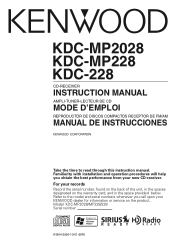
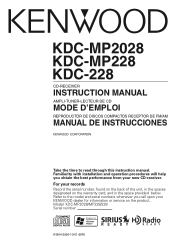
... new CD-receiver. KDC-MP2028 KDC-MP228 KDC-228
CD-RECEIVER
INSTRUCTION MANUAL
AMPLI-TUNER-LECTEUR DE CD
MODE D'EMPLOI
REPRODUCTOR DE DISCOS COMPACTOS RECEPTOR DE FM/AM
MANUAL DE INSTRUCCIONES
Take the time to the model and serial numbers whenever you obtain the best performance from your records Record the serial number, found on the back of the unit...
Instruction Manual - Page 2


... System Indicator) CRSC (Clean Reception System Circuit) Receive mode Setting SIRIUS ID (ESN) display Auxiliary Input Display Setting Text Scroll CD Read Setting Demonstration mode Setting
Basic Operations of remote
22
Accessories/ Installation Procedure 24
Connecting Wires to Terminals 25
Installation
26
Removing the Unit
28
Troubleshooting Guide
29
Specifications
32
2 | English
Instruction Manual - Page 3


...device, pursuant to radio or television reception, which the receiver is encouraged to try to operate this equipment if an unauthorized change or modification is not installed and used in hazardous radiation... to Part 15 of procedures other than those specified herein may generate or use radio frequency energy. Location : Bottom Panel
FCC WARNING This equipment may result in accordance...
Instruction Manual - Page 4


...disc changers/ CD players. Using a fuse with your own screws. Do Not Load 3-in areas exposed to this unit.
CDs in the CD slot If you could damage the unit. If you use the wrong...changers/ CD players. LX-bus connection The LX AMP and the sensor unit cannot be connected simultaneously. Also avoid places with its adapter into the unit, the adapter might separate from the CD and ...
Instruction Manual - Page 5


...equipment, and some of the display and the panel appearing in actual operation. Before using this unit are used. FM/ 4 SCRL ¢
ATT DIM
VOL
AUD SET UP
Q MENU
OFF... The illustrations of the illustrations on the Demonstration mode. About SIRIUS Satellite radio tuner Refer to the instruction manual of SIRIUS Satellite radio tuner KTC-SR901/SR902/SR903 (optional accessory), when connected, ...
Instruction Manual - Page 6


... surface or that aren't round can't be used.
• CD-R and CD-RW are dirty can't be used.
• This unit can 't be used • CDs that are easier to your CD-R/CD-RW writing software, and your CDR/CD-RW recorder instruction manual.)
CD storage • Don't place them out horizontally. About CDs
Handling CDs • Don't touch the recording surface of...
Instruction Manual - Page 7


...ID3 Tag can only display the tag of Ver1.X.
Example
CD (1) 0: Folder
¡: Audio file
¡!
2 ¡" 3 ¡# ¡...Audio file (MP3: ".MP3", WMA: ".WMA")
• Do not attach the extensions to be played. Playable Audio file • MP3, WMA: KDC-MP2028/KDC-MP228
• Attach the correct extension for this unit File/Folder name: 64 (Joliet: 32) characters ID3 Tag/Contents property (WMA...
Instruction Manual - Page 8
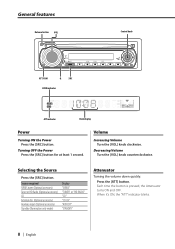
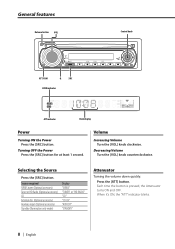
... at least 1 second. Selecting the Source
Press the [SRC] button. Source required SIRIUS tuner (Optional accessory) Tuner or HD Radio (Optional accessory) CD External disc (Optional accessory) Auxiliary input (Optional accessory) Standby (Illumination only mode)
Display "SIRIUS" "TUNER" or "HD RADIO" "CD" "CD CH" "AUX EXT" "STANDBY"
Attenuator
Turning the volume down quickly. Volume
Increasing...
Instruction Manual - Page 9


... offset and Loudness.
1 Select the source for adjustment
Press the [SRC] button.
2 Enter Audio Setup mode
Press the [VOL] knob for at least 1 second.
First, select the speaker type...BAS L" "MID L" "TRE L" "BAL" "FAD"
Range -8 - +8 -8 - +8 -8 - +8 Left 15 - Audio Setup
Setting the Sound system, such as a difference from the basic volume.
• Loudness: Compensating for low and high tones ...
Instruction Manual - Page 10
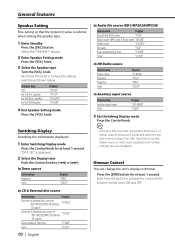
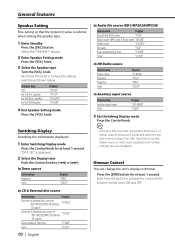
... CD & External disc source
Information
Display
Disc title (In External disc source or KDC-MP2028/MP228 internal
"D-TITLE"
CD source)
Track title (In External disc source or KDC-MP2028/MP228 internal
"T-TITLE"
CD source... and play time are displayed. In Audio file source (KDC-MP2028/MP228)
Information
Display
Song title & Artist name
"TITLE"
Album name (MP3 only) & Artist name "ALBUM"
...
Instruction Manual - Page 11


..., allowing you to detach it clicks. Reattaching the Faceplate
1 Align the projections on the unit with too much dust or the possibility of water splashing. When a call comes in until...audio system automatically mutes when a call comes in place, allowing you , helping to deter theft. Theft Deterrent Faceplate
The faceplate of the unit can be detached and taken with you to use the unit....
Instruction Manual - Page 13


...
Push the Control knob to [FM] or [AM].
2 Open Auto Memory Entry
Press the [AME] button for at least 2 seconds. When 6 stations that can be received are put in the memory Auto Memory Entry closes. The preset number display blinks 1 time. Preset Tuning
Calling up the station
Press the desired [1] - [6] button.
Instruction Manual - Page 14


...Press the Control knob.
Eject the CD Press the [0] button.
• Refer to this unit. Display examples:
Display "CD CH" "MD CH"
Disc player CD changer MD changer
Pause and play ... The functions that can be used and the information
that can be displayed will differ depending on the external disc players being connected.
14 | English
CD/Audio file/External disc control features
0...
Instruction Manual - Page 15


... of the Control knob.
In CD & External disc source
Repeat play Track Repeat Disc Repeat (In Disc Changer) OFF
Display "TRAC REP" "DISC REP" "REP OFF"
In Audio file source
Repeat play the disc...the Control knob.
Track/File/Disc/Folder Repeat
Replaying the song, disc in the Disc changer or Audio file folder you're listening to play File Repeat Folder Repeat OFF
Display "FILE REP" "FOLD...
Instruction Manual - Page 16


..., and the MP3/ WMA in the same level Push the Control knob to [4] or [¢].
CD/Audio file/External disc...CD text, Audio file text, or MD title.
Random Play
Playing all the discs in the disc changer in random order.
Folder name display Displays the current folder name.
Each time the button is pressed, Random Play turns ON and OFF. Function of the KDC-MP2028/KDC-MP228...
Instruction Manual - Page 20
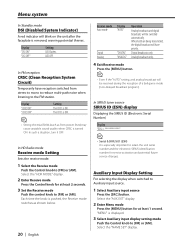
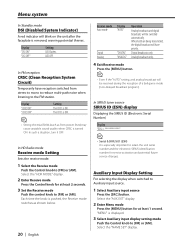
...In SIRIUS tuner source
SIRIUS ID (ESN) display
Displaying the SIRIUS ID (Electronic Serial Number)
Display "ESN
In HD Radio mode
Receive mode Setting
Sets the receive mode.
1 Select the Receive mode...
2 Enter Receive mode
Press the Control knob for at least 2 seconds.
3 Set the Receive mode
Push the control knob to retain the unit serial number and the electronic SIRIUS Identification number...
Instruction Manual - Page 21


... Radio source, including Channel name, etc.
Function of the KDC-MP2028/KDC-MP228 In Standby mode
CD Read Setting
When there is ON. Some music CDs may not be played back even in the "CD READ2" mode. Display "DEMO ON" "DEMO OFF"
Setting The Demonstration mode function is a problem on playing a CD with special format, this setting play MP3/WMA...
Instruction Manual - Page 30


... the media again or use another disc inserted. ☞ Press the [0] button and remove the disc.
? MP3/WMA source
? Cannot play , but another disc instead.
? Stereo is chosen when receiving condition is good, and it switches to monaural when the condition becomes bad. ✔ HD Radio tuner is connected to the CD cleaning of the section on...
Instruction Manual - Page 31
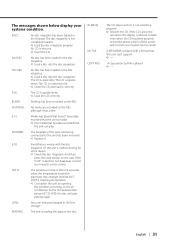
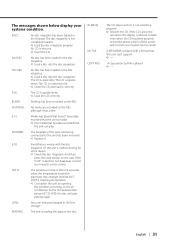
.... A MP3/WMA is played with the disc
magazine. English | 31
The CD is malfunctioning for
some reason.
➪ Check the disc magazine.
Or the unit is scratched a lot. ➪ Clean the CD and load...nearest service center. If the CD cannot be
ejected or the display continues to this unit can play .
➪ Use media that has data recorded that this unit has been removed. ➪...
Instruction Manual - Page 32


...KDC-MP2028/MP228: 105 dB KDC-228: 93 dB
Dynamic range : 93 dB
Channel separation : 85 dB
MP3 decode KDC-MP2028/MP228 : Compliant with MPEG-1/2 Audio Layer-3
WMA decode KDC-MP2028/MP228 : Compliant with Windows Media Audio
Audio... - 1700 kHz
Usable sensitivity (S/N = 20dB) : 28 dBµ (25 µV)
CD player section
Laser diode : GaAlAs
Digital filter (D/A) : 8 Times Over Sampling
D/A Converter :...
Similar Questions
Activar Aux Con Resistencia De 10 Ohms
(Posted by juliochevera110 2 years ago)
How To Set The Settings Into Memory On A Kenwood Mp3-wma Kdc-352u Radio
(Posted by cljohnb 9 years ago)
How To Set The Station On A Kenwood Mp3-wma Kdc-352u Radio
(Posted by chlohBrmgl 9 years ago)
Issue With Ipod Through Head Unit
While using the head unit to control my iPod it will automatically switch to either the radio or sta...
While using the head unit to control my iPod it will automatically switch to either the radio or sta...
(Posted by nstanicki6581 12 years ago)
How Do Connect An Ipod To This Radio?
(Posted by Anonymous-32434 12 years ago)

