Kenwood KDC-X494 Support Question
Find answers below for this question about Kenwood KDC-X494.Need a Kenwood KDC-X494 manual? We have 1 online manual for this item!
Question posted by baseballdude1 on August 4th, 2011
Kdc-x494 Installation
How do you remove the head unit?
Current Answers
There are currently no answers that have been posted for this question.
Be the first to post an answer! Remember that you can earn up to 1,100 points for every answer you submit. The better the quality of your answer, the better chance it has to be accepted.
Be the first to post an answer! Remember that you can earn up to 1,100 points for every answer you submit. The better the quality of your answer, the better chance it has to be accepted.
Related Kenwood KDC-X494 Manual Pages
kdcx494 (pdf) - Page 1
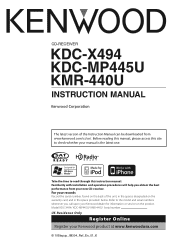
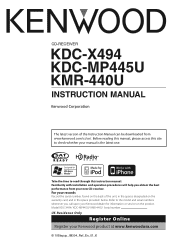
....com/cs/ce/. Before reading this manual, please access this instruction manual. Familiarity with installation and operation procedures will help you call upon your manual is the latest one. For ...dealer for information or service on the product. CD-RECEIVER
KDC-X494 KDC-MP445U KMR-440U
INSTRUCTION MANUAL
The latest version of the unit, in the spaces designated on the warranty card, and in the...
kdcx494 (pdf) - Page 2


...Removing the Faceplate Muting the audio upon reception of phone call
Calling a number in the Phone Book Dialing a number Calling a number in the call log Speed dialing (Preset dial)
Audio Adjustments
7
Registering to the Preset Dial Number List
Audio Control Audio Preset Memory Audio Preset Recall
Music disc/Audio... Tuning Channel Scan Direct Access Tuning
2 | KDC-X494/ KDC-MP445U/ KMR-440U
kdcx494 (pdf) - Page 4


... Terminal
[ ] [FNC]
Control [ENTER] [FAVORITE] [S.MODE] [AUDIO] Auxiliary input Knob
Before Using
Exit Demonstration Mode Turn off automatically after installation.
1 Press the [ENTER] button to quit the
demonstration mode when ... Control knob to adjust the day, and then
press the [ENTER] button.
4 | KDC-X494/ KDC-MP445U/ KMR-440U
9 Turn the Control knob to select "Date Mode", and
then press...
kdcx494 (pdf) - Page 6
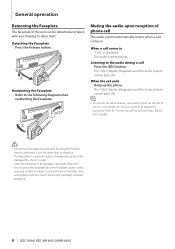
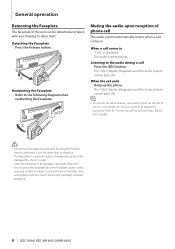
....
6 | KDC-X494/ KDC-MP445U/ KMR-440U The "CALL" display disappears and the audio system comes back ON. otherwise it can fall down due to vibration.
• The faceplate is displayed.
Listening to (Quick Start Guide).
¤
• Remove the faceplate at once after pressing the Release button;
General opreration
Removing the Faceplate
The faceplate of the unit...
kdcx494 (pdf) - Page 7
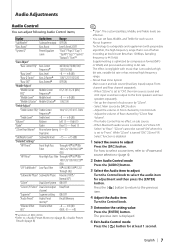
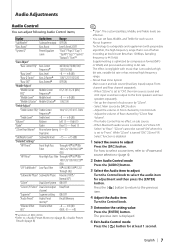
...sound and AUX input sound are effective.
• You can adjust following Audio Control items; The effect is negligible with proprietary algorithm, the high-frequency ...channel
"Supreme"
Supreme setting ON/OFF
"Audio Preset" Audio Preset memoy†
Recall/Memory
"Volume Offset Volume offset ADJ"
-8 - ±0 (dB) (AUX: -8 - +8)
*Function of KDC-X494. †Refer to (page 8), (page...
kdcx494 (pdf) - Page 8
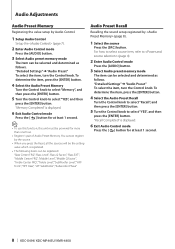
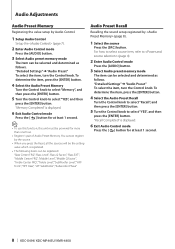
... registered.
• The following items can be registered. "Recall Completed" is displayed.
6 Exit Audio Control mode
Press the [ ] button for at least 1 second.
⁄
• To use this function, this unit must be powered for at least 1 second.
8 | KDC-X494/ KDC-MP445U/ KMR-440U For how to select source item, refer to select "YES", and...
kdcx494 (pdf) - Page 10


... defiance of the article. Music disc/Audio file Operation
Function of iPod source
Alphabet Search
You can select an alphabetic character from the list in the alphabet search mode, it is searched for 3 seconds or longer skips songs at 10% regardless of the setting.
10 | KDC-X494/ KDC-MP445U/ KMR-440U
"MUSICSEARCH" is selected...
kdcx494 (pdf) - Page 12


... "All" deletes all songs.
4 Turn the Control knob to make a playlist. Music disc/Audio file Operation
Function of iPod source
My Playlist for iPod
You can register your favorite songs to ... with 1 second or longer silence, its
last portion may be played at least 2 seconds.
12 | KDC-X494/ KDC-MP445U/ KMR-440U
3 Turn the Control knob to ten songs in playlist.
For the music search procedure,...
kdcx494 (pdf) - Page 14


... the station
Turn the Control knob to select recall number ("P1" -
"- - - -" is displayed.
2 Enter the frequency
Press the number buttons on the remote control.
14 | KDC-X494/ KDC-MP445U/ KMR-440U Cancelling Preset Tuning Press the [ ] button.
Example:
Desired frequency 92.1 MHz (FM) 810 kHz (AM)
Press button [9], [2], [1] [8], [1], [0]
3 Search the frequency
Press the...
kdcx494 (pdf) - Page 16


...numbers (00) in the disc changer randomly.
16 | KDC-X494/ KDC-MP445U/ KMR-440U Repeat steps 4 and 5 until you to operate iPod with the control on
this unit" ➤ "Setting value 1"*, "Setting value 2"... ... of the music in the disc/folder successively.
03 Random play: "Disc Random" (CD)/ "Folder Random" (Audio file/ iPod) ➤ "ON", "OFF" When set to "ON", plays the music in the disc/ ...
kdcx494 (pdf) - Page 17


... Clock & Date Settings
12 Adjusting the Clock: "Clock Adjust" Sets the clock. Function of KDC-X494/ KDC-MP445U
16 Display Dimmer: "Display Dimmer" ➤ "Auto", "Manual1", "Manual2", "OFF"... Illumination Settings
15 Display ON/OFF: "DISP OFF Mode" ➤ "ON", "OFF" If this unit is changed in conjunction with the key operation.
21 Music-linked Illumination Effect: "ILLUMI Music SYNC" &#...
kdcx494 (pdf) - Page 18


...the [ENTER] button to enable demonstration.
18 | KDC-X494/ KDC-MP445U/ KMR-440U Refer to (page 15).
33 ...ON/OFF.
30 Built in AUX: "Built-in My Playlist.
In addition, audio files cannot be unplayable even when set to "2". Selecting "YES" and then ...Set: "Name Set" ➤ "AUX", "DVD", "PORTABLE", "GAME", "VIDEO", "TV" Sets the display when switched to update the firmware, access our web...
kdcx494 (pdf) - Page 20


...voice communication and Bluetooth audio sound. Turn the Control knob to enter the Bluetooth mode. 2. Turn the Control knob to select value, and then press the [ENTER] button.
20 | KDC-X494/ KDC-MP445U/ KMR-440U...setting items can be set while in . Function setting
55 Speaker Select: "Bluetooth HF/Audio" ➤ "Front", "All" You can specify output speakers for at least 1 second to select "...
kdcx494 (pdf) - Page 22


..." "Indicator" "Blank"
In Audio file/ iPod source
Information Title & Artist name Album & Artist name Folder name File name Play time Spectrum analyzer & Clock Date Displays the status (Type A display only) Blank
Display "Title/Artist" "Album/Artist" "Folder Name" "File Name" "P-Time" "Speana/Clock" "Date" "Indicator" "Blank"
22 | KDC-X494/ KDC-MP445U/ KMR-440U Displays...
kdcx494 (pdf) - Page 26


... Tuning mode
Press the [ ] button.
2 Select a desired channel in the memory
Turn the Control knob.
4 Register channel to is received Press the [S.MODE] button.
26 | KDC-X494/ KDC-MP445U/ KMR-440U Category information is stored. Selecting the channel Push the Control knob towards right or left .
Select the "SIRIUS" or "XM" display. Cancelling...
kdcx494 (pdf) - Page 28


...for the name
Press the [ENTER] button.
5 Select the phone number
Turn the Control knob.
28 | KDC-X494/ KDC-MP445U/ KMR-440U
Pushing the Control knob towards right or left .
⁄
• You can input...)
Operation of hands-free phoning
Before Use
• For details on the Bluetooth cell-phone with this unit in advance. Insering a CD. - Calling a number in the call
Press the [ENTER] button.
...
kdcx494 (pdf) - Page 30
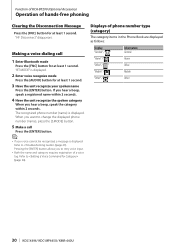
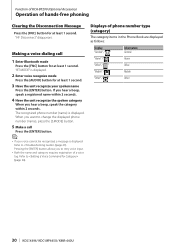
...BT MODE" is displayed.
2 Enter voice recognize mode
Press the [AUDIO] button for at least 1 second.
3 Have the unit recognize your voice cannot be recognized, a message is displayed. If you...Mobile"/" "
Mobile
"Other"/" "
Other
30 | KDC-X494/ KDC-MP445U/ KMR-440U When you hear a beep, speak the category within 2 seconds.
4 Have the unit recognize the spoken category
When you want to (page...
kdcx494 (pdf) - Page 32


... be selected and determined as mentioned in the list, select "Other Phones".
32 | KDC-X494/ KDC-MP445U/ KMR-440U Push the Control knob towards left.
6 Transmit the PIN code
Press the [ENTER] button. If a PIN code cannot be input from this unit, it (pairing).
Function of KCA-BT200 (Optional Accessory)
Bluetooth Setup
Registering Bluetooth...
kdcx494 (pdf) - Page 40
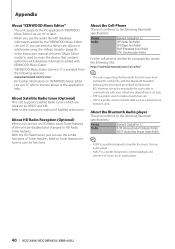
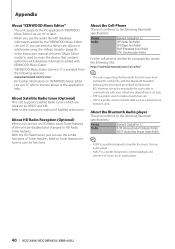
...audio player.
40 | KDC-X494/ KDC-MP445U/ KMR-440U Refer to Tuner features for conformity with the Bluetooth Standard following URL: http://www.kenwood.com/cs/ce/bt/
⁄
• The units... A2DP (Advanced Audio Distribution Profile) AVRCP (Audio/Video Remote Control Profile)
⁄
• A2DP is used to HD Radio tuner features. About the Bluetooth Audio player This unit conforms to the ...
kdcx494 (pdf) - Page 43
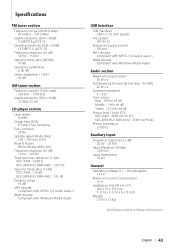
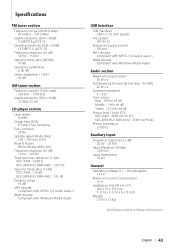
... / Load (CD) KDC-X494 : 4000 mV/10 kΩ KDC-MP445U/ KMR-440U : 2500 mV/10 kΩ
Preout impedance : ≤ 600 Ω
Auxiliary input
Frequency response (±1 dB) : 20 Hz - 20 kHz
Input Maximum Voltage : 1200 mV
Input Impedance : 10 kΩ
General
Operating voltage (11 - 16V allowable) : 14.4 V
Maximum Current consumption : 10 A
Installation Size (W x H x D) : 182...
Similar Questions
On The Kenwood Kdc X494 Radio Which Wires Are For The Speakers
(Posted by jasonalways 11 years ago)
What Color Wire Out Of The Kenwood Kdc-x494 Is For The Remote Amp Turn On?
also the harness out of the head unit has a yellow and red but i only have a yellow wire out of the ...
also the harness out of the head unit has a yellow and red but i only have a yellow wire out of the ...
(Posted by tazman4311 11 years ago)

