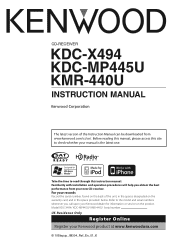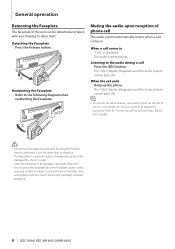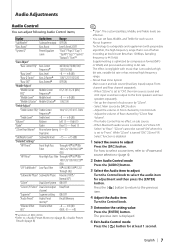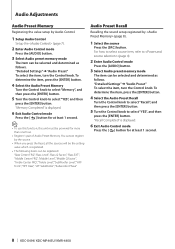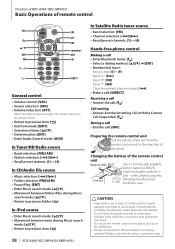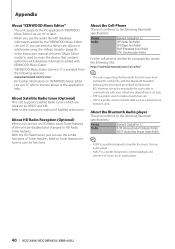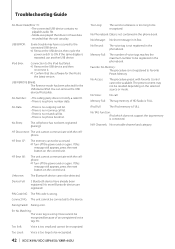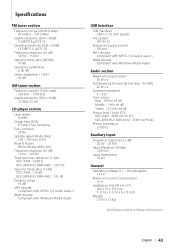Kenwood KDC-X494 Support Question
Find answers below for this question about Kenwood KDC-X494.Need a Kenwood KDC-X494 manual? We have 1 online manual for this item!
Question posted by jasonalways on September 16th, 2012
On The Kenwood Kdc X494 Radio Which Wires Are For The Speakers
The person who posted this question about this Kenwood product did not include a detailed explanation. Please use the "Request More Information" button to the right if more details would help you to answer this question.
Current Answers
Related Kenwood KDC-X494 Manual Pages
Similar Questions
Need Radio Wire Color To Speaers
Need to know wire color to speakers thank you
Need to know wire color to speakers thank you
(Posted by montoyaruben1313 1 year ago)
How To Get Wiring Diagram For Kenwood Model Kdc-hd548u Radio Wiring Adaptor Havi
The wiring adaptor has been removed leaving only the spliced wire ends.
The wiring adaptor has been removed leaving only the spliced wire ends.
(Posted by calvinrumler614 2 years ago)
What Color Wire Out Of The Kenwood Kdc-x494 Is For The Remote Amp Turn On?
also the harness out of the head unit has a yellow and red but i only have a yellow wire out of the ...
also the harness out of the head unit has a yellow and red but i only have a yellow wire out of the ...
(Posted by tazman4311 11 years ago)