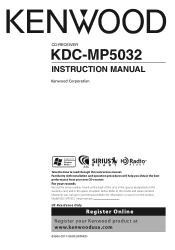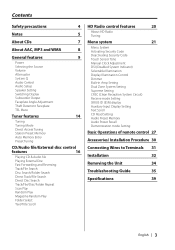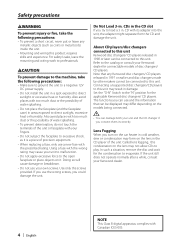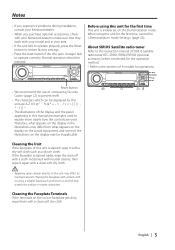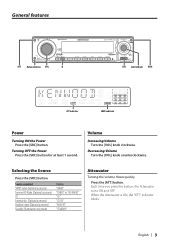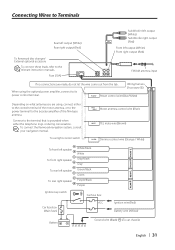Kenwood KDC MP5032 Support Question
Find answers below for this question about Kenwood KDC MP5032 - AAC/WMA/MP3/CD Receiver With External Media Control.Need a Kenwood KDC MP5032 manual? We have 1 online manual for this item!
Question posted by mariashelton523 on October 9th, 2015
Kenwood Ksc-mp5032
I Need A Diagram For The Wiring Of A Kenwood Ksc-mp5-32, Also A Manual On How To Wire Them In My Vehicle.
Current Answers
Answer #1: Posted by TommyKervz on October 10th, 2015 12:53 AM
Please read from page 30-32 on the link below for wiring.
http://www.manualslib.com/manual/86241/Kenwood-Kdc-Mp5032.html?page=30#manual
Related Kenwood KDC MP5032 Manual Pages
Similar Questions
Directly Connecting Satellite Receiver To Stereo.
I am trying to connect my satellite receiver (KTC-SR901) to my stereo (KDC-MP5032). I get the 1-888 ...
I am trying to connect my satellite receiver (KTC-SR901) to my stereo (KDC-MP5032). I get the 1-888 ...
(Posted by gmcarrico 3 years ago)
What Is The Security Pass Code To A Kenwood Cd Receiver Kdc-x591 Model
im needing to know the stock security code to unlock the cd receiver and if its been changed is ther...
im needing to know the stock security code to unlock the cd receiver and if its been changed is ther...
(Posted by brettharvey51 9 years ago)
My Kenwood Kdc Mp5032 Faceplate Went Dark Is It Broke
(Posted by Tourebowers 9 years ago)
My Kenwood Model Kdc-bt952hd Cd Receiver
whenever I turn the cd receiver on it tells me to push the volume button to cancel the demo mode. bu...
whenever I turn the cd receiver on it tells me to push the volume button to cancel the demo mode. bu...
(Posted by scscuba81 10 years ago)
Unlocking Code For Kdc Mp5032
My stereo got locked after a replaced the battery and can't listen to it need a code please!!
My stereo got locked after a replaced the battery and can't listen to it need a code please!!
(Posted by yessileon 11 years ago)