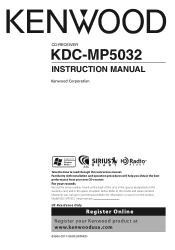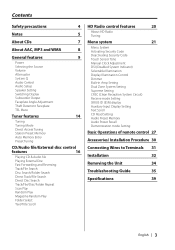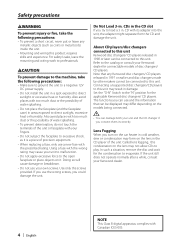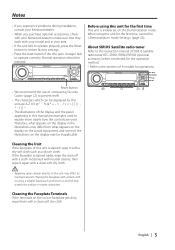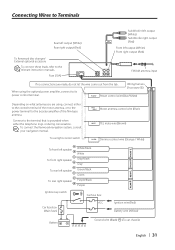Kenwood KDC MP5032 Support Question
Find answers below for this question about Kenwood KDC MP5032 - AAC/WMA/MP3/CD Receiver With External Media Control.Need a Kenwood KDC MP5032 manual? We have 1 online manual for this item!
Question posted by gmcarrico on December 1st, 2020
Directly Connecting Satellite Receiver To Stereo.
I am trying to connect my satellite receiver (KTC-SR901) to my stereo (KDC-MP5032). I get the 1-888 # to display on my stereo, but when I call sirius/xm to start my service, they tell me to change my channel to a specific #. I can not change channels, hear any sound or see any other display scroll across the screen except the 1-888 #. I had these two units connected before, but through a FM modulator (KCA-R70FM). I now want to directly connect the satellite receiver to the stereo eliminating the FM modulator. Can the satellite receiver (KTC-SR901) be directly connected to the stereo (KDC-MP5032)? And if so why can't I change channels or hear anything?
Current Answers
Answer #1: Posted by INIMITABLE on December 2nd, 2020 2:11 AM
Connect the coaxial cables from your satellite dish to the SAT IN port on your receiver, making sure that the connection is secure. ...
Connect the HDMI cable to the HDMI port on your receiver and the HDMI port on your TV.
I hope this is helpful? PLEASE "ACCEPT" and mark it "HELPFUL" to complement my little effort. Hope to bring you more detailed answers
-INIMITABLE
Related Kenwood KDC MP5032 Manual Pages
Similar Questions
Sirius Xm
i have a kenwood KDC-X496 how do i get the sirius xm radio to work
i have a kenwood KDC-X496 how do i get the sirius xm radio to work
(Posted by Anonymous-141433 9 years ago)
Sirius Xm Radio
Hello my ddx370 sirus xm radio isn't working. The radio is saying check turner.
Hello my ddx370 sirus xm radio isn't working. The radio is saying check turner.
(Posted by terrellmom24 10 years ago)
How Do I Use My Kenwood Kdc-mp242 For Sirius Xm?
says it is satelitte ready but I cannot find any information about how to turn it on in the manual.....
says it is satelitte ready but I cannot find any information about how to turn it on in the manual.....
(Posted by neiljohnson67 10 years ago)
Unlocking Code For Kdc Mp5032
My stereo got locked after a replaced the battery and can't listen to it need a code please!!
My stereo got locked after a replaced the battery and can't listen to it need a code please!!
(Posted by yessileon 11 years ago)