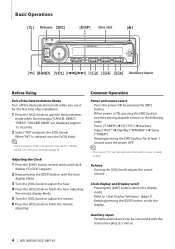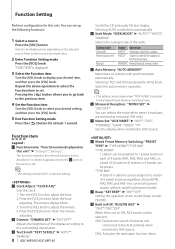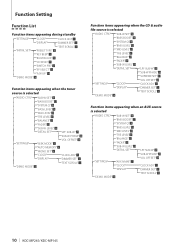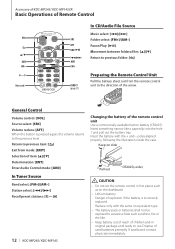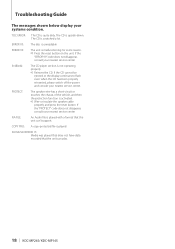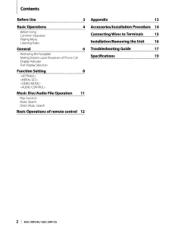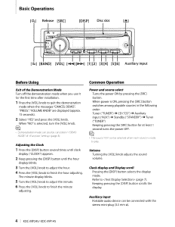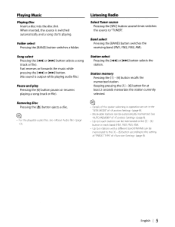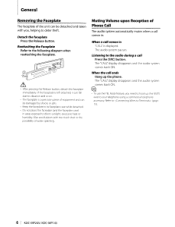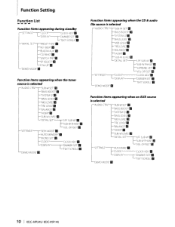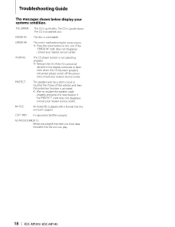Kenwood KDC-MP145 Support Question
Find answers below for this question about Kenwood KDC-MP145.Need a Kenwood KDC-MP145 manual? We have 2 online manuals for this item!
Question posted by fpage777 on April 14th, 2012
Can This Sysytem Get Sirius Xm Radio?
The person who posted this question about this Kenwood product did not include a detailed explanation. Please use the "Request More Information" button to the right if more details would help you to answer this question.
Current Answers
Related Kenwood KDC-MP145 Manual Pages
Similar Questions
Sirius Xm
i have a kenwood KDC-X496 how do i get the sirius xm radio to work
i have a kenwood KDC-X496 how do i get the sirius xm radio to work
(Posted by Anonymous-141433 9 years ago)
Sirius Xm Radio
Hello my ddx370 sirus xm radio isn't working. The radio is saying check turner.
Hello my ddx370 sirus xm radio isn't working. The radio is saying check turner.
(Posted by terrellmom24 10 years ago)
Settting My Radio Seek Potion To Seek Mode. ( The Way It Was)
I cant seem to put my radio back into seek mode. i have set station, but sometimes i am out of an ar...
I cant seem to put my radio back into seek mode. i have set station, but sometimes i am out of an ar...
(Posted by paullee1967 11 years ago)
The Radio Works, But The Dial It Doesn't Display
yesterday when i turn on my Kenwood KDC-MP145, the radio works, but the bluedial dont. what happen? ...
yesterday when i turn on my Kenwood KDC-MP145, the radio works, but the bluedial dont. what happen? ...
(Posted by luisserrano 12 years ago)