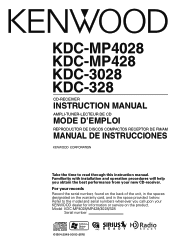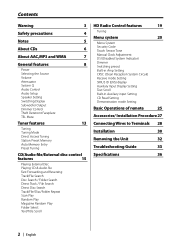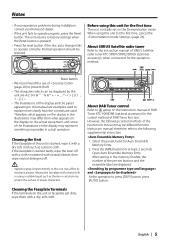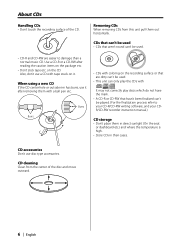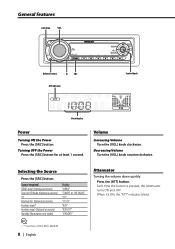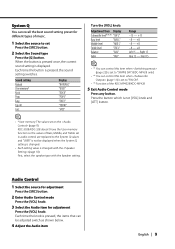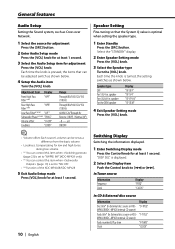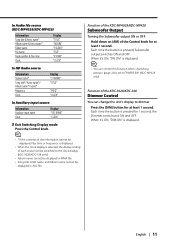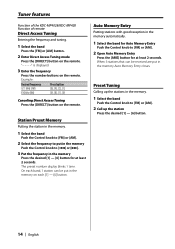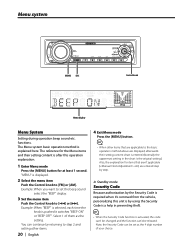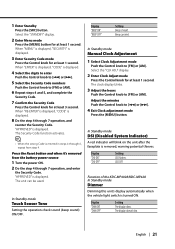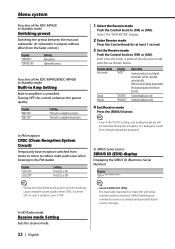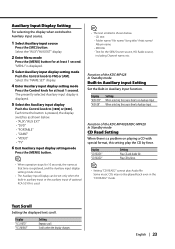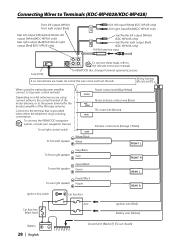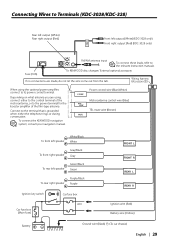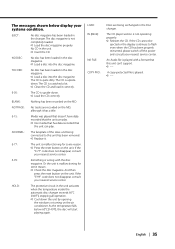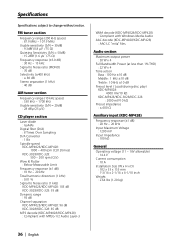Kenwood KDC-MP4028 Support Question
Find answers below for this question about Kenwood KDC-MP4028.Need a Kenwood KDC-MP4028 manual? We have 1 online manual for this item!
Question posted by jacejones49 on February 1st, 2021
Need The Color Code For Power Side Of Kdc Map 4028
The person who posted this question about this Kenwood product did not include a detailed explanation. Please use the "Request More Information" button to the right if more details would help you to answer this question.
Current Answers
Answer #1: Posted by waelsaidani1 on February 14th, 2021 10:29 PM
The red and yellow wire goes to the AC, please refer to page 28 of the instruction manual here: http://manual.kenwood.com/files/B64-2949-00.pdf
Related Kenwood KDC-MP4028 Manual Pages
Similar Questions
Need Color Codes For Wiring Harness Kenwood Dnx5140.
(Posted by steve62lawson62 1 year ago)
Master Reset Or How To Enter Code Without Remote
How do I bypass lock with unknown code on a KDC MP4028 .. STEREO has NO REMOTE
How do I bypass lock with unknown code on a KDC MP4028 .. STEREO has NO REMOTE
(Posted by 6985toad 2 years ago)
How Can I Reset The Security Code For Kenwoood Kdc-mp4028
I lost the security cd player
I lost the security cd player
(Posted by dreampro 9 years ago)
Wirer Color Code
what is the wiring color code on the back of a KDC-x396
what is the wiring color code on the back of a KDC-x396
(Posted by Anonymous-99124 11 years ago)